What is the Difference Between Radix UI and ShadCN?
Be it a seasoned pro or a newcomer, UI library selection could make all the difference in any of your projects.
Today, let's take a deeper look at two of the top contenders: Radix UI and ShadCN. Both these libraries have something different to bring to the table, and by the end of this post, you'll have a clearer idea of which might best be suited for your next project.
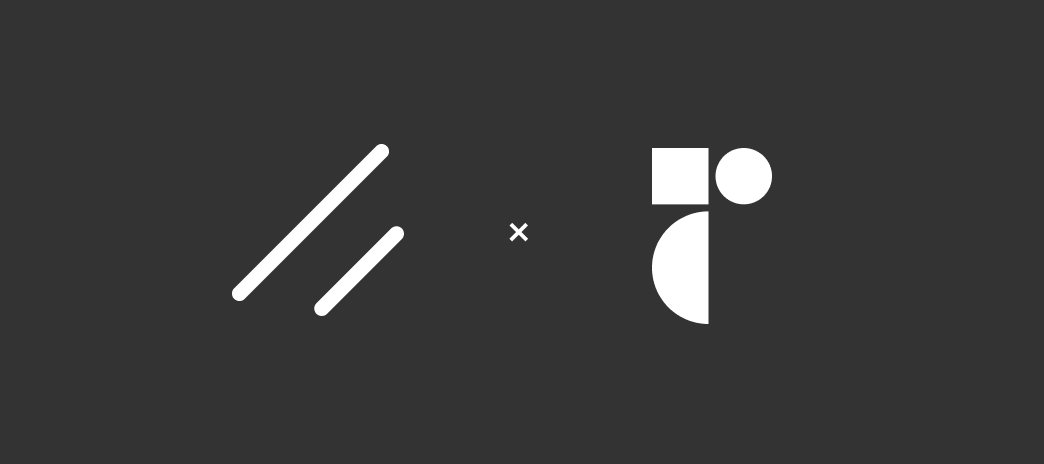
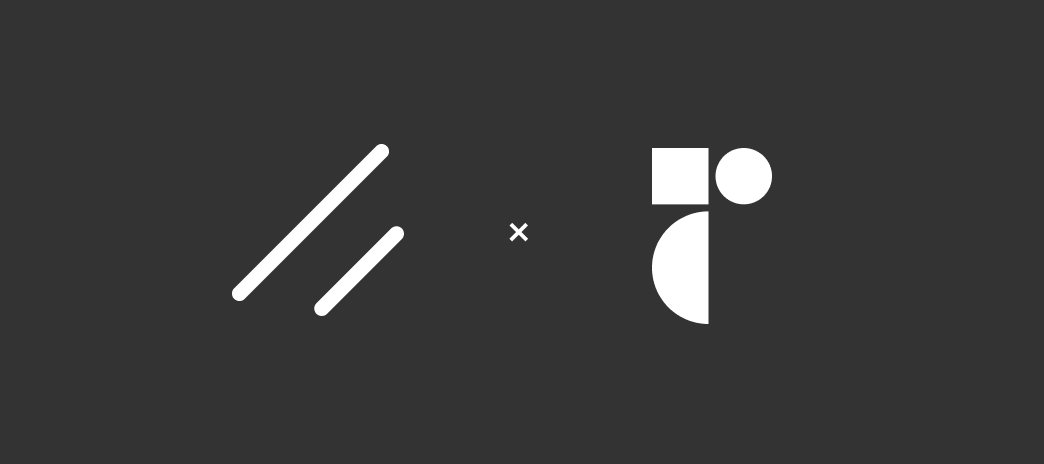
What is Radix UI?
Radix UI is a collection of low-level UI components to be flexible and unopinionated. Think of it like a tool shed full of useful little things that you can use to build your own UI.
Radix UI focuses on accessibility and unstyled behaviour, including things like modals, tooltips, and sliders. So that way, you get all the functionality, but nothing pre-styled—total freedom to style everything just as you like.
Key Features of Radix UI :


- Low-level component library to build custom UI.
- It mostly focuses on accessibility
- It is not styled out-of-the-box for highest design flexibility.
Pros:
- Flexibility: It easily integrates with any design system and supports highly customizable designs.
- Accessibility: We can now easily develop new components in such a way that they will come with embedded accessibility, allowing us to create inclusive applications.
- Customization: it has total control over the look and feel; suitable for strict design requirements.
- Scalability: Suitable for projects of any size, from small to enterprise level.
Cons:
- No Default Styles: Many tasks must be performed to set up and configure styles.
- More Work Upfront: More work is involved at the beginning since it has to be custom-styled and set up.
- Steeper Learning Curve: New developers can find it challenging to get used to using Fuse Box without predefined styles.
- Possible Overhead: If not handled well, flexibility can cause a design pattern inconsistency throughout the project.
What is ShadCN?
ShadCN is a design system coupling a set of beautifully designed components with a modern aesthetic. It comes out of the box with pre-styled components ready to be used. While Radix UI is like carrying a toolbox, ShadCN is beautiful, curated furniture and decor ready to be placed in your room.
Key Features:


- Pre-styled, out-of-the-box components
- Modern and consistent design
- Powered with built-in design system
Pros:
- Pre-styled Components: Many of them come with their own polished design; therefore, most of them require less extensive styling, hence giving room for speeding up your development.
- Consistency: A view is designed as part of a design system that enforces consistency, giving a consistent visual feel in your application.
- Speed: Faster development with ready-made components may even come in handy in urgent situations.
- Ease of Use: The process becomes friendlier for less experienced developers in designing.
Cons:
- Less Flexibility: Contrary to the unstyled elements, their ability for customization is quite limited, which may make them a bit of a misfit in certain design needs.
- Design Lock-In: Since it's foreseen to have to make overwriting of styles to change the look and feel, which may be cumbersome and not maintenance-friendly.
- Potential Bloat: Pre-styled components might have features or styling that you don't need.
- Coupling to Design System: When changes happen due to updates in the design system, this may affect the changes that may need to end up required in your project.
Comparison: Radix UI vs. ShadCN
Choosing the Right Library
1. When to Choose Radix UI:
- You need maximum flexibility and want to create your own design system.
- Accessibility is a top priority, and you prefer a toolkit to build upon.
- You enjoy crafting every detail of your UI and are prepared to handle the styling.
2. When to Choose ShadCN:
- You want to start with a sleek, modern design without spending time on styling.
- Consistency and speed are crucial for your project.
- You prefer a design system that requires minimal customization and simplifies the development process.
FAQ
Is it possible to use both Radix UI and ShadCN in one project?
Technically, yes. However, often for the coherence effect, it is more practical not to use more than one library. In cases where you need components from either, pay closer attention to the styling and integration of such components.
Are there performance differences between Radix UI and ShadCN?
Generally, the performance will be very similar; it only affects how you want to use the libraries, not much about the libraries themselves. ShadCN's pre-styled components might have a slight advantage with initial load times, but both libraries are designed with performance in mind.
Which of the two libraries is more suitable for a novice developer?
ShadCN is easier to get started with for a complete beginner because most elements have pre-styled components, and it has more design consistency. However, with Radix UI, you are required to do way more in adding style to your components for more freedom if you're comfortable with your design.
How would I go about accessibility with ShadCN?
ShadCN components are designed to be accessible, but you'll always want to test yourself and ensure that your application meets accessibility guidelines. Test with screen readers, accessibility checkers, and more to determine if your app is accessible.
Can I switch from Radix UI to ShadCN or vice versa in the middle of a project?
Yes, it is possible, but it's tough. You are supposed to rework your components and styling that may be time-consuming. It usually is better to stick with just one library before doing the project so you do not go through such complications.
Conclusion
Choosing between Radix UI and ShadCN ultimately comes down to your specific needs and preferences. If you’re after flexibility and complete control over your design, Radix UI is a great choice. On the other hand, if you’re looking for a ready-made design system that speeds up development and ensures consistency, ShadCN might be the way to go. Both libraries offer solid tools to help you build fantastic user interfaces.
