What is Flutter? Key Features, Advantage and Disadvantage.
So, If you've ever dreamed of building a beautiful, fast, and cross-platform app with a single codebase, then Flutter is perfectly your new best friend. Whether you're a beginner or a developer, Flutter has something magical for everyone here.
Let's dive into what Flutter is, how it works, its pros and cons, and why Dart basically its programming language matters.
What is Flutter?
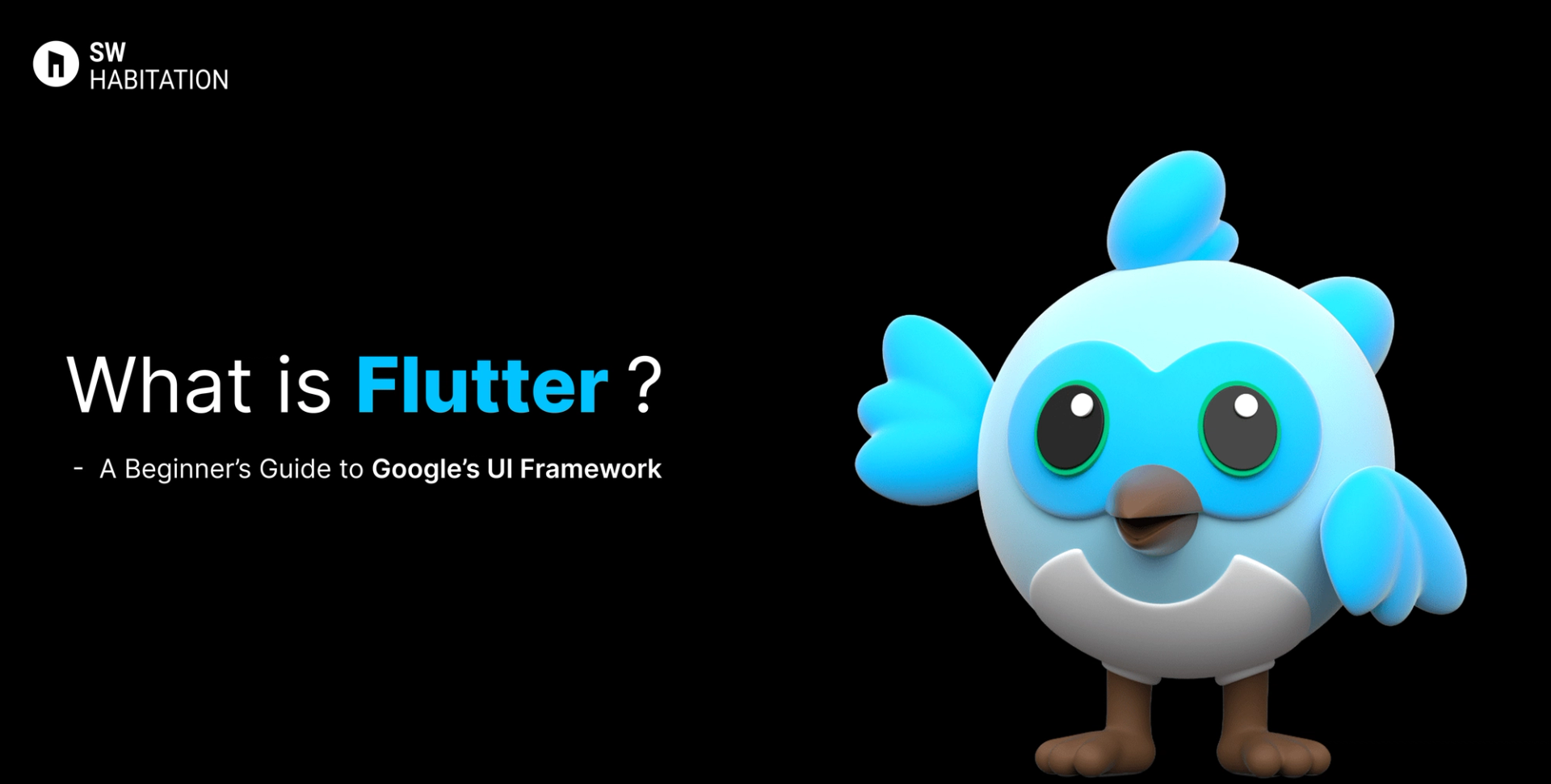
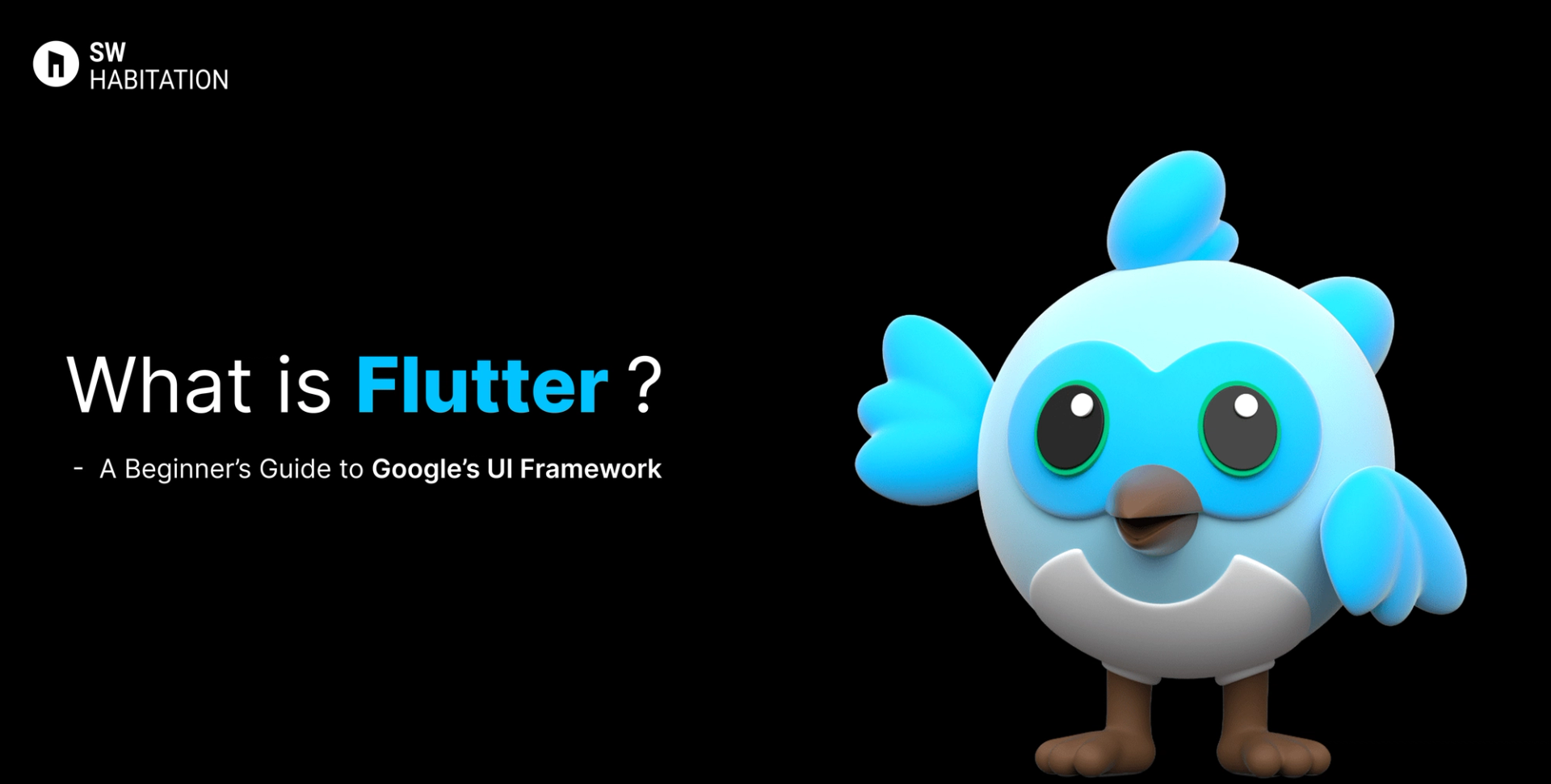
Flutter is an open-source UI toolkit developed by Google. It allows developers to create natively compiled applications for mobile, web, and desktop from a single codebase. Yup you heard it right, one codebase = multiple platforms.
It’s known for its expressive UI, hot reload feature, and the ability to build stunning apps super quickly.
It was first released in 2017, and since then, it has rapidly grown in popularity among developers worldwide.
Flutter apps are built using the Dart programming language and rendered using Skia, a powerful 2D rendering engine.
What is Dart (In Terms of Flutter)?
Dart is the backbone of Flutter.
Think of Flutter as the toolkit that gives you widgets and tools to build apps and Dart is the language that powers it all. It’s how you write the logic, UI, and even animations.
If Flutter is the brush and canvas, Dart is the paint.
Why Dart for Flutter?
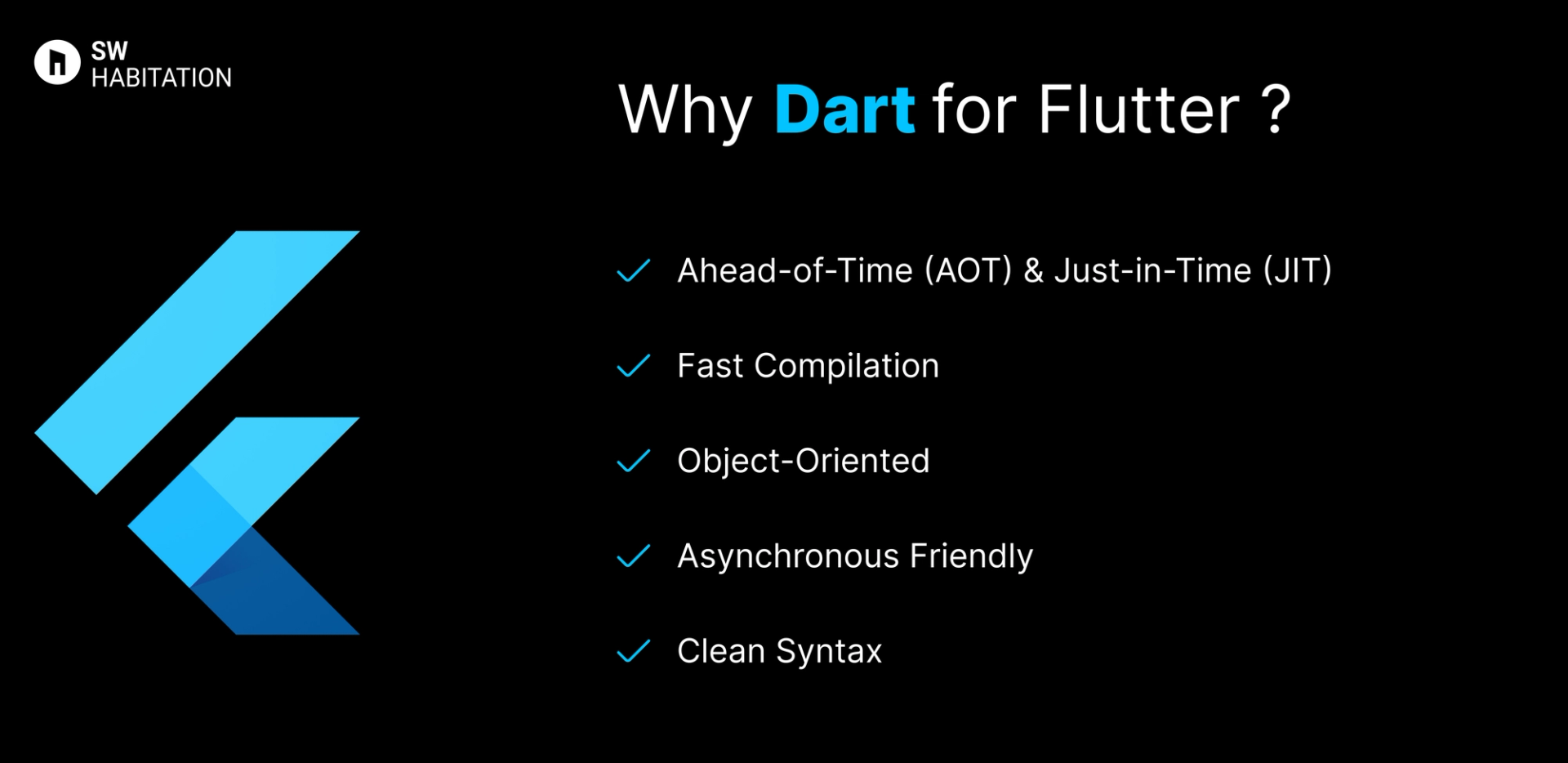
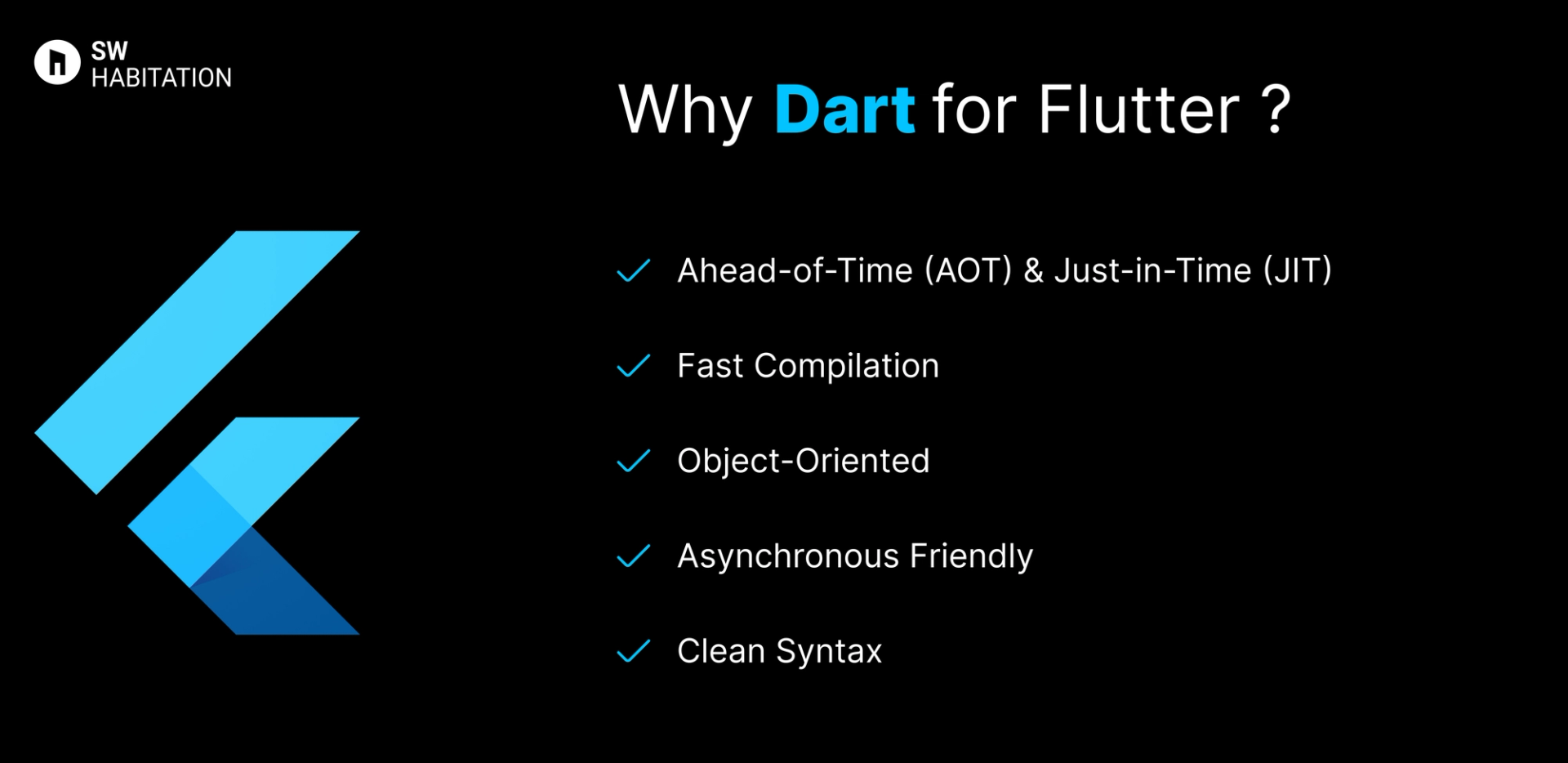
- Ahead-of-Time (AOT) & Just-in-Time (JIT): JIT makes development faster (with hot reload), and AOT makes the final app fast and optimized.
- Fast Compilation: Dart compiles to native code (ARM or x64) which makes Flutter apps fast.
- Object-Oriented: Makes it easy to manage and reuse code using classes.
- Asynchronous Friendly: With async/await, you can easily handle network calls, I/O, etc.
- Clean Syntax: Dart feels like a mix of Java, JavaScript, and C#, so many developers pick it up quickly.
A Simple Dart Example in Flutter
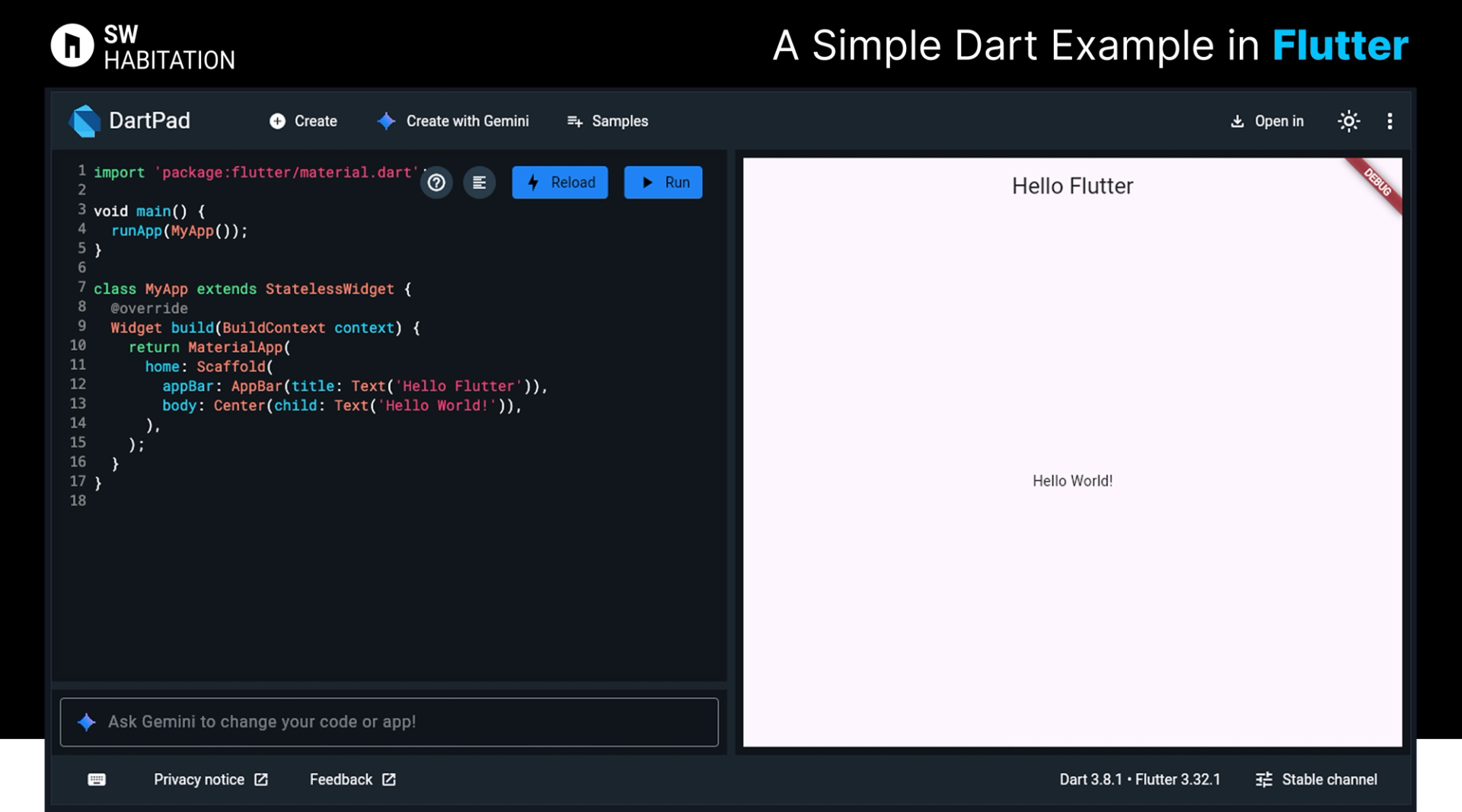
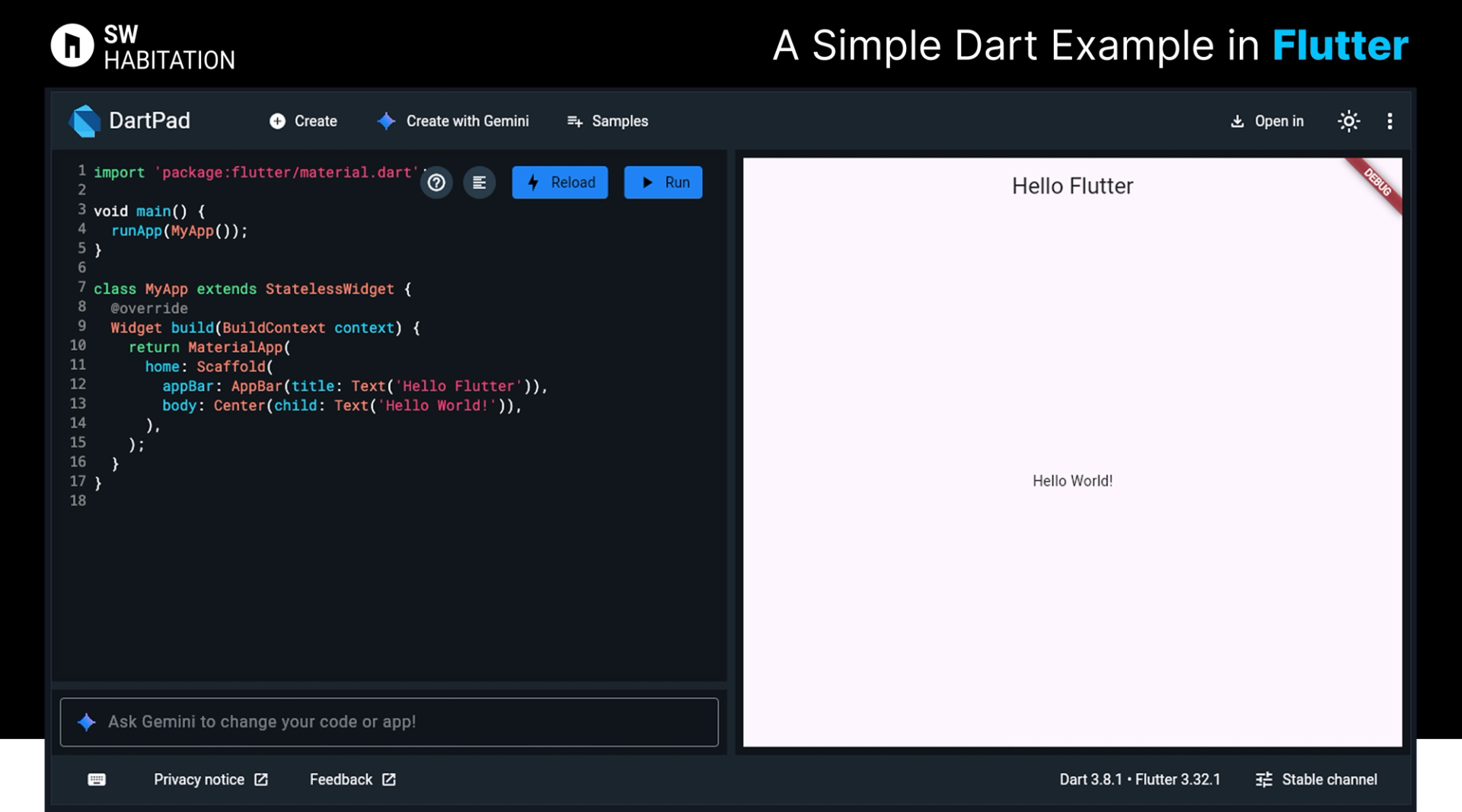
1
2
3
4
5
6
7
8
9
10
11
12
13
14
15
16
17
import 'package:flutter/material.dart';
void main() {
runApp(MyApp());
}
class MyApp extends StatelessWidget {
@override
Widget build(BuildContext context) {
return MaterialApp(
home: Scaffold(
appBar: AppBar(title: Text('Hello Flutter')),
body: Center(child: Text('Hello World!')),
),
);
}
}This above simple app is 100% written in Dart and uses Flutter's widget system to build a UI.
Everything from Text() to Scaffold() is part of Flutter’s widget tree, controlled by Dart.
How to Get Started with Flutter
Getting started with Flutter is easier than it sounds. Here's a quick steps,
1. Install Flutter SDK
- Go to flutter.dev
- Download the SDK for your OS (Windows, macOS, Linux)
- Add Flutter to your system path
2. Install Android Studio or Visual Studio Code
- VS Code is lightweight and fast
- Install Flutter and Dart plugins/extensions
3. Set Up an Emulator or Connect a Device
- Use Android Emulator or iOS Simulator
- Or connect your real device via USB and enable developer mode
4. Create Your First Project
Yeah, You're running a real Flutter app already.
1
2
3
flutter create my_app
cd my_app
flutter runKey Features of Flutter
- Material and Cupertino: Build Android and iOS style UIs using a unified API
- Single Codebase: Write once, run anywhere (Android, iOS, Web, Desktop)
- Hot Reload: Instantly see changes in your app without restarting
- High Performance: Compiles to native ARM code using Dart, resulting in smooth performance
- Customizable Widgets: Use pre-built widgets or build your own for a pixel-perfect UI
- Rich Ecosystem: Access thousands of packages for almost every functionality
Advantages of Flutter
- Consistent UI Across Platforms
- Huge Library of Plugins and Packages
- Faster Development with Hot Reload
- Cross-Platform Support (Android, iOS, Web, Desktop)
- Strong Community and Support
- Backed by Google (which means active development and regular updates)
Disadvantages of Flutter
- Learning Curve: If you’re not familiar with Dart, there's an initial learning bump
- Still Growing: Though popular, it's still maturing compared to native SDKs
- Web and Desktop Support: Improving, but still catching up to mobile stability
- Limited Access to Native APIs: Some advanced native functionalities may require writing platform-specific code
- App Size: Flutter apps can be larger in size compared to native apps
Comparison Table
Real-World Examples Using Flutter
- Reflectly: A mindfulness journal app with beautiful design
- Tencent, Nubank, Toyota: The list keeps growing
- Google Ads: Google’s own ad management app is built using Flutter
- BMW, Alibaba, eBay Motors: Big names adopting Flutter
FAQ
Is Flutter good for beginners?
Absolutely! Once you get used to Dart, Flutter is quite beginner-friendly and has tons of resources.
Can Flutter be used for web apps?
Yes, Flutter now supports web apps in stable channels.
Do I need to learn Dart for Flutter?
Yes, Dart is the primary language for Flutter development. But it's easy to pick up, even for beginners.
Is Flutter better than React Native?
Both have pros and cons. Flutter offers better UI customization and performance, while React Native may feel more natural if you're a JavaScript developer.
Does Flutter work for desktop apps?
Yes, Flutter supports Windows, macOS, and Linux as well. It's still evolving but very promising.
Is Dart only used for Flutter?
Primarily yes, but Dart can also be used for web and server-side development using frameworks like Aqueduct or Shelf.
Conclusion
Flutter isn’t just a tag line anymore it’s a solid, flexible, and modern solution to app development in 2025.
With one codebase, you can build apps that feel native, look stunning, and run smoothly on multiple platforms.
And yes, backed by Google and powered by Dart, Flutter is only getting stronger.
Dart, It’s more than just a language it’s the secret sauce that makes Flutter so fast, flexible, and fun.
If you're just starting your developer journey or looking to simplify your development process, Flutter is an excellent choice. Plus, the growing community and endless resources make the learning curve less scary.
So go ahead, give it a try.
