What is DaisyUI? Advantages, Disadvantages, and FAQ’s
What is DaisyUI?


DaisyUI is a popular Tailwind CSS plugin that offers a range of pre-made, editable UI elements. It simplifies the process of creating web interfaces by offering pre-made components that are in line with the contemporary design guidelines and Tailwind CSS compatible. DaisyUI is a popular choice among developers who want to speed up their UI development process because its components are responsive, accessible, and follow a uniform design approach.
Features of DaisyUI
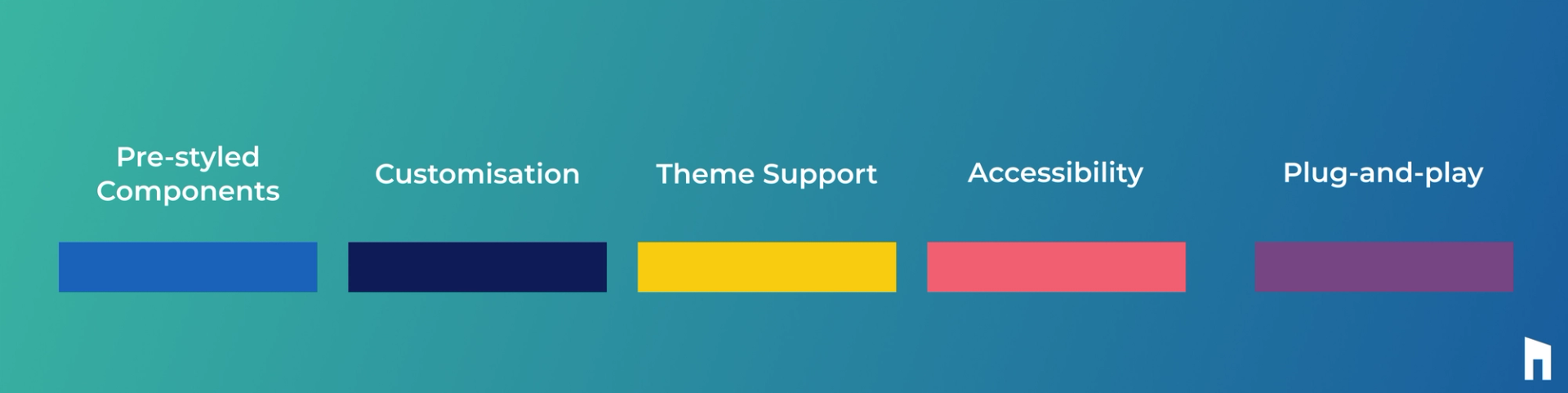
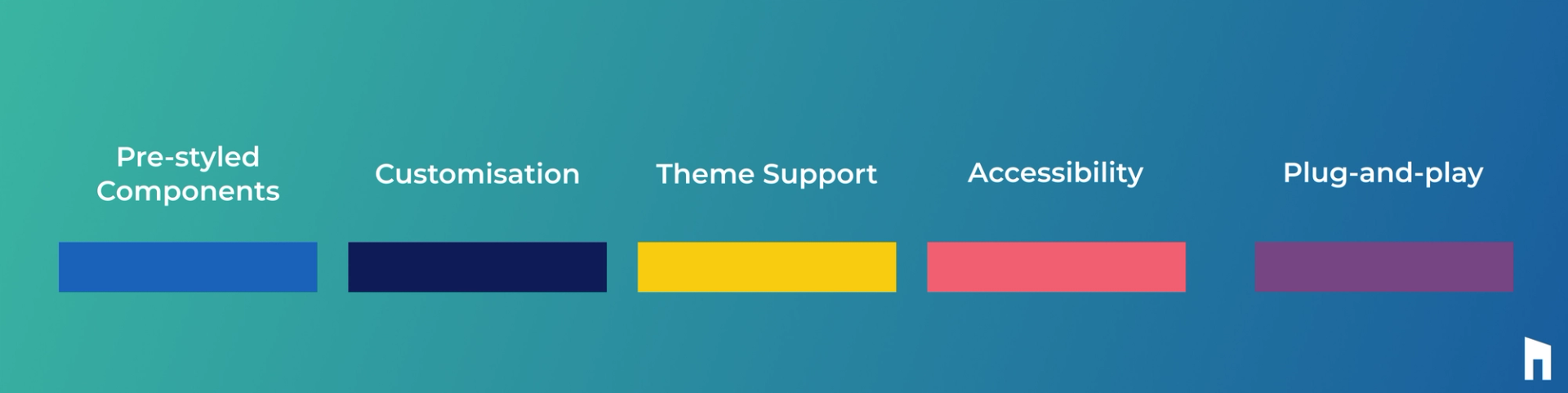
- Pre-styled Components: DaisyUI has all pre-styled, unusual designed components such as buttons, cards, modals, alerts, and more.
- Customisation: Due to its smooth integration with Tailwind CSS, developers can easily change the components according to their own needs for designing.
- Theme Support: Light, dark, or custom themes can be easily implemented thanks to DaisyUI's support for numerous themes.
- Accessibility: All users are assured of inclusivity due to the fact that elements are built considering accessibility.
- Plug-and-play: It needs very minimal setup. After installation, you may start creating as DaisyUI has been installed as a plugin.
Advantages of DaisyUI
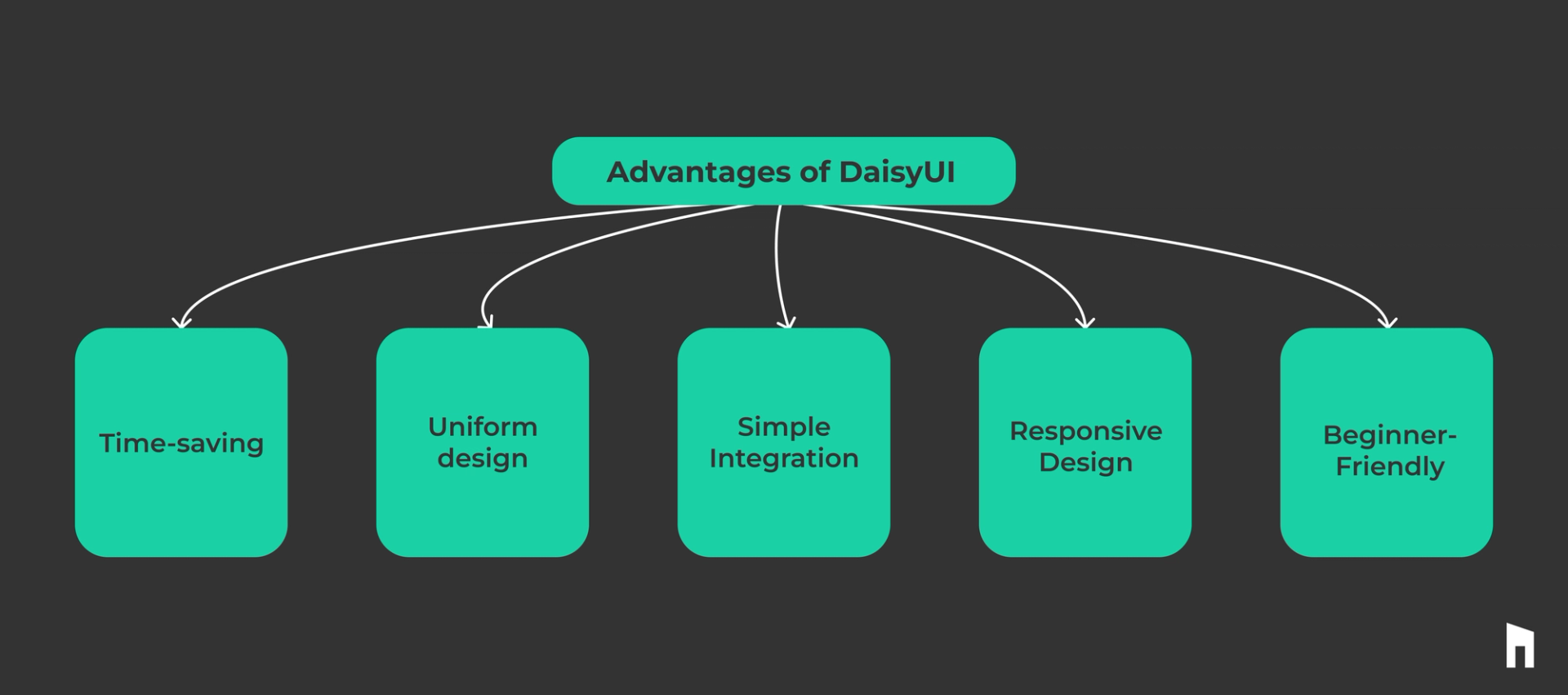
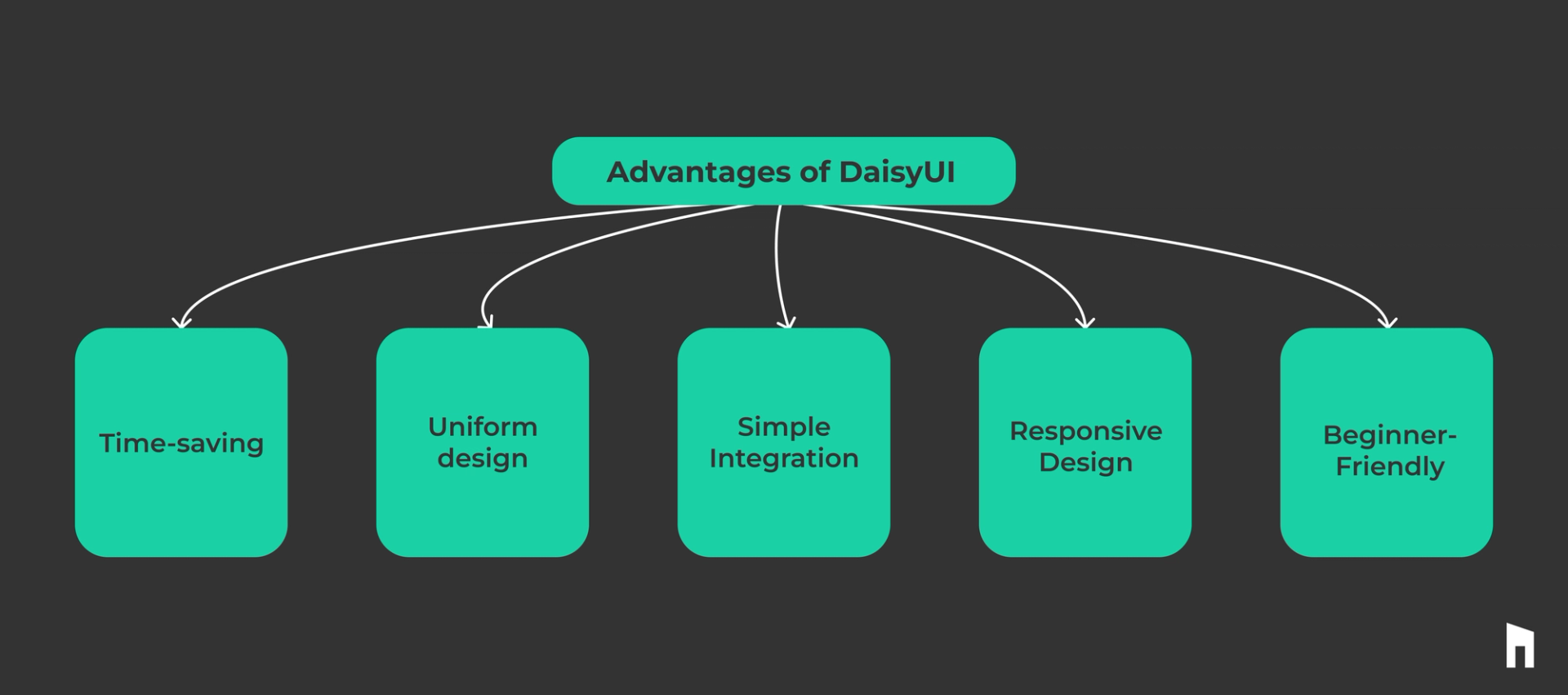
- Time-saving: It gives everything ready, so starting from scratch is not required for building any component.
- Uniform design: It assures uniformity on all UI components.
- Simple Integration: It's great for developers who already use Tailwind because it integrates very easily with Tailwind CSS.
- Responsive Design: The components of responsive design are designed to suit the screen sizes.
- Beginner-Friendly: It makes it easier for newbie developers since it eliminates the requirement to style components manually by hand.
Disadvantages of DaisyUI
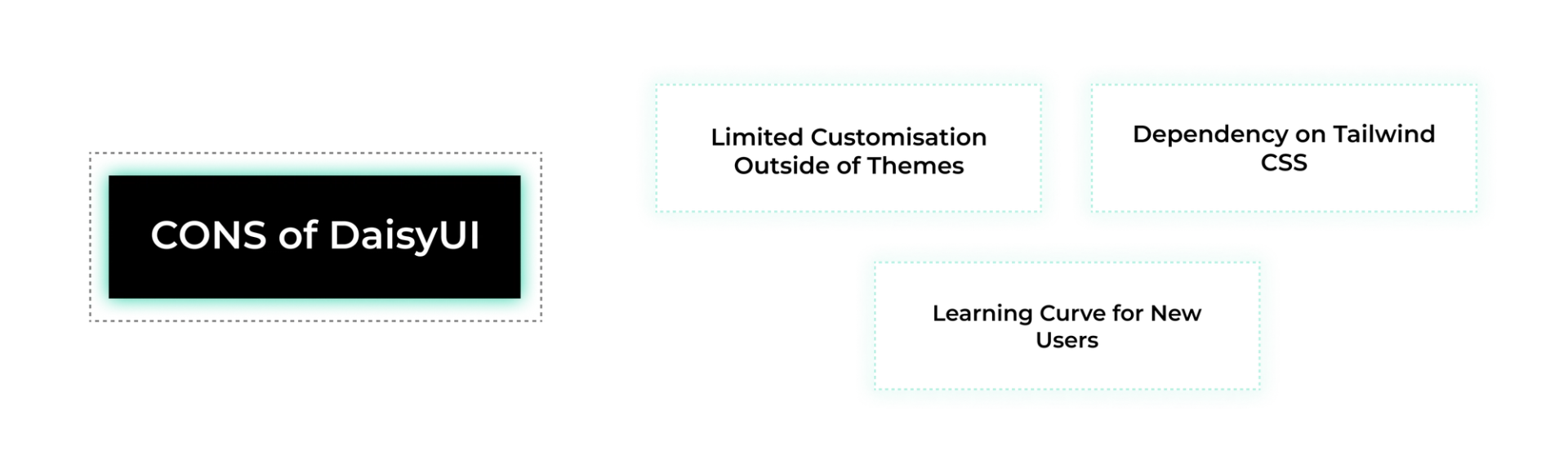
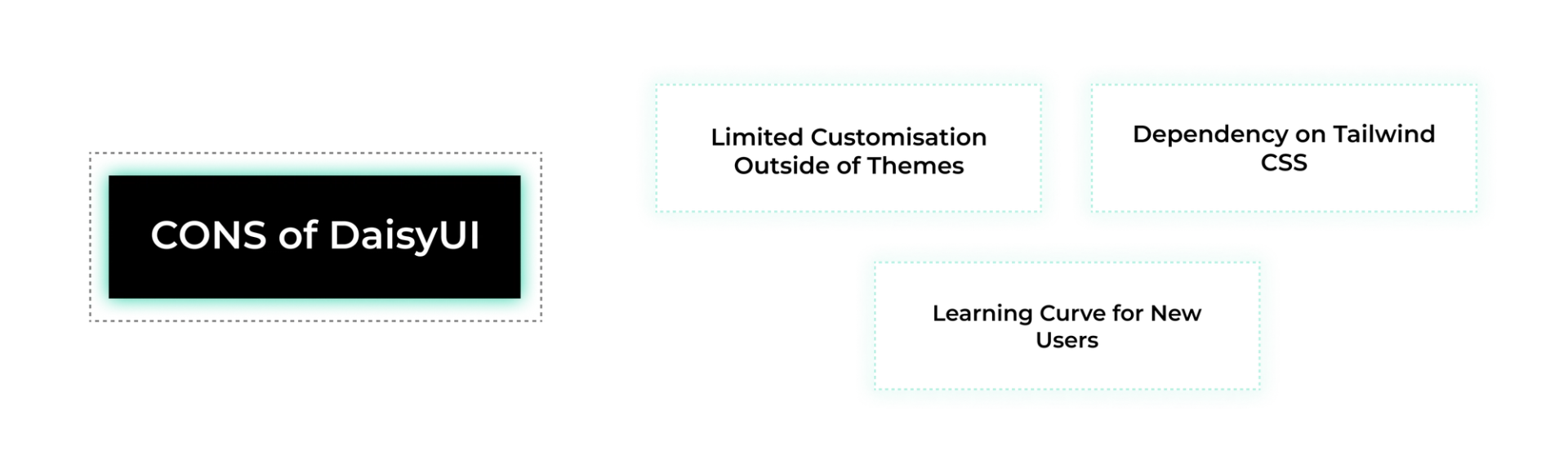
- Limited Customisation Outside of Themes: Although it is possible to customize, advanced or unique designs may require overriding DaisyUI styles.
- Dependency on Tailwind CSS: As it was designed especially for it, developers who do not use it might find it less helpful.
- Learning Curve for New Users: It will take some time for the new user who does not know Tailwind CSS to get accustomed.
How to Install DaisyUI
Prerequisite:
Install daisyUI as a Node package first,
- npm: npm i -D daisyui@latest
- pnpm: pnpm add -D daisyui@latest
- yarn: yarn add -D daisyui@latest
- bun: bun add -D daisyui@latest
Now, Add daisyUI to tailwind.config.js,
In commonJS file,
1
2
3
4
5
6
module.exports = {
//...
plugins: [
require('daisyui'),
],
}In ESM,
1
2
3
4
5
6
7
import daisyui from "daisyui"
export default {
//...
plugins: [
daisyui,
],
}You can include DaisyUI elements directly in your HTML files.
FAQ's
Is DaisyUI free to use?
Yes, DaisyUI is open-source and free, so developers of all skill levels can use it.
Is DaisyUI compatible with Vue or React frameworks?
Of course! Components in DaisyUI are React compatible, Vue compatible, Angular compatible, and also work perfectly with plain HTML, so you do not have to depend on any particular framework.
Does DaisyUI support dark mode?
Yes, by default, DaisyUI supports dark mode and other themes.
Can I make my own themes using DaisyUI?
Yes, you may use DaisyUI's theming options to create and customize your very own themes.
When to Avoid DaisyUI?


- Very Custom or Highly Unusual Designs: It might be better to start from scratch if your project requires very custom UI elements.
- Small or Static Sites: DaisyUI might add unnecessary complexity if you don't need dynamic, responsive elements or themes.
- Non-Tailwind Projects: You probably need to choose another library or framework if your team is not using Tailwind CSS.
Conclusion
DaisyUI offers a lot of benefits, but it's crucial to consider any potential disadvantages for your project. Many developers find that using pre-styled components saves more time than these drawbacks. DaisyUI might not be the ideal choice, nevertheless, for projects with really specific needs or those that are not part of the Tailwind ecosystem.
