Tailwind CSS vs. Radix UI: Which One Should You Choose for Your Next Project?
Having the correct tools can make all the difference when it comes to creating beautiful web applications. Developers frequently argue between two popular options: Tailwind CSS and Radix UI. Each has special advantages that can greatly increase your output and design caliber. Which one, nevertheless, is best for your upcoming project? Let's get started and discover!
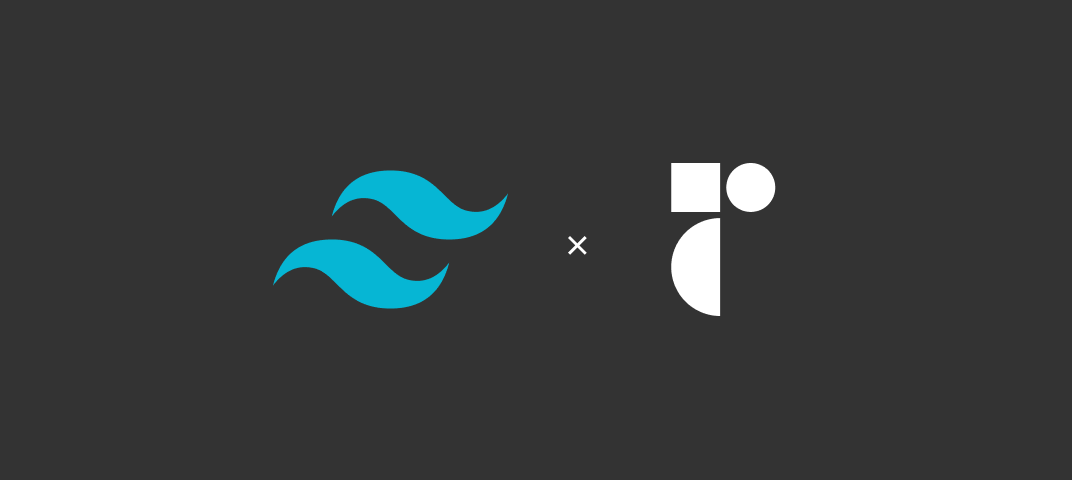
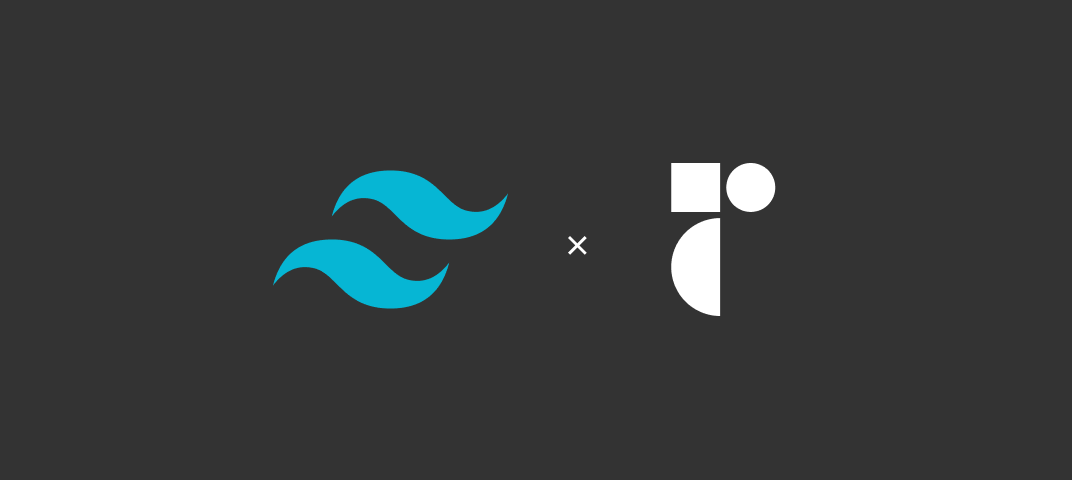
What is Tailwind CSS?
With Tailwind CSS, you can create unique designs without ever leaving your HTML thanks to its utility-first CSS framework, which offers low-level utility classes.
You can style your elements using predefined classes rather than creating bespoke CSS. Because of this method, it is very adaptable and enables quick prototyping.
Pros and Cons of Tailwind CSS
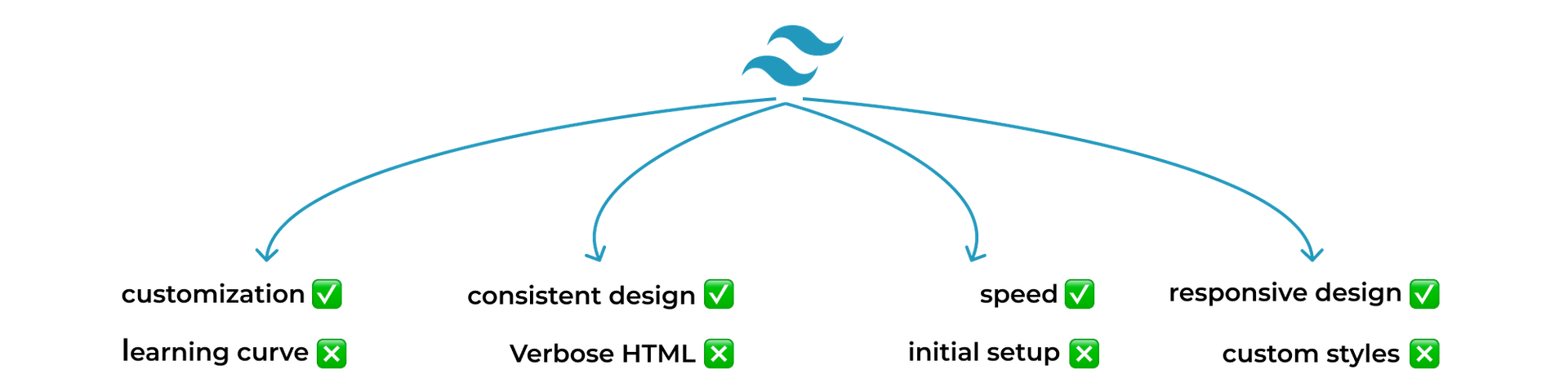
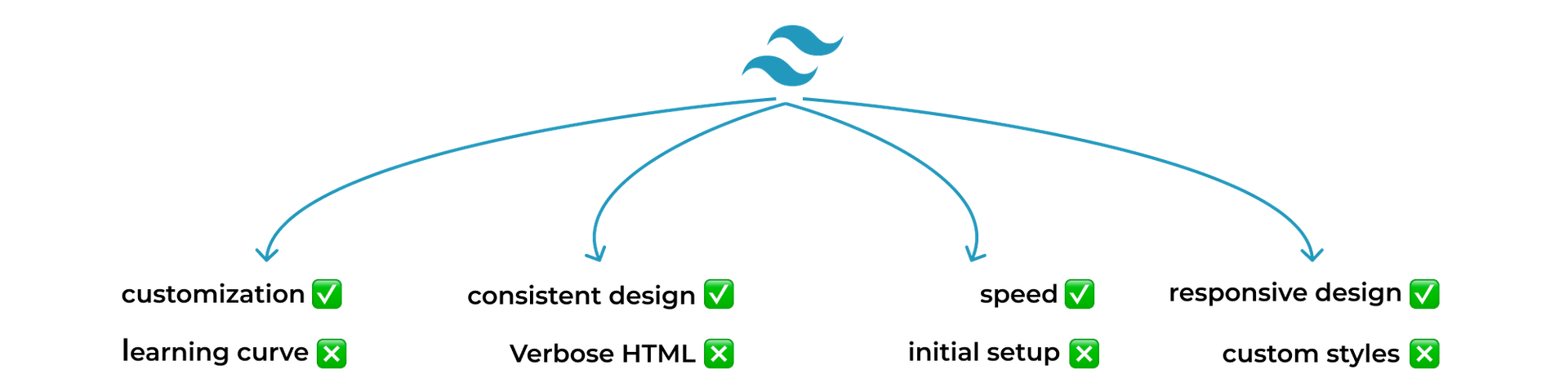
Pros of Tailwind :
- Customization: Customisation is the core of Tailwind. You don't need to write a lot of custom CSS to generate original designs.
- Consistent Design: You can keep your application's design consistent by using utility classes.
- Speed: The development process is accelerated because there is no need to switch between your CSS and HTML files.
- Responsive Design: Tailwind's integrated responsive toolset simplifies the process of designing responsive designs.
Cons of Tailwind :
- Learning Curve: It takes some getting accustomed to, particularly if you're from a standard CSS background.
- Verbose HTML: Many classes can cause clutter in your HTML.
- Initial Setup: The configuration options may seem daunting during the initial setup.
- Custom Styles: It can be challenging to override styles for unique components, sometimes requiring more extensive custom configurations or additional custom CSS.
What is Radix UI?
The low-level primitives of Radix UI are used to create web applications and design systems that are both accessible and of excellent quality. Its main goal is to offer easily obtainable, unstyled components that you can alter to suit your design requirements.
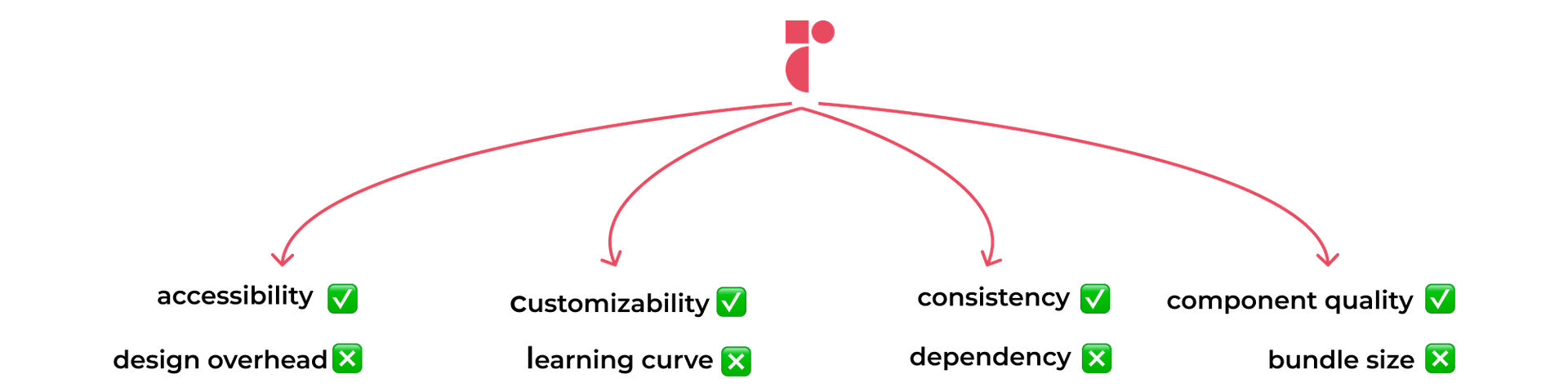
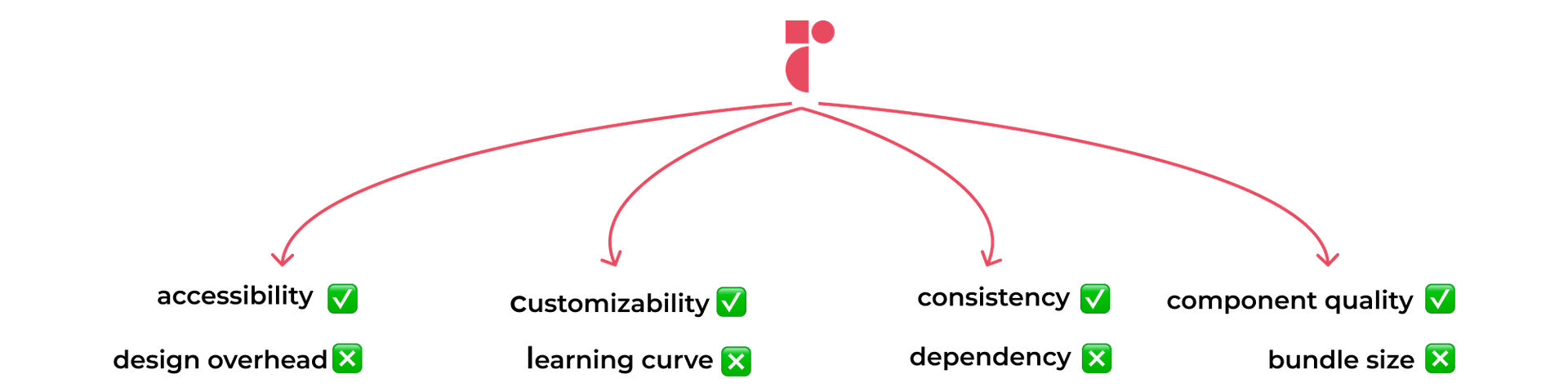
Pros of Radix UI:
- Accessibility: Because Radix UI components are designed with accessibility in mind, everyone can use your application.
- Customizability: As components are not stylized, you are in total control of how your application appears and feels.
- Consistency: Keeping your app's design cohesive can be achieved by using a set of primitives that are consistent.
- Component Quality: Components of the Radix UI are extensively tested and made to function flawlessly in a variety of settings.
Cons of Radix UI:
- Design Overhead: You have to work extra hard to style components because they are not stylized.
- Learning Curve: It may require some time to become acquainted with Radix's methodology, particularly if you're not familiar with component-based design.
- Dependency: When you rely on a third-party library, you are at the mercy of their modifications and upgrades.
- Bundle Size: Adding Radix UI to your project can increase the bundle size, which might impact the performance of your application.
To show how both Tailwind CSS and Radix UI function in real-world scenarios, let's examine some basic examples.
Example of Tailwind CSS
This example shows you how to use Tailwind CSS to make a basic button.
1
2
3
4
5
6
7
8
9
10
11
12
13
14
<!DOCTYPE html>
<html lang="en">
<head>
<meta charset="UTF-8">
<meta name="viewport" content="width=device-width, initial-scale=1.0">
<title>Tailwind CSS Button</title>
<link href="https://cdn.jsdelivr.net/npm/tailwindcss@2.2.19/dist/tailwind.min.css" rel="stylesheet">
</head>
<body class="bg-gray-100 flex items-center justify-center h-screen">
<button class="bg-blue-500 hover:bg-blue-700 text-white font-bold py-2 px-4 rounded">
Tailwind Button
</button>
</body>
</html>In this instance:
The Tailwind utility classes are used to customize the button directly within the HTML.
Example of Radix UI (using React)
This example shows you how to use Radix UI to construct a basic button.
1
2
3
4
5
6
7
8
9
10
11
12
13
14
15
16
17
18
19
20
21
22
23
24
25
26
27
28
29
30
31
32
33
34
35
// App.jsx
import React from 'react';
import * as ButtonPrimitive from '@radix-ui/react-button';
import './App.css';
function App() {
return (
<div className="app">
<ButtonPrimitive.Root className="custom-button">
Radix Button
</ButtonPrimitive.Root>
</div>
);
}
export default App;
// App.css
.app {
display: flex;
justify-content: center;
align-items: center;
height: 100vh;
background-color: #f0f0f0;
}
.custom-button {
background-color: #6200ea;
color: white;
padding: 10px 20px;
border: none;
border-radius: 4px;
cursor: pointer;
font-size: 16px;
}In this instance:
- ButtonPrimitive from Radix UI is used to design the button.root element.
- Custom styles are specified in the App.css external CSS file.
- The button is styled using the custom-button class.
Combining Radix UI with Tailwind CSS
Tailwind CSS and Radix UI can also be combined to maximize their respective advantages.
1
2
3
4
5
6
7
8
9
10
11
12
13
14
15
16
// App.jsx
import React from 'react';
import * as ButtonPrimitive from '@radix-ui/react-button';
import './index.css'; // Ensure Tailwind CSS is included
function App() {
return (
<div className="flex items-center justify-center h-screen bg-gray-100">
<ButtonPrimitive.Root className="bg-blue-500 hover:bg-blue-700 text-white font-bold py-2 px-4 rounded">
Tailwind + Radix Button
</ButtonPrimitive.Root>
</div>
);
}
export default App;In this composite illustration:
- Radix UI button component is styled with Tailwind CSS utility classes.
- Tailwind CSS's quick styling and Radix UI's accessibility capabilities work well together on this button.
Tailwind CSS vs. Radix UI: Comparison Table
Tailwind CSS vs. Radix UI: Which One to Choose?
When to Choose Tailwind CSS:
- Rapid Prototyping: When building something rapidly, custom styles shouldn't be a major concern.
- Consistency: If keeping your project's design language constant is important.
- Learning Modern CSS: If you want to understand about utility-first frameworks and contemporary CSS methods.
When to Choose Radix UI:
- Accessibility: If your project's top goal is accessibility.
- Custom Design Systems: If you require simple, unstyled components for a custom design system you are constructing.
- Component Focus: If you need reliable, thoroughly tested primitives and would rather deal with component-based architectures.
Can You Use Both?
Of course! Radix UI and Tailwind CSS can work really nicely together. Tailwind CSS can be used for styling, and Radix UI can be used to create high-quality, accessible components. In this way, you get the best of both worlds: strong, approachable components with Radix UI and quick development with Tailwind's utility classes.
FAQ
Can I use Tailwind CSS with any JavaScript framework?
Tailwind CSS is indeed independent of frameworks. It works with Angular, Vue, React, and simply simple HTML.
Do Radix UI components come pre-styled?
No, Radix UI elements are designed without style, so you have total flexibility over how they look.
Which one is better for SEO?
Both can be optimized for search engines, however you can create more accessible and search engine-friendly content with Radix UI because of its accessibility focus.
Is there a significant performance difference between the two?
Not in a big way. Tailwind's utility-first strategy, however, can occasionally result in longer HTML files, which could have a negligible effect on performance.
Do I need to use a CSS preprocessor with Tailwind CSS?
No, Tailwind CSS functions natively with ordinary CSS; but, if you'd like, you can also utilise it with preprocessors like Sass.
How steep is the learning curve for each?
If you are accustomed to traditional CSS, the learning curve with Tailwind CSS is steeper at first. It takes some getting used to and requires an understanding of component-based architecture to use Radix UI.
Conclusion
Depending on your preferred process and the particular requirements of your project, Tailwind CSS or Radix UI may be the better option. While Radix UI excels in accessibility and offers high-quality, unstyled components, Tailwind CSS excels at rapid prototyping and design consistency. You may design beautiful, useful web applications and make an informed choice by being aware of each product's advantages and disadvantages.
