Flowbite - A Beginner’s Guide to UI Components for Tailwind CSS
Introduction
Creating a modern and visually appealing website can be a nightmare, especially when working with design consistency and responsiveness.
One of the drawbacks of tailwind compared to other frameworks is that it does not have a set of components. This is where flowbite comes into picture.
Flowbite is a powerful UI component library built for Tailwind CSS that makes it easy to create professional look and like websites without writing custom CSS from scratch.
If you're a developer using Tailwind CSS, Flowbite can significantly speed up your development process with its pre-styled components, interactive elements, and design system.


In this guide, we'll cover:
- What Flowbite is and how it works ?
- Key features and benefits of using Flowbite.
- Installation and usage in a Tailwind CSS project.
- Flowbite alternatives and when to use them.
Let’s deep dive in!
What is Flowbite?
Flowbite is a component library designed for Tailwind CSS. It provides a ready-made collection of UI elements like buttons, modals, forms, navigation bars, and more.
It follows Tailwind CSS's utility-first approach but adds its own pre-built, interactive components that work with vanilla JavaScript or frameworks like React, Vue, and Angular.
Flowbite helps us by,
- Save time by using pre-designed UI components.
- Maintain a consistent design system across projects.
- Reduce custom CSS and focus on functionality.
- Easily combine with Tailwind CSS-based projects.
Key Features of Flowbite

Pre-styled buttons, modals, dropdowns, and forms and many more.

Works perfectly with React, Vue, Angular, and Laravel.

Its components follow WCAG [Web Content Accessibility Guidelines] accessibility guidelines.

Interactive elements like accordions, tooltips, and popups like many more.

It provides built in dark mode compatibility

It provides free components plus premium features in Flowbite Pro version.
How to Install Flowbite in a Tailwind CSS Project Using NPM
Flowbite can be easily installed into your project using NPM [Node Package Manager]
1. Install Tailwind CSS (if not already installed)
Before using Flowbite, please ensure that have you installed tailwind CSS in your project or not. If not then start installing by below command,
1
2
npm install -D tailwindcss postcss autoprefixer
npx tailwindcss init -p2. Install Flowbite
Please use npm or yarn to add Flowbite to your project,
1
npm install flowbite3. Enable Flowbite in Tailwind Config
Update your tailwind.config.js file to include Flowbite,
1
2
3
4
5
6
7
8
9
10
module.exports = {
content: [
"./src/**/*.{js,ts,jsx,tsx}",
"./node_modules/flowbite/**/*.js"
],
theme: {
extend: {},
},
plugins: [require("flowbite/plugin")],
};4. Use Flowbite Components
Now, You can use flowbite components in your HTML or React project.
For example, Lets see a flowbite styled button,
1
2
3
<button class="bg-blue-600 text-white px-4 py-2 rounded-lg hover:bg-blue-700">
Click Me
</button>Or a Flowbite modal like below,
1
2
3
4
5
6
7
<div id="example-modal" class="hidden fixed top-0 left-0 w-full h-full bg-gray-800 bg-opacity-50">
<div class="bg-white p-4 max-w-md mx-auto mt-20 rounded-lg">
<h2 class="text-lg font-semibold">Flowbite Modal</h2>
<p>This is a simple modal example using Flowbite.</p>
<button class="mt-4 bg-red-500 text-white px-3 py-1 rounded">Close</button>
</div>
</div>How to Install Flowbite in a Tailwind CSS Project Using CDN ?
Let’s get started by including the css file inside the head tag of your HTML file.
1
<link rel="stylesheet" href="https://unpkg.com/flowbite@latest/dist/flowbite.min.css" />
Just like above you can also include the javascript file before the closure of the body tag.
1
<script src="https://unpkg.com/flowbite@latest/dist/flowbite.bundle.js"></script>By including both the files using CDN on their respective places you have now successfully integrated flowbite in your project.
Exploring the components of flowbite
Let's get started with exploring the components from flowbite. You can see many more components like alerts, buttons, modals, dropdown menus, datepickers and many more. You can check out many more components from here.
Now, all you need to do is to just copy & paste the element of your choice inside your respective project and use them with any hassle.
Exploring Pro version
There is also a pro-version available for further more flexibility which includes tailwind css figma design kit that you can use to prototype your website design before actually coding it.
In this pro version, you will get a lot of useful application ui, marketing ui and e-commerce pages that can help you get started with your project even faster way.
You can check out the pricing differences here.
Pros & Cons of Flowbite


- Speeds up UI Development – No need to build components from scratch
- Compatible with Tailwind CSS – Designed to work natively with Tailwind
- Fully Responsive – Works across all devices
- Supports Dark Mode – Matches modern UI trends
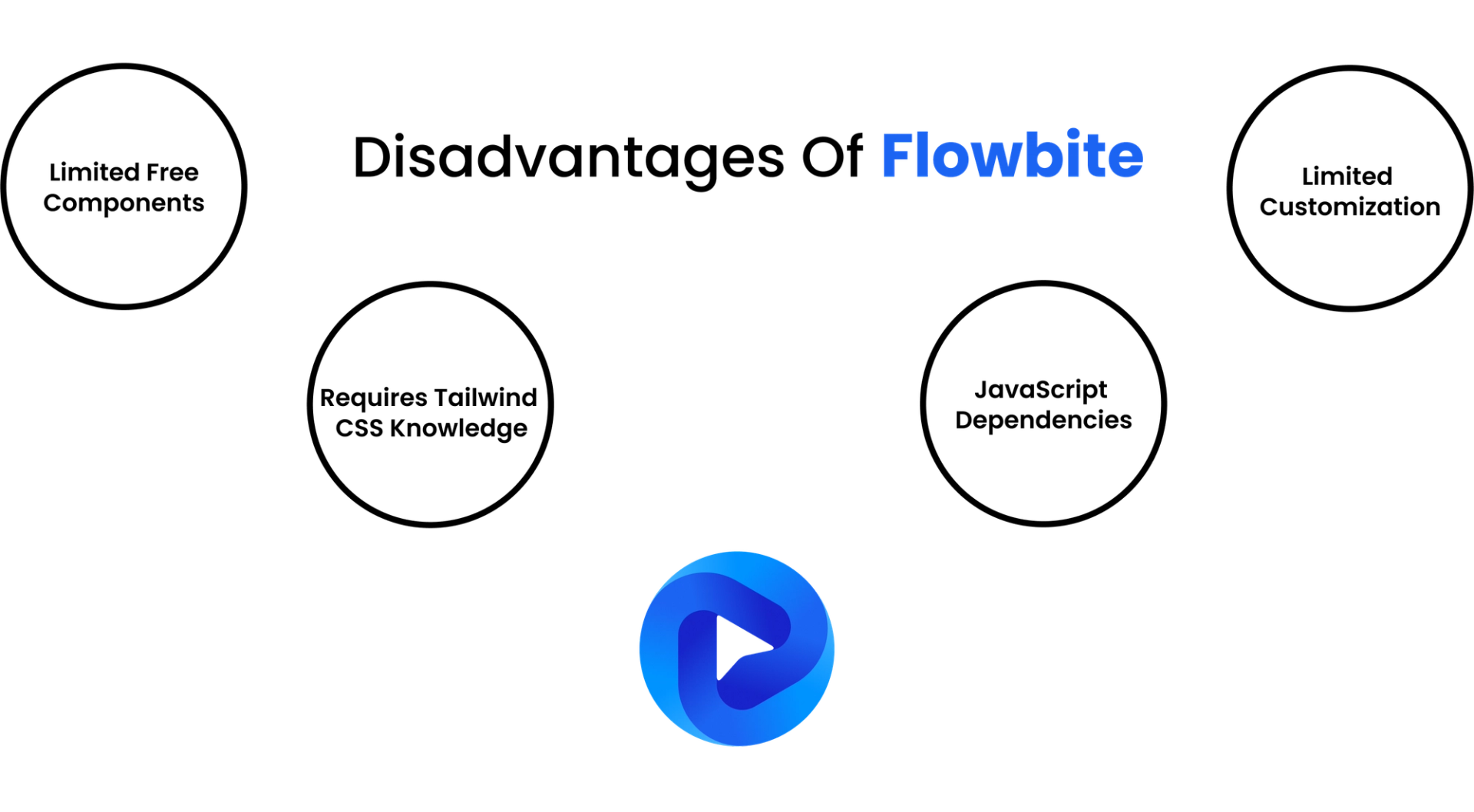
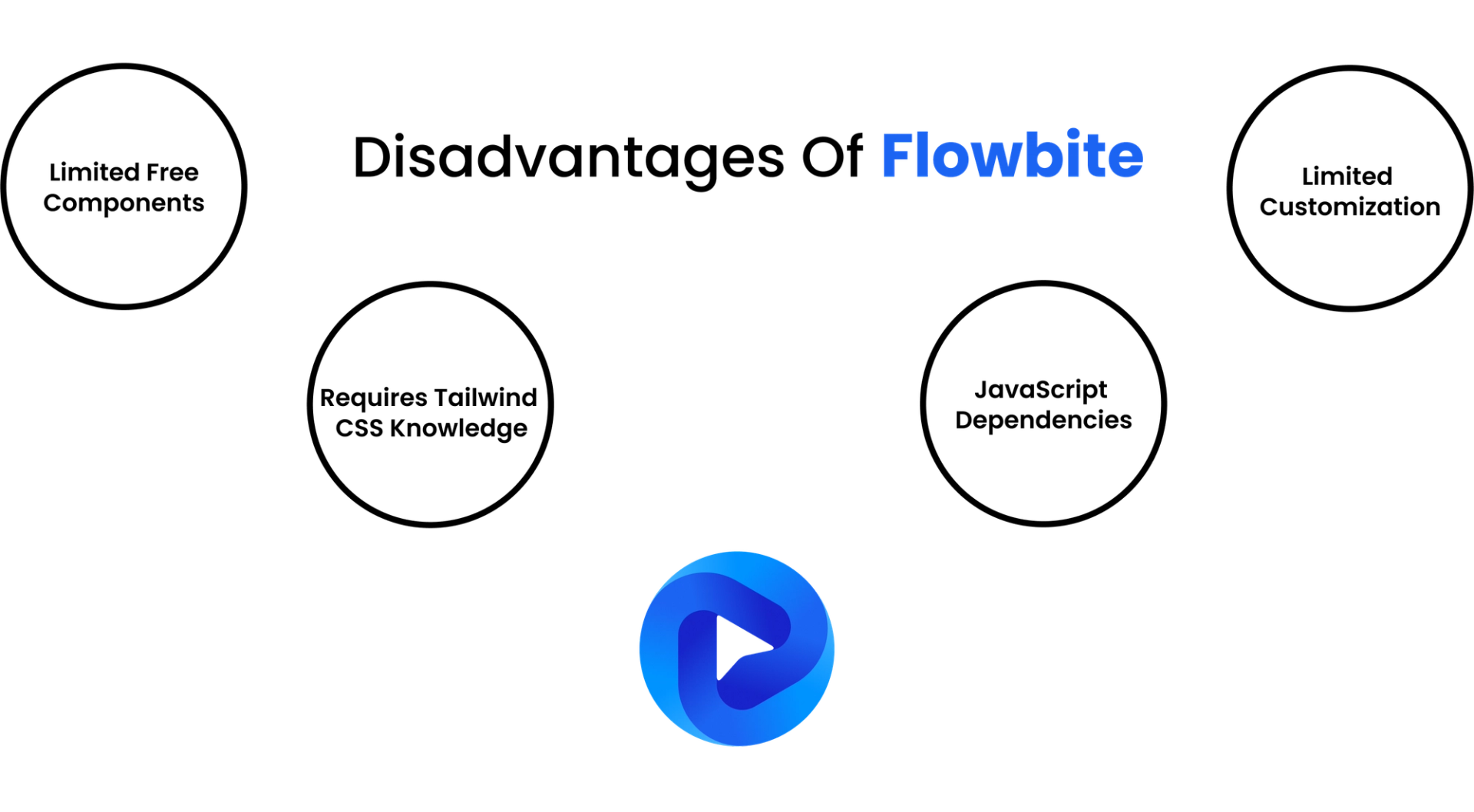
- Limited Free Components: Some advanced components require Flowbite Pro
- Requires Tailwind CSS Knowledge: Not suitable for projects using other CSS frameworks
- JavaScript Dependencies: Interactive components rely on vanilla JS, which may not fit all frameworks
- Limited Customization: Customizing beyond the provided options can sometimes be challenging, especially for beginners.
Explore Best Alternatives to Flowbite
If you’re looking for other tailwind CSS component libraries, please consider below options,
1. DaisyUI
Website : https://daisyui.com/
- Best for Utility-First Design.
- Extends tailwind with additional custom UI components.
- Free and open source.
If you want to know more respective to this topic you can also surf,
What is DaisyUI? Advantages, Disadvantages, and FAQ’s
2. Headless UI
Website : https://headlessui.com/
- Best for Fully Customizable Components
- Focuses on accessibility and interactivity
- Works with React and Vue
3. Tailwind UI
Website: https://tailwindui.com/
- Official Tailwind CSS Library
- Designed by the Tailwind CSS creators
- Offers premium pre-built UI kits
Conclusion
If you're using Tailwind CSS and want a fast, responsive, and modern UI component library, Flowbite is a perfect option.
It helps reduce development time, ensures design consistency, and it provides accessible interactive components.
In case, if you need more customization or a completely headless way, you can try out alternatives like Headless UI or DaisyUI might be a better fit.
