Surge vs. Glitch

Surge

Glitch
You know when you’ve finished building your website and just want to get it online without dealing with all the techy stuff? That’s where deployment platforms help. They make it super easy to put your site live, just connect your code, click a button, and it’s up and running. No need to worry about servers or complicated setups.
They also take care of the important things like speed, security, and updates in the background. So while they handle the heavy stuff, you can focus on making your website look good and work great. It's simple, right?
What is Surge ?
Surge is a simple, command-line-based deployment platform for static websites. It’s designed for developers who want a fast, no-frills way to publish static sites with a single command. Surge is particularly popular among frontend developers who need quick deployments for prototypes, client demos, or static projects.
Key Features of Surge
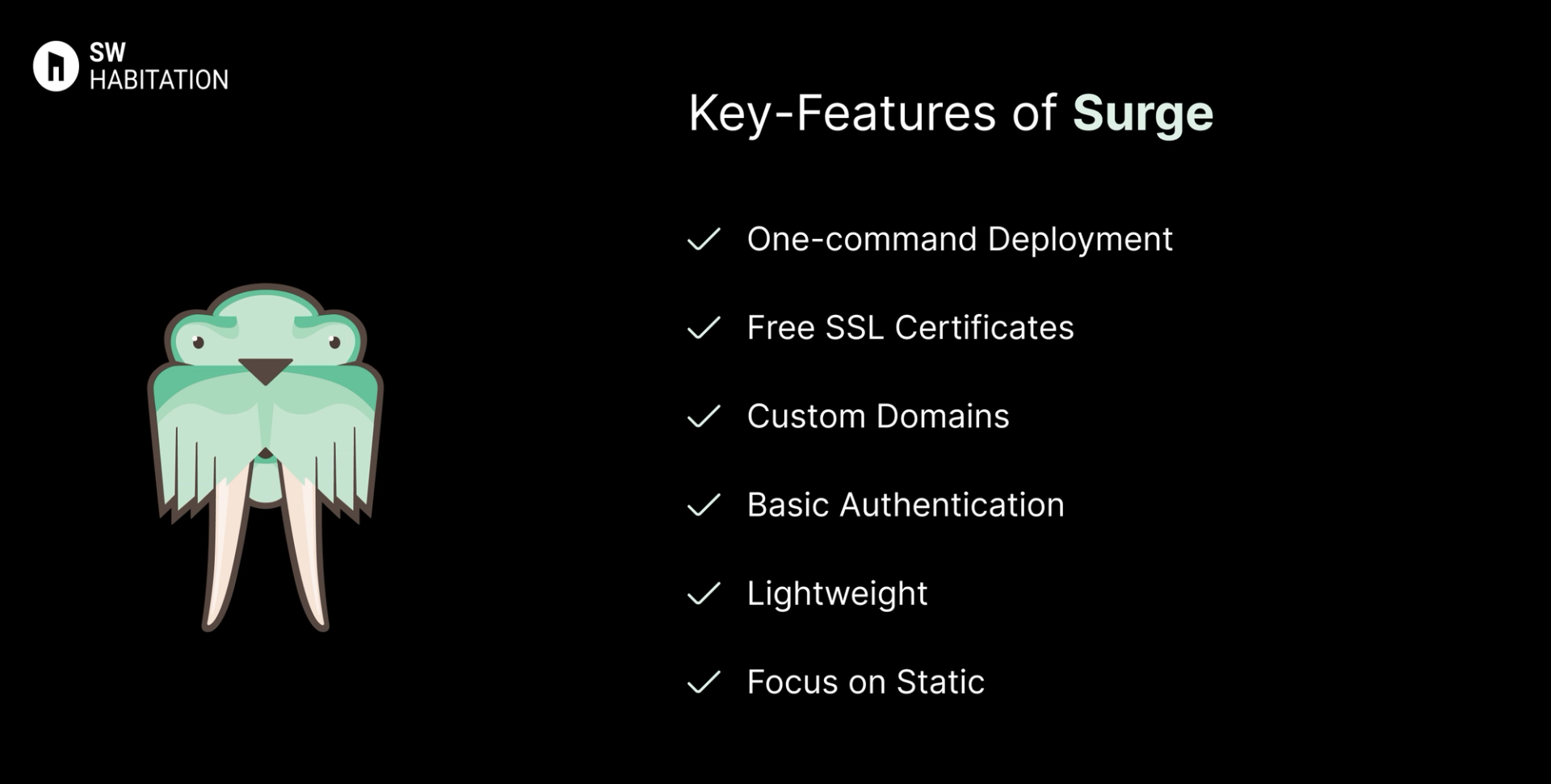
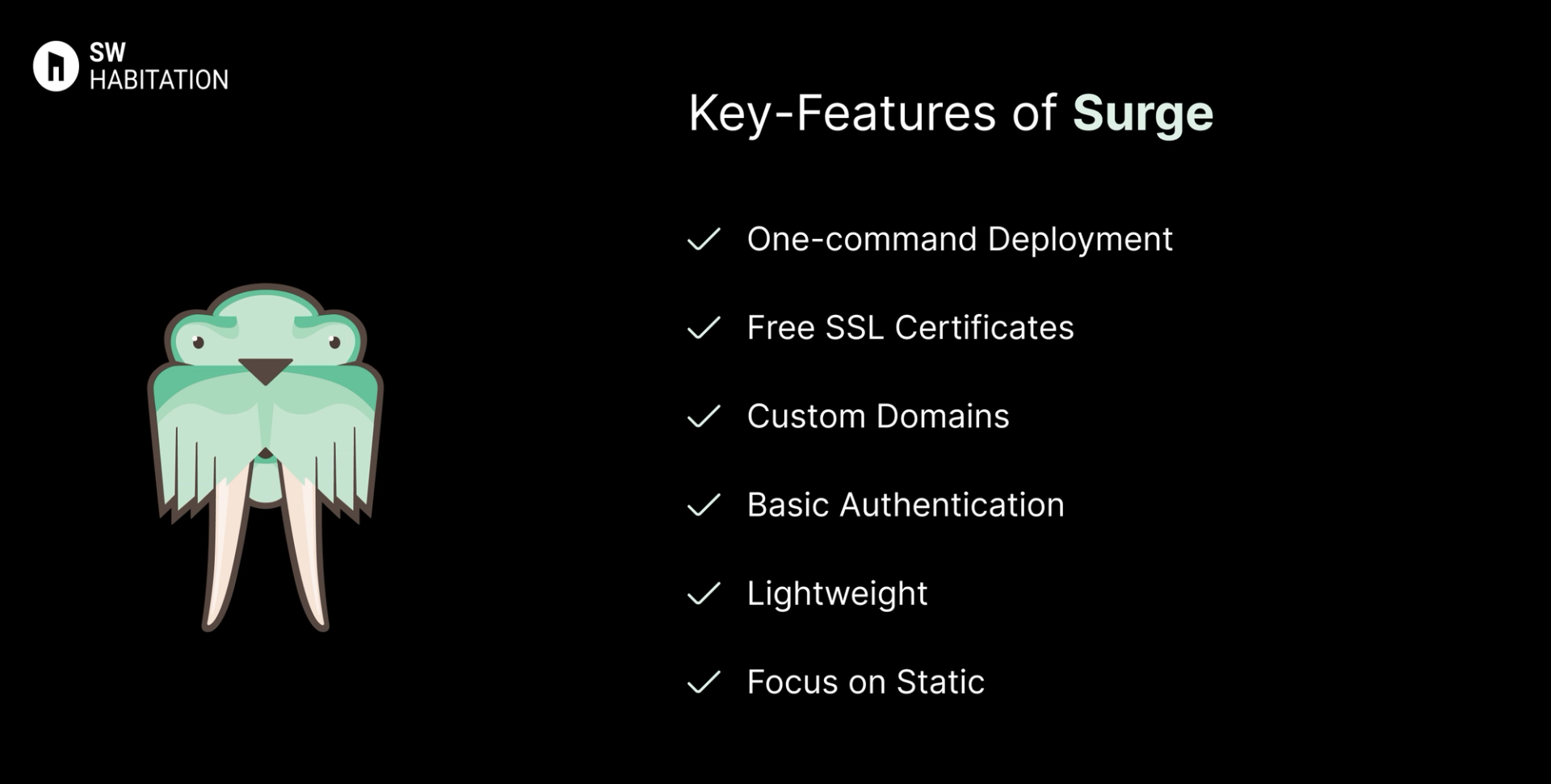
- One-command Deployment: Publish a site using the surge CLI in seconds.
- Free SSL Certificates: Automatic HTTPS on all custom domains.
- Custom Domains: Easily attach your own domain to projects.
- Basic Authentication: Protect your site with password authentication.
- Lightweight: No complex setup or configuration required.
- Focus on Static: Specifically designed for static HTML, CSS, and JavaScript projects.
Advantages of Surge
- Extremely simple CLI workflow (one command deploy).
- Free SSL certificates included.
- Supports custom domains for free.
- Great for quick prototypes and static sites.
- Lightweight and beginner-friendly.
Disadvantages of Surge
- Only supports static sites (no backend, databases, or APIs).
- Lacks advanced features like serverless functions or CI/CD.
- Limited scalability compared to Netlify, Vercel, or Render.
- Documentation and community are smaller than competitors.
What is Glitch?
Glitch is a cloud-based platform that allows developers, designers, and creators to build, share, and remix web applications instantly. It focuses on simplicity and collaboration — making it possible to prototype or deploy full-stack apps right from the browser, without complex setups. Think of it as a mix of a code editor, hosting service, and community all in one.
Key Features of Glitch
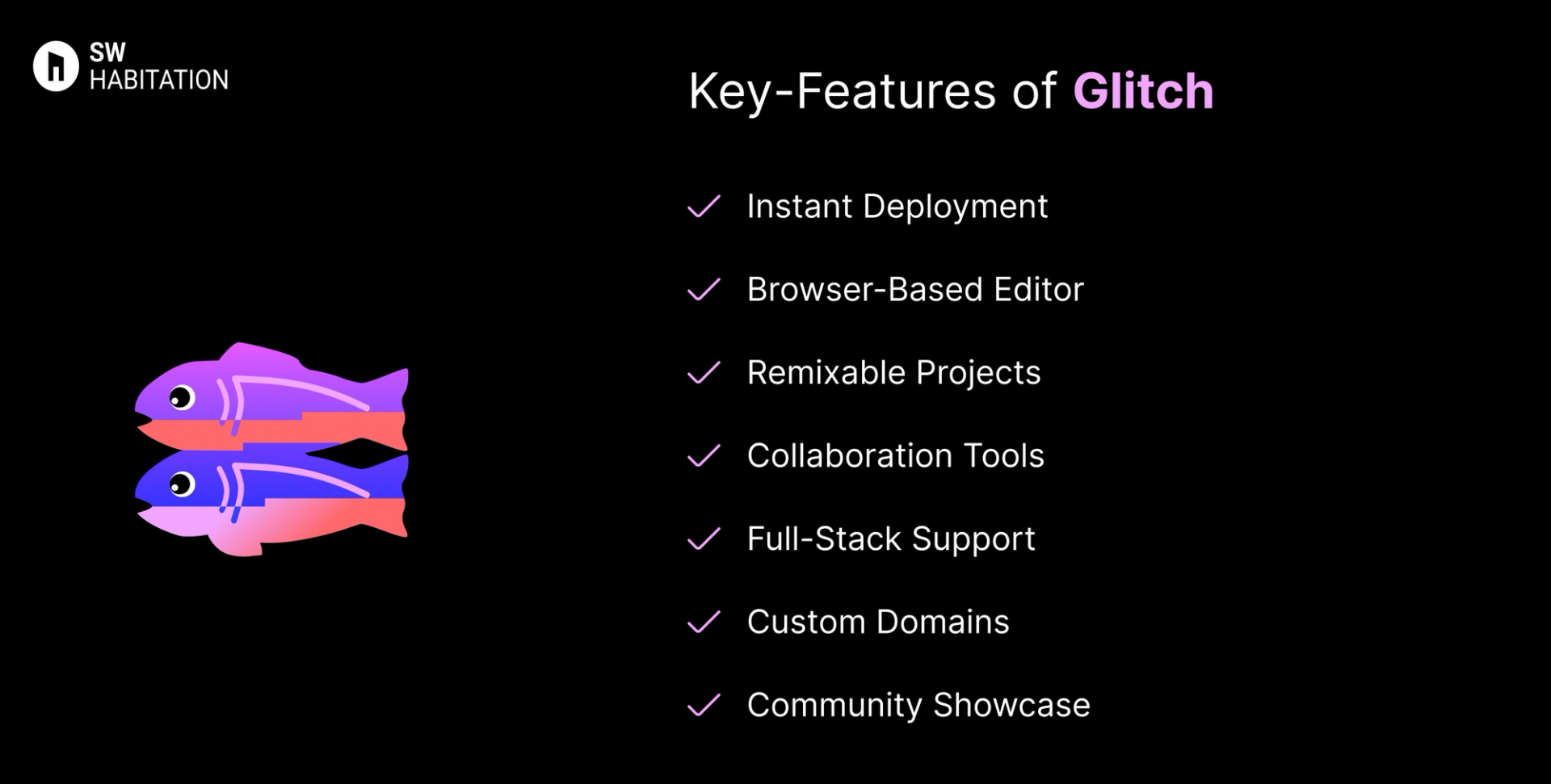
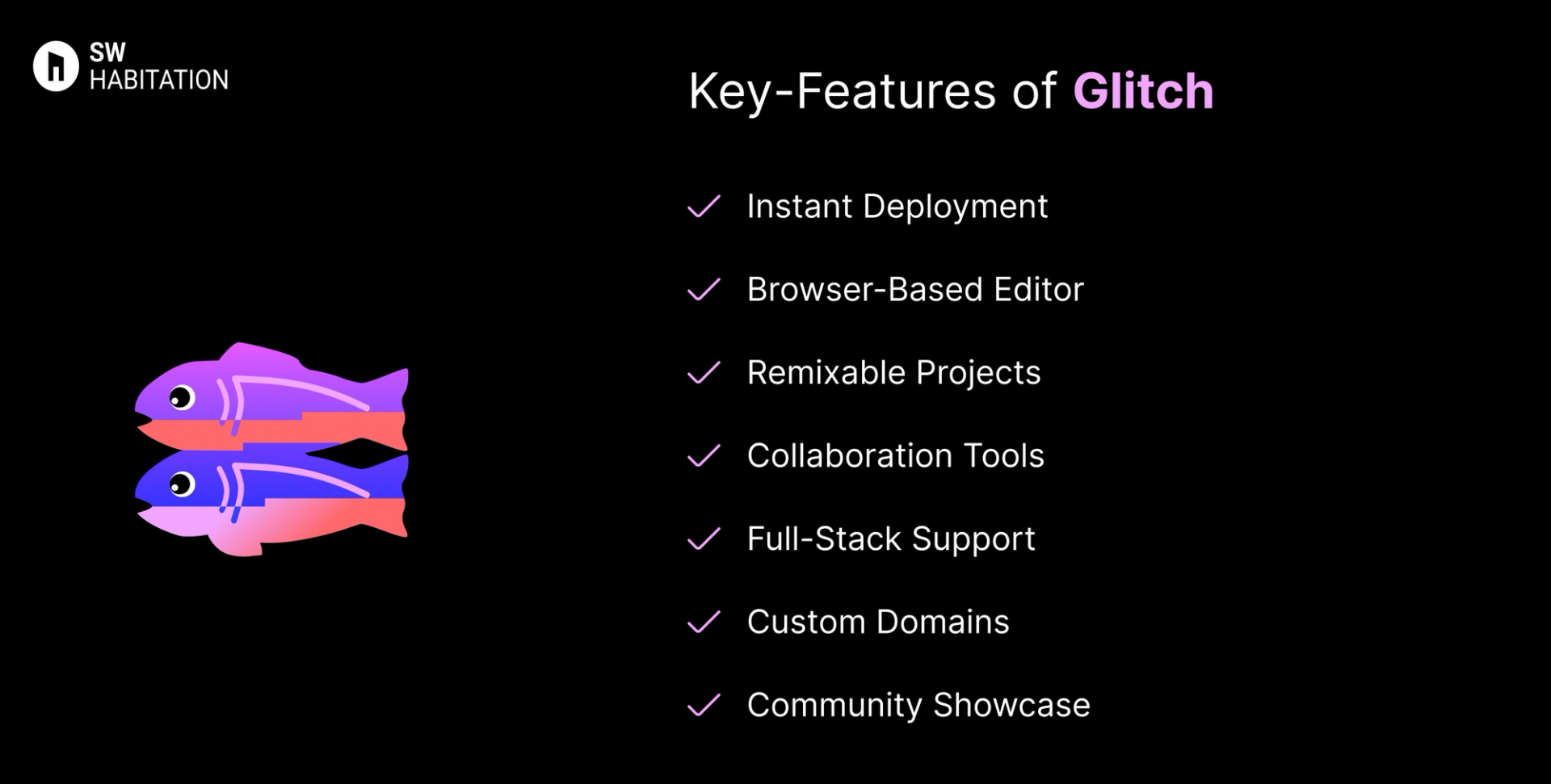
- Instant Deployment: Apps go live as soon as you start coding — no build steps needed.
- Browser-Based Editor: Code, preview, and debug directly in your browser.
- Remixable Projects: Copy and modify existing apps with one click.
- Collaboration Tools: Real-time collaboration, like Google Docs for coding.
- Full-Stack Support: Node.js-based backend and static frontend hosting.
- Custom Domains: Connect your own domain with free HTTPS.
- Community Showcase: Explore, share, and remix projects from other creators.
Advantages of Glitch
- Free to Start: Generous free tier for small apps and prototypes.
- Collaborative: Real-time pair programming and sharing features.
- Beginner-Friendly: Perfect for people learning web development.
- Instant Hosting: No deployment process — your app is live immediately.
- Creative Community: Large library of remixable apps and templates.
Disadvantages of Glitch
- Less Control: Infrastructure and environment are abstracted away.
- Not Enterprise-Ready: Best suited for learning, prototypes, and small projects.
- Scaling Limitations: Cannot handle very high traffic like AWS or DigitalOcean.
- Limited Language Support: Primarily focused on JavaScript/Node.js.
- Performance Limits: Free apps sleep after inactivity; limited resources.
Comparison Between Surge vs Glitch
Use Cases of Surge
- Prototypes: Quickly share demos with clients.
- Portfolios: Publish personal sites and resumes.
- Static Sites: Deploy blogs, documentation, or landing pages.
- Educational Projects: Perfect for students learning web dev.
Use Cases of Glitch
- Hackathons & Demos: Fast way to share live projects.
- Creative Apps: Perfect for fun experiments and community-driven projects.
- Prototyping: Quickly test app ideas without setup.
- Collaborative Coding: Real-time coding with teammates.
- Learning Web Development: Great for beginners practicing JavaScript and Node.js.
Other Resources
Conclusion
Deployment platforms are a total game changer if you’re looking to launch your website quickly, reliably, and without any trouble. Whether it’s a personal portfolio, a startup site, or a growing business platform, they handle the technical heavy lifting like hosting, security, and scalability so you can stay focused on building great experiences for your users.
You’re not boxed into a single approach. Most platforms integrate smoothly with the tools and frameworks you already love, letting you deploy directly from your Git repository, preview updates, and roll back with ease. With lightning-fast performance and dependable uptime, deployment platforms simplify the path from code to production. Pick the one that aligns with your workflow, and you’re all set to launch with confidence 🚀
Frequently asked questions
Is Surge free to use?
Yes, Surge has a free plan that lets you publish sites with a surge.sh subdomain.
Can I use a custom domain with Surge?
Yes, but custom domain + SSL requires a paid plan.
Does Surge support backend or databases?
No, Surge is only for static websites (HTML, CSS, JS).
How do I deploy a site on Surge?
Install the Surge CLI, run surge in your project folder, and your site is live instantly.
Who is Surge best for?
Developers, students, and freelancers who want a lightweight, fast, static site deployment.
What is Glitch?
Glitch is a cloud-based platform where you can build, host, and share web applications easily without needing complex setup.
Is Glitch free to use?
Yes, Glitch offers a free plan with basic features. They also have paid plans for more storage, private projects, and advanced usage.
Do I need to install anything to use Glitch?
No, Glitch works directly in your browser. You don’t need to install software on your computer.
Does Glitch support custom domains?
Yes, with paid plans you can connect your own domain name to your Glitch app.
