Sanity vs. Hygraph

Sanity

Hygraph
You know, when you wanna make a website or a blog but don’t wanna mess with too much code? That’s where a CMS (Content Management System) comes in. It’s like a super easy tool that helps you add text, pictures, and videos to your site without needing to be a tech genius. You just log in, click a few buttons, and your content is live. It's quite simple, right?
What is Sanity CMS ?
Sanity is a real-time, headless content platform that offers a customizable content studio (Sanity Studio) and flexible API access. It is known for its structured content modeling and developer-first experience.
Key Features of Sanity CMS ?
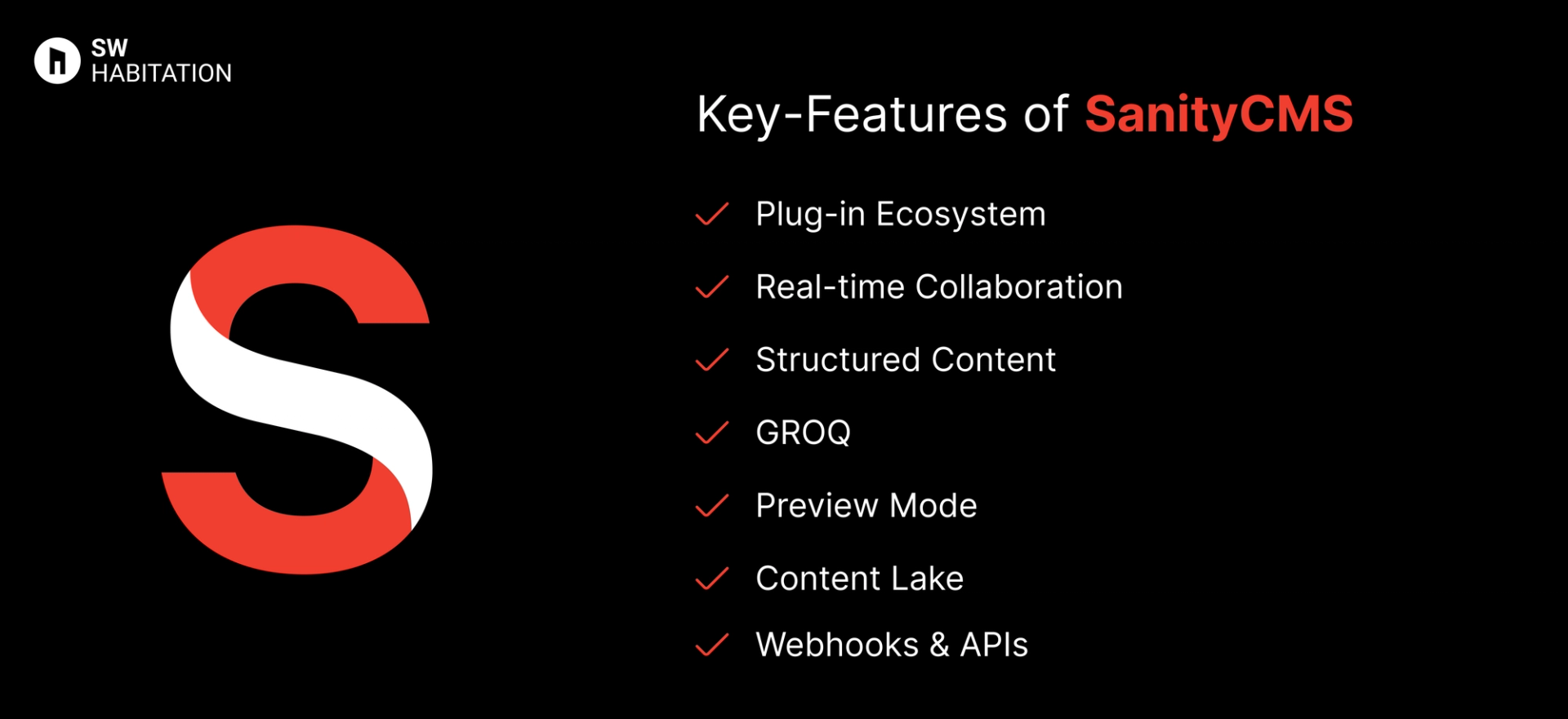
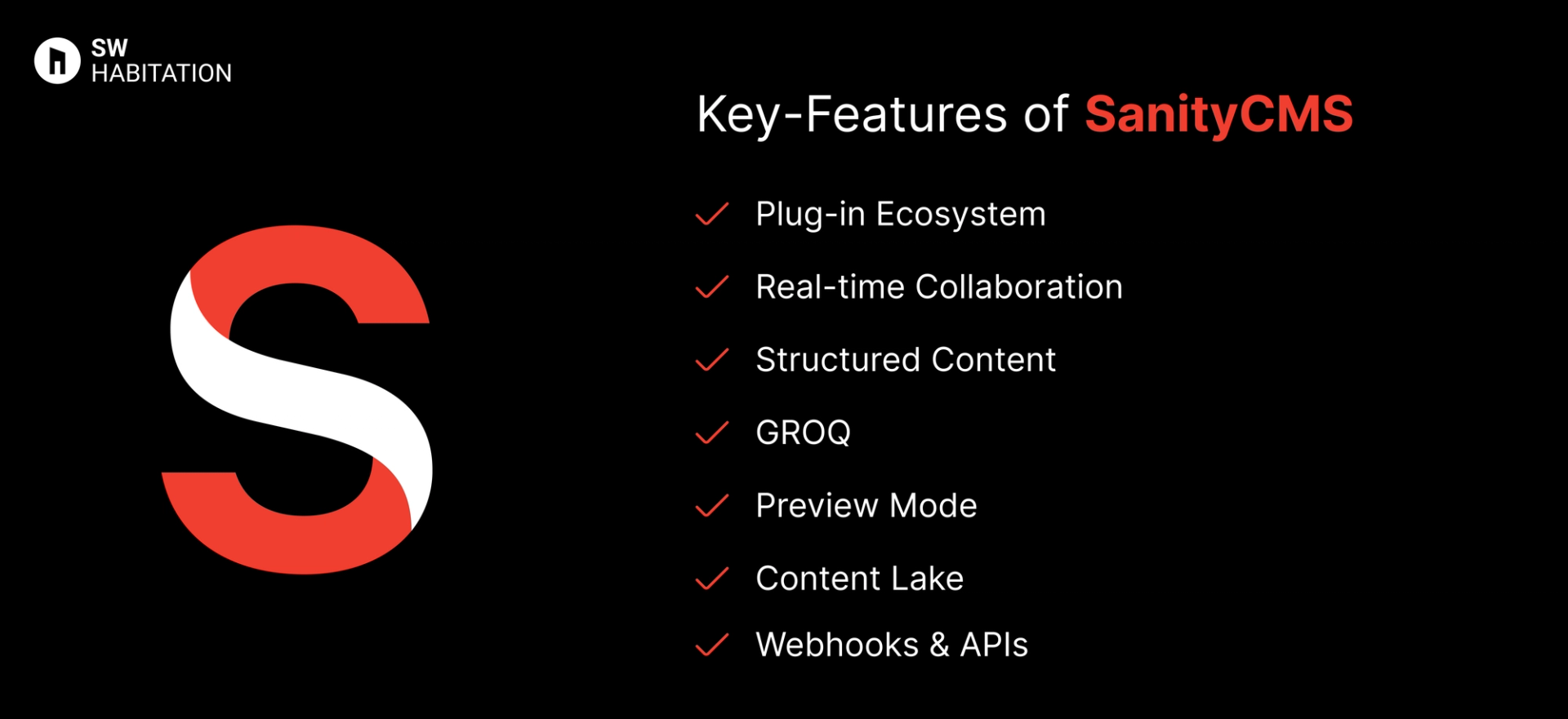
- Plug-in Ecosystem : Extend Studio with community and custom plugins.
- Real-time Collaboration: Multiple editors can work together live.
- Structured Content: Flexible schemas allow deeply nested, rich content types.
- GROQ: Sanity's powerful custom query language.
- Preview Mode: Live preview content with your frontend in real-time.
- Content Lake: Sanity’s globally distributed real-time content backend.
- Webhooks & APIs: Easily integrates with static site generators and webhooks.
Advantages of Sanity CMS
- Headless Freedom: It can be used with any frontend or framework.
- Real-Time Editing: Ideal for collaborative workflows.
- Scalable Content: Handles complex data relationships and large-scale content.
- Great Developer Tooling: Excellent CLI, schema modeling, and APIs.
- Highly Customizable Studio: Designed the UI to your brand/editor needs.
Disadvantages of Sanity CMS
- Learning Curve for GROQ: GROQ is powerful but unfamiliar to most developers.
- No Native Image Hosting: it relies on integrations or external hosting for advanced media workflows.
- Requires Developer Setup: Initial setup and schema modeling may be overwhelming.
- Pricing: It an get expensive at scale or with advanced usage.
What is Hygraph?
Hygraph is a headless CMS built around GraphQL, offering developers a super-efficient way to manage and query content. It shines when you need to structure content flexibly and serve it across multiple platforms be it websites, mobile apps, or even IoT devices.
Instead of traditional templates, Hygraph focuses on content modeling and API-driven delivery, making it a favorite for teams working with modern web architectures like the Jamstack.
Key Features of Hygraph
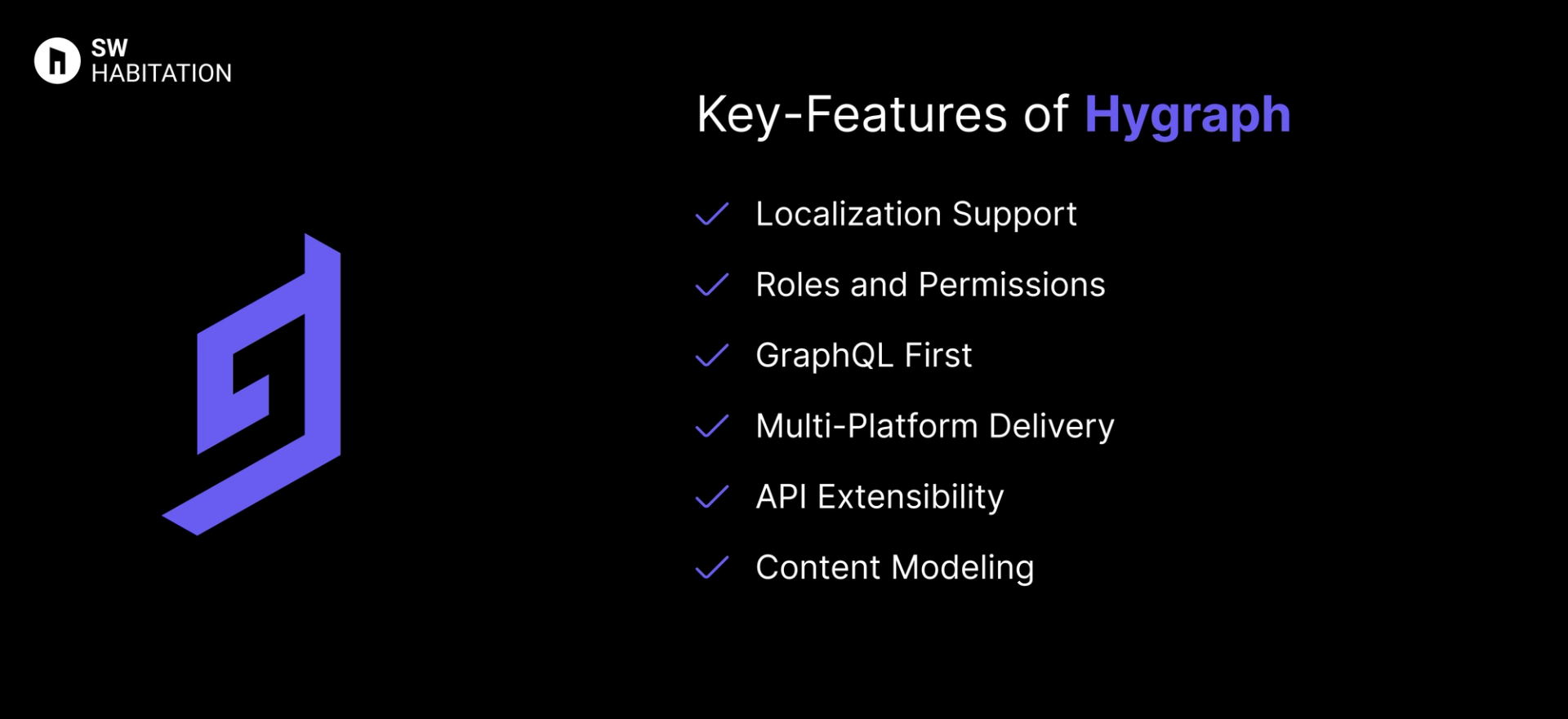
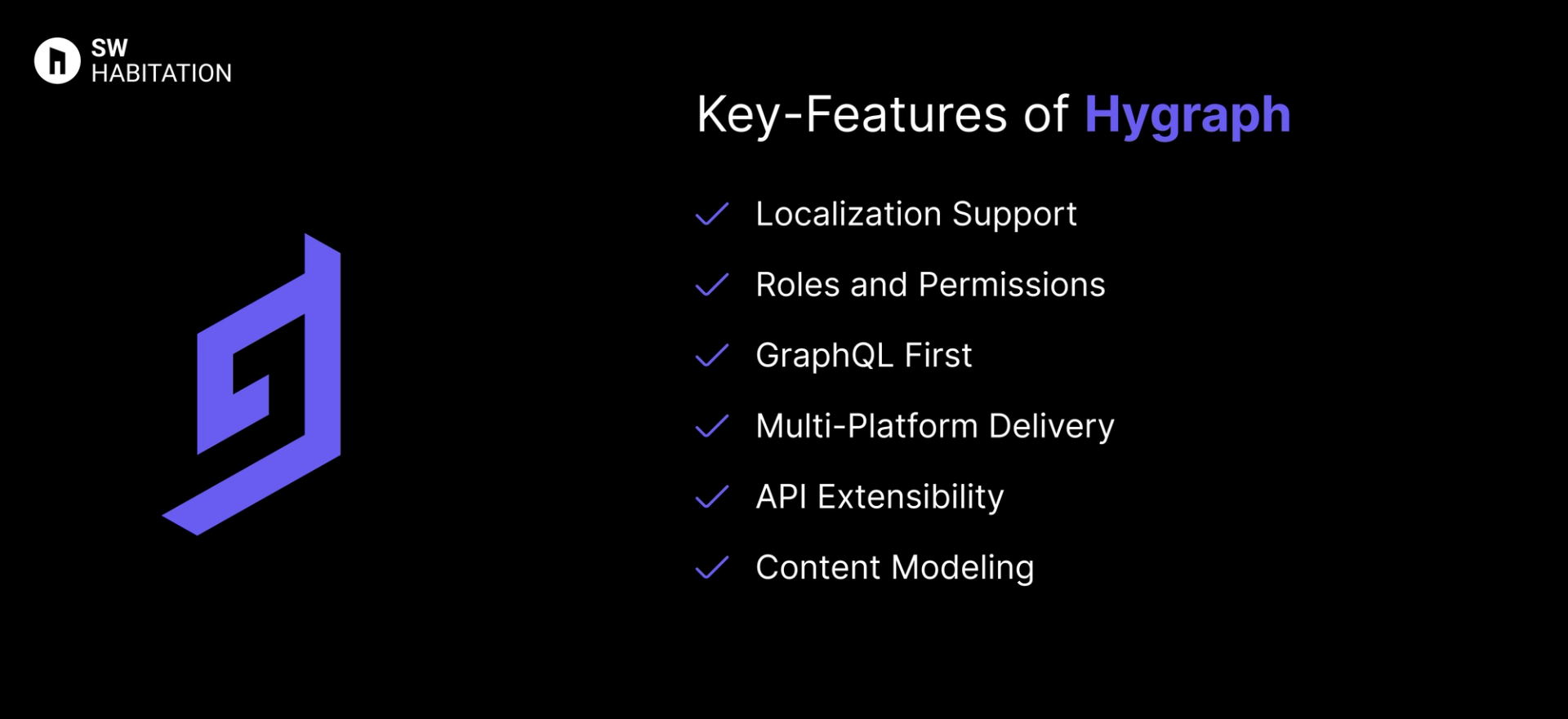
- Localization Support: Built-in multi-language content handling.
- Roles and Permissions: Manage access with thorough permissions.
- GraphQL First: Designed around GraphQL, making data fetching simple and efficient.
- Multi-Platform Delivery: Serve content across web, mobile, and other digital experiences.
- API Extensibility: Extend functionality with webhooks and remote data fetching.
- Content Modeling: Create complex content structures that fit your project’s unique needs.
Advantages of Hygraph
- GraphQL Efficiency: Fetch exactly the data you need, nothing more.
- Scalable: Handles everything from small blogs to enterprise-level applications.
- Great for Teams: Roles and permissions help manage large projects.
- Multi-Channel Support: Deliver content anywhere via APIs.
- Flexible Content Modeling: Perfect for complex data structures.
Disadvantages of Hygraph
- Pricing: Free tier is great, but advanced features can get pricey.
- GraphQL Learning Curve: Requires some GraphQL knowledge to get started.
- Complex Setup: May feel overwhelming for simpler projects.
Comparison Between Sanity vs Hygraph
Use Cases of Sanity
- Jamstack-powered Apps: Integrates seamlessly with static site generators and frontend frameworks for fast, secure apps.
- Content-rich websites : It is Ideal for managing structured, scalable content across marketing sites, blogs, and documentation.
- Editorial Platforms: Enables real-time collaboration, custom workflows, and structured content for publishing teams.
- Headless eCommerce: Powers product content, editorial storytelling, and localization for modern eCommerce platforms.
Use Cases of Hygraph
- Large Teams: Manage content with detailed roles and permissions.
- Multi-Platform Projects: Deliver content to websites, mobile apps, and more.
- Complex Content Models: Great for projects with diverse content structures.
- GraphQL Enthusiasts: Ideal if you’re already using GraphQL.
Conclusion
Headless CMS platforms make managing your website very simple and easy. Whether you’re running a blog, online store, or business, they handle the tough stuff so you can focus on your content.
With a user-friendly interface and the ability to work with any technology, you can create a site that really fits your needs.
These platforms are flexible, secure, and can grow with you. They offer features like custom content, easy editing, and integrations with other tools. Choose the one that fits your requirements and start building your dream website today 🚀
Frequently asked questions
Is Sanity open-source?
Sanity Studio is open-source, the backend (Content Lake) is managed and proprietary.
What makes Sanity different from other headless CMS?
Real-time editing, schema customization, and GROQ querying offer extreme flexibility and control.
Can I self-host Sanity?
No, Content Lake is only available as a managed service, but Sanity Studio can be self-hosted.
Does Hygraph (GraphCMS) have a free plan?
Yes, Hygraph offers a generous free plan that’s perfect for smaller projects, personal sites, or experimentation. It includes a good amount of content, API requests, and media storage
Is Hygraph (GraphCMS) good for multi-language sites?
Hygraph provides robust localization support for managing content across different languages and regions, making it ideal for global projects.
Is Hygraph (GraphCMS) frontend-agnostic?
Hygraph works seamlessly with any frontend technology, whether you’re using React, Vue, Angular, or even static site generators like Gatsby or Next.js.
Is Hygraph (GraphCMS) only for GraphQL pros?
No, While it’s built with GraphQL at its core, the UI is simple enough for non-technical users. Developers will appreciate the full flexibility of GraphQL, but you don’t need to be an expert to use it.
