Tailwind CSS vs. Bootstrap: Choosing the Right CSS Framework
Cascading Style Sheet (CSS) is the name given to a style sheet language used to describe a document written in HyperText Markup Language (HTML). In simple terms, CSS is the language used to describe the presentation of a web page. CSS controls the layout, color scheme, font style, and other visual elements of a webpage.
Let’s talk about CSS frameworks now. A CSS framework is a set of pre-defined styles, layouts, and components that can be used to quickly build a website. By using a CSS framework, you save time and effort since you don’t have to recreate the same approach for every project.
Here's why you might want to use a CSS framework:
- Speed: Framework comes with pre-built styles and components, which allows you to create websites in a fraction of the time. Instead of having to write CSS code from the ground up, you can use the pre-built classes available in the framework.
- Consistency: CSS frameworks help keep your website consistent. They offer a consistent set of styles and conventions, making sure your site looks consistent and professional.
- Responsiveness: CSS frameworks are often responsive, meaning they adapt to different screen sizes automatically. This means that your website will look great on desktop as well as mobile devices.
- Cross-browser compatibility: CSS frameworks are often cross-browser tested, making sure that your website looks the same and works the same for all users, no matter what browser they are using.
- Community support: Bootstrap and Tailwind are two of the most popular CSS frameworks. These frameworks have a large community of developers. As a result, there are many resources, documentation, and even pre-made templates available to help you create your website.
Let’s take a closer look at Tailwind CSS vs Bootstrap, two of the most popular CSS Frameworks.
Tailwind CSS: The Utility-First Wonder
Tailwind is a modern CSS framework that focuses on utility-first design.
It allows developers to create custom user interfaces in a fraction of the time it takes to write custom CSS. Traditional CSS frameworks often rely on pre-defined components and classes.
Tailwind CSS, on the other hand, provides a complete collection of utility classes you can directly apply to your HTML elements. That way, you can quickly prototype and style your projects without having to write custom CSS, and you can still control granular design elements like spacing, typographic elements, and color.
Tailwind CSS has a modular and customizable structure, making it ideal for a variety of web development scenarios, from easy-to-build landing pages to more complex web applications.
Let's understand this simple button using Tailwind CSS. Here's how it looks:
1
2
3
4
5
<div class="flex items-center justify-center py-10">
<button class="bg-blue-500 hover:bg-blue-700
Tailwind Button
</button>
</div>In the example above, each class is a utility class that applies styling directly on the button element. If you want to change the color or size of one of the utility classes, you can do so. For example, the utility classes are: [ bg-blue-500 hover:bg-blue-700 text-white font-bold py-2 px-4 rounded ]
Tailwind CSS is a CSS framework that focuses on utility. Let's understand what it exactly means.
- Utility-first: With Tailwind CSS, you can easily style your HTML elements with the help of a collection of utility classes. Rather than creating your own CSS rules, these classes allow you to implement styles directly into your HTML.
- Modular: Modular and highly configurable, Tailwind CSS can be tailored to meet the specific requirements of your project.
- Low-level control: Tailwind CSS gives you a lot of flexibility. You can easily change the spacing, style, color, and more with the help of utility classes.
Bootstrap: The Pre-designed Component Powerhouse
Bootstrap is the most widely used front-end framework for creating responsive and mobile-first websites and web apps.
Bootstrap was created by the Twitter team and offers a powerful collection of pre-built components like buttons, form, navigation bar, modal window, and more. It also includes a grid system, extensive CSS utilities, and optional JavaScript plugins to add interactivity and features to your website.
Bootstrap is a component-based framework that allows you to quickly build responsive layouts and UI with minimal development effort. With its robust documentation, large user base, and built-in responsiveness, it’s the perfect choice for developers who want to simplify their development and create beautiful web experiences.
Let’s now create the same button with Bootstrap,
1
2
3
4
5
6
7
8
9
10
11
12
13
14
15
16
<!DOCTYPE html>
<html lang="en">
<head>
<meta charset="UTF-8">
<meta name="viewport" content="width=device-width, initial-scale=1.0">
<link rel="stylesheet" href="src/style.css">
</head>
<body>
<div class="d-flex justify-content-center mt-8 py-4">
<button type="button" class="btn btn-primary">
Bootstrap Button
</button>
</div>
<script src="src/script.js"></script>
</body>
</html>In the Bootstrap framework, elements are styled using predefined classes (e.g. btn) and classes (btn-primary). It’s like having a collection of blocks ready to put together.
Bootstrap stands out due to its modular design, opinionated style, and Sass preprocessor, allowing for smooth development with a consistent look and feel and advanced customization capabilities, Let’s talk more about that,
- Component-based: Bootstrap offers a collection of ready-to-use components such as buttons, forms, navigation bars, and more. These components are designed to work together seamlessly, making it easy to create responsive and visually appealing layouts.
- Opinionated: Bootstrap comes with its own design language and set of conventions. While this can help get started quickly, it also means that Bootstrap websites tend to have a recognizable Bootstrap look unless heavily customized.
- Sass-based: Bootstrap is built with Sass, a preprocessor scripting language that extends CSS. This allows for more advanced customization and theming options compared to pure CSS frameworks like Tailwind CSS.
Key Difference
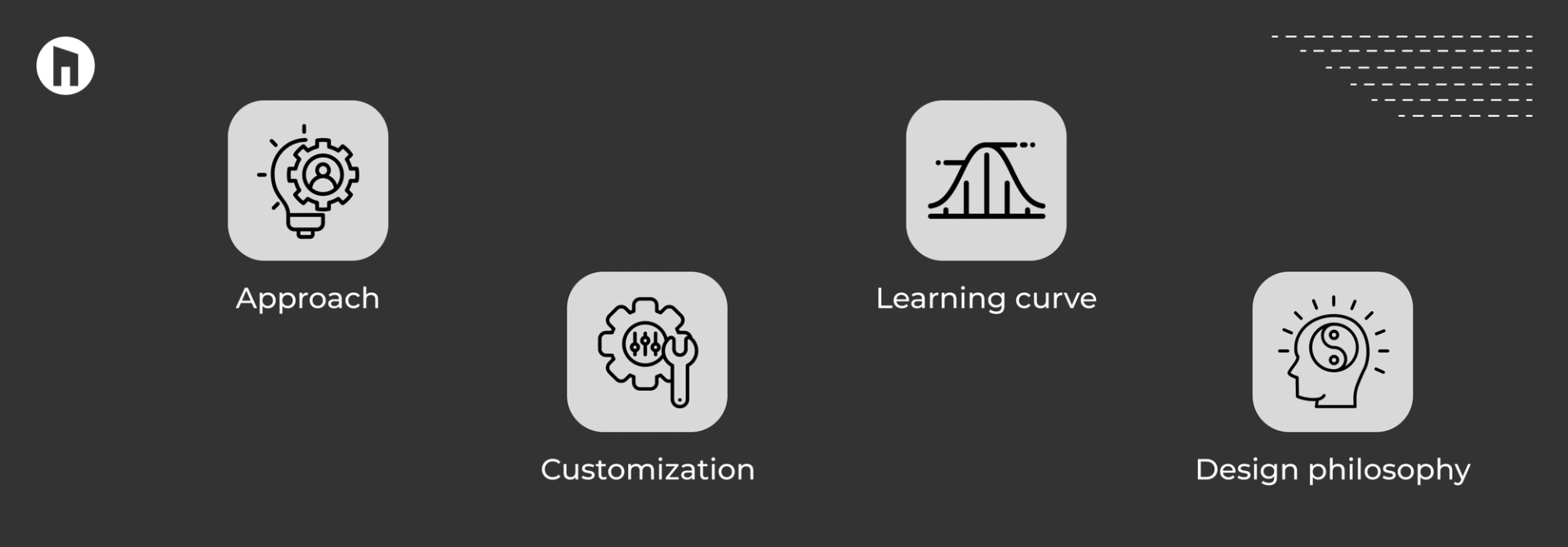
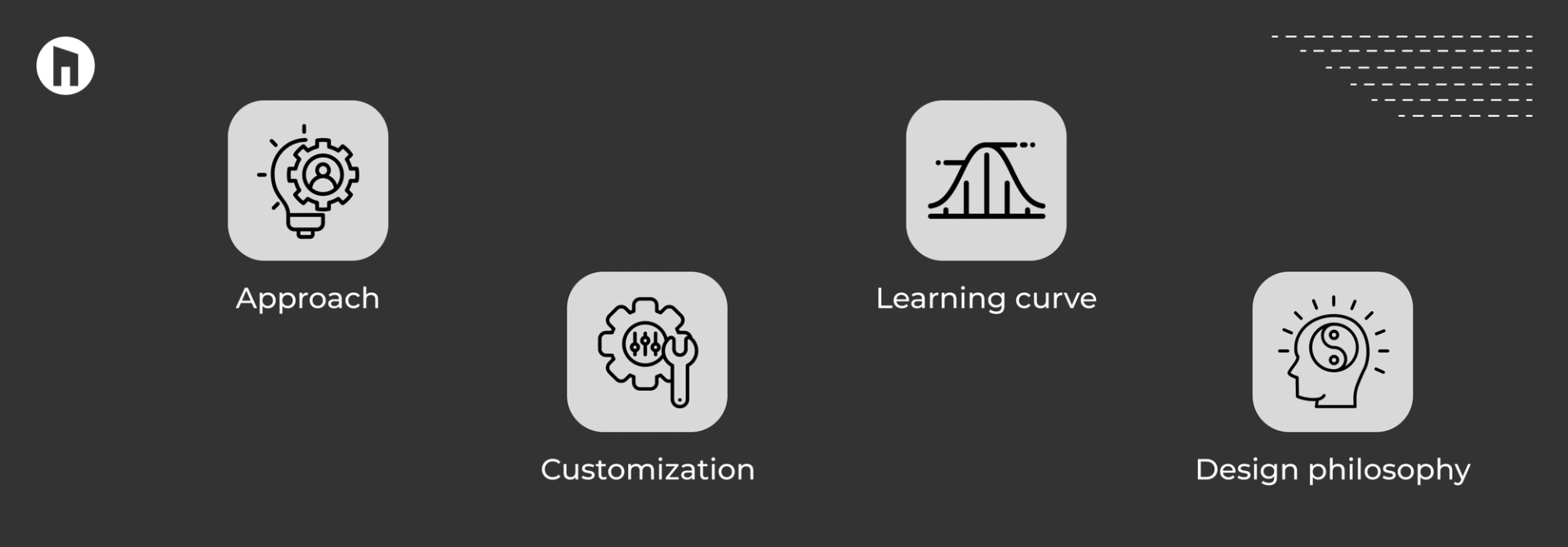
- Approach: The main difference between Tailwind CSS and Bootstrap is that Tailwind CSS puts the user in the driver’s seat, while Bootstrap focuses on the components.
- Customization: Tailwind CSS provides more control and flexibility. You can use utility classes to edit styles at a lower level. Bootstrap is a collection of pre-built components with less flexibility from the get-go.
- Learning curve: Tailwind CSS can be more difficult for some developers to learn because it relies heavily on utility classes and requires a good understanding of class naming conventions. Bootstrap, on the other hand, has many pre-defined components that make it easier to understand from the start.
- Design philosophy: Tailwind CSS gives you more flexibility in the way you design, while Bootstrap is more of an opinionated design language. As a result, you may end up with a Bootstrap-like appearance on your website unless you completely customize it.
Comparison Table
Conclusion
So, which one should you choose? If you value fine-tuned control and enjoy crafting custom designs from scratch, Tailwind CSS might be your best bet. On the other hand, if you prefer a more structured approach with pre-designed components that speed up development, Bootstrap could be your go-to framework. Ultimately, it's about finding the right tool that aligns with your project requirements and coding style.
