Why Next.js Is Ideal for Headless CMS Integration ?
Introduction
Nowadays, Headless CMS have become widely popular because they separate content management from frontend view.
This allows developers to use flexible, API-driven content delivery, that makes websites load faster and more scalable.
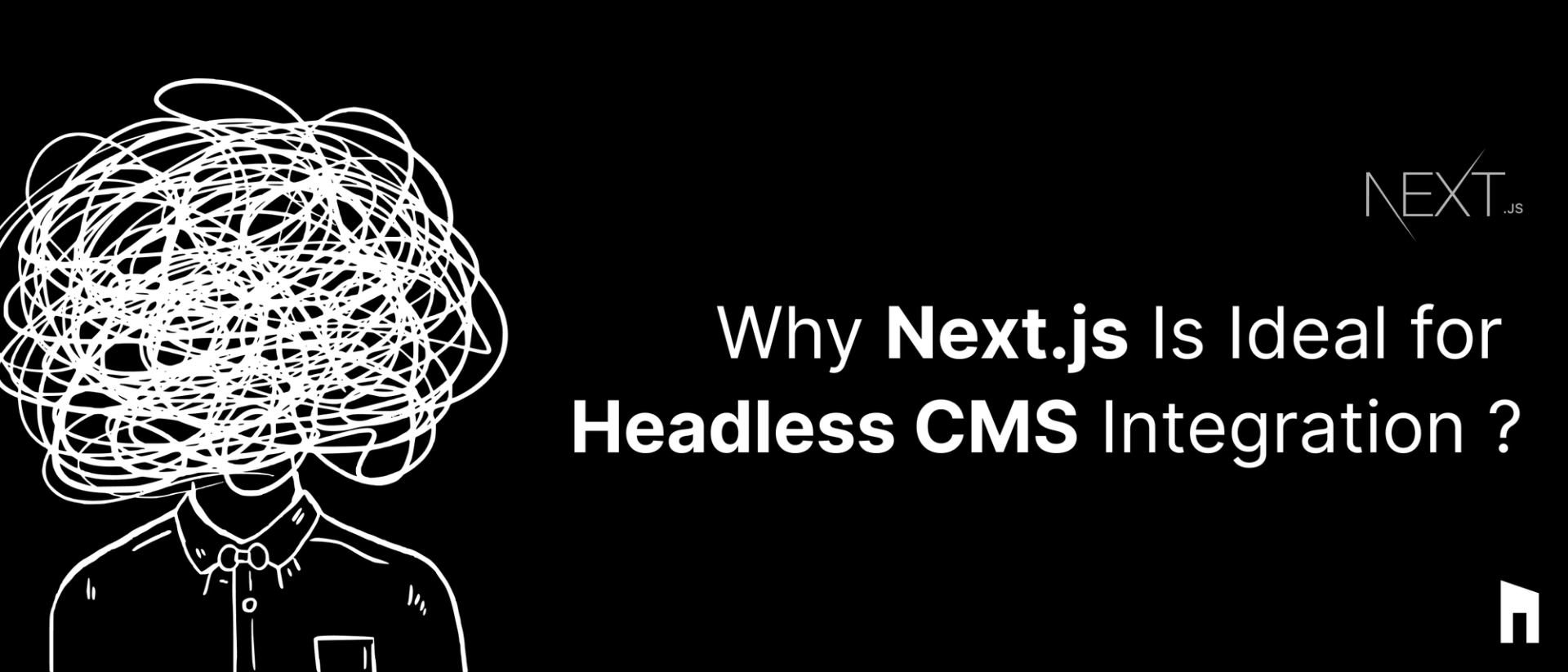
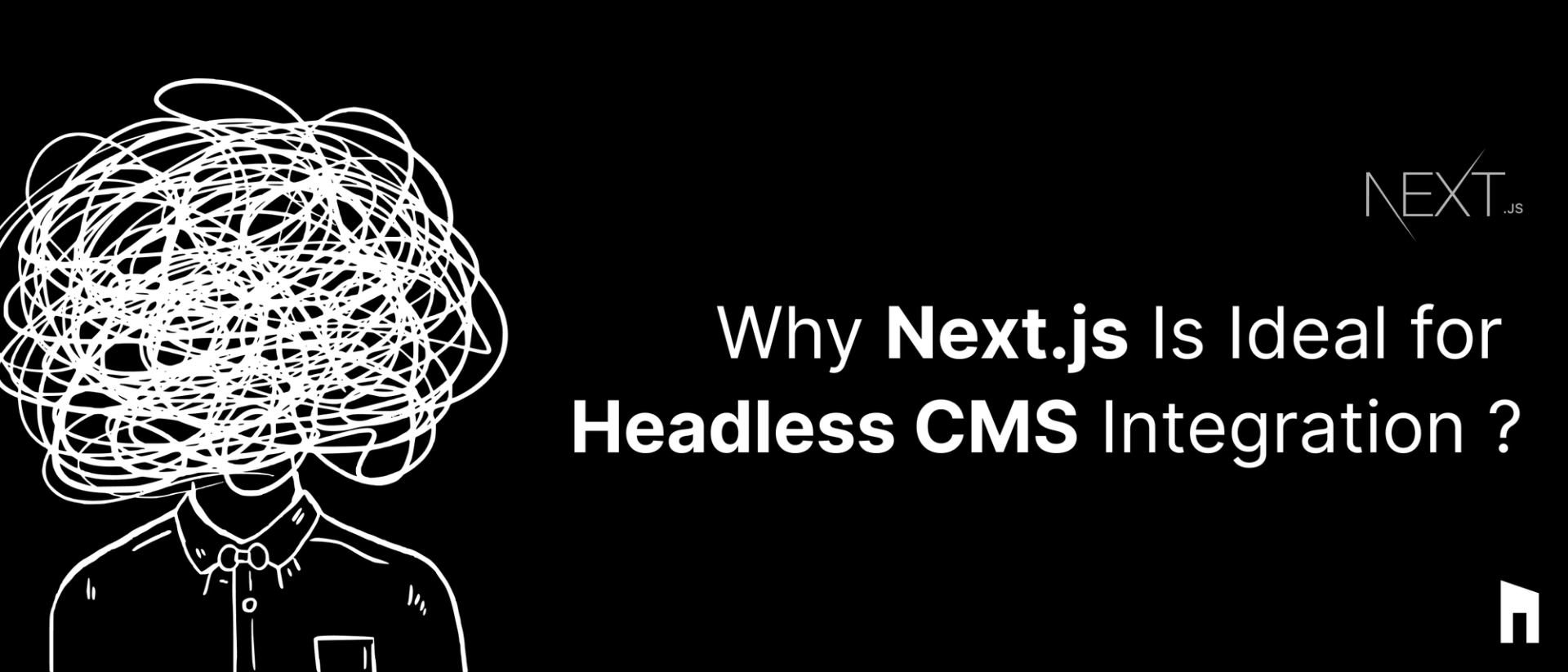
Next.js, a powerful and most popular React framework, is one of the best choices for integrating a headless CMS.
It offers server-side rendering (SSR), static site generation (SSG), API routes, and optimized performance, making it an perfect match for headless CMS platforms like Strapi, Contentful, Sanity, WordPress (headless mode).
In this blog, we’ll going to learn,
- What a headless CMS is and how it works ?
- Why Next.js is a perfect fit for headless CMS integration ?
- The benefits of using Next.js with a headless CMS.
- A step-by-step guide to integrating a headless CMS with Next.js.
- The best headless CMS options for Next.js.
Let’s get started by exploring what the headless cms is ?
What is a Headless CMS?
Headless CMS is a content management system that separates the information and presentation. Too much technical stuff right ? Lets understand in simple tone,
A Headless CMS [Content Management System] is a tool or system that helps you create and manage content like images, text, videos,etc for your website, but it doesn’t decide how that content is shown.
Let's think of it like a library where you store your books [here its content]. A regular CMS just like wordpress is like having the librarian not only store the books but also show them to you on a shelf.
A headless CMS is like a library where you store the books, but it leaves it up to you or a dedicated developer to decide where and how to display them.
So, in simple texts: it focuses on content storage and lets you deliver that content anywhere you desire.
How a Headless CMS Works ?
- Your content is created and stored in the headless CMS.
- The CMS provides a REST or GraphQL API to fetch the respective content.
- Next.js consumes the API and displays content dynamically.
Above decoupled architecture makes content management more flexible, scalable, and future-proof.
Why is Next.js Perfect for Headless CMS Integration ?
Next.js widely offers multiple rendering methods , API routes, and built-in optimizations that make it an perfect choice for working with headless CMS platforms.
📌 Server-Side Rendering (SSR) for Real-Time Content
- Best for: Blogs, news websites, and dynamic pages.
Next.js supports SSR, meaning content can be fetched from the headless CMS at request time. This is useful for sites that require real-time updates without needing a full rebuild.
1
2
3
4
5
6
export async function getServerSideProps() {
const res = await fetch("https://cms-api.com/posts");
const posts = await res.json();
return { props: { posts } };
}📌 Static Site Generation (SSG) for SEO & Performance
- Best for: Marketing sites, landing pages, and product pages.
SSG [Static Site Generation] allows Next.js to pre-render pages at build time, reducing server load and improving SEO and performance.
1
2
3
4
5
6
export async function getStaticProps() {
const res = await fetch("https://cms-api.com/posts");
const posts = await res.json();
return { props: { posts } };
}📌 API Routes for Custom CMS Logic
Next.js allows you to create API endpoints within your project, enabling custom CMS logic like webhook handling or content transformations.
1
2
3
export default function handler(req, res) {
res.status(200).json({ message: "Hello from Next.js API!" });
}📌 Incremental Static Regeneration (ISR) for Hybrid Content Updates
- Best for: E-commerce, blogs, or pages needing periodic updates.
With ISR, you can update static pages without rebuilding the entire site, making Next.js extremely efficient for dynamic content.
1
2
3
4
5
6
export async function getStaticProps() {
const res = await fetch("https://cms-api.com/posts");
const posts = await res.json();
return { props: { posts }, revalidate: 60 }; // Updates every 60 seconds
}📌 Image Optimization for Faster Loading
Next.js automatically optimizes images fetched from a headless CMS, improving performance and Google PageSpeed scores.
1
2
3
import Image from "next/image";
<Image src="https://cms-api.com/images/post.jpg" width={500} height={300} alt="Blog Image" />;Step-by-Step Guide: Integrating a Headless CMS with Next.js
Please follow these below steps to integrate a headless CMS with Next.js,
Step 1: Choose a Headless CMS
Below is the popular headless cms options among which you can make a perfect decision for your website,
- Strapi – Self-hosted, open-source CMS.
- Contentful – API-first, cloud-based CMS.
- Sanity – Real-time collaborative content editing.
- WordPress (Headless) – Familiar but decoupled CMS.
Step 2: Fetch Data from the CMS API
Please use getStaticProps [for static sites] or getServerSideProps [for real-time updates] to fetch data.
1
2
3
4
5
6
export async function getStaticProps() {
const res = await fetch("https://cms-api.com/posts");
const posts = await res.json();
return { props: { posts } };
}Step 3: Display Content in Next.js Pages
Map through the fetched data to display it dynamically.
1
2
3
4
5
6
7
8
9
export default function Blog({ posts }) {
return (
<div>
{posts.map((post) => (
<h2 key={post.id}>{post.title}</h2>
))}
</div>
);
}Step 4: Deploy to Vercel for Best Performance
Next.js is optimized for Vercel, which ensures seamless deployment and global CDN distribution.
1
vercel deployBest Headless CMS Options for Next.js
1. Strapi
Website : https://strapi.io/
Best For : Self-Hosting & Customization
- Open-source & self-hosted
- REST & GraphQL APIs
2. Contentful
Website : https://www.contentful.com/
Best For : Best for Enterprises & Cloud Hosting
- Supports structured content modeling
- Fully managed & scalable
3. Sanity
Website : https://www.sanity.io/
Best For : Best for Real-Time Collaboration
- Supports real-time updates
- Great for multi-user content teams
4. WordPress
Website : https://wordpress.org/
Best For : Headless Mode for Familiarity
- Easy for non-technical content editors
- Uses WordPress REST API
Conclusion
Next.js is the all in one framework for integrating with a headless CMS because of its below features,
📌 Flexible data fetching options (SSR, SSG, ISR)
📌 Blazing-fast performance for SEO and user experience
📌 Built-in API routes for custom CMS logic
📌 Automatic image optimization
📌 Seamless deployment with Vercel
For your project, If you want scalability, performance, and flexibility, then next.js is full to combo with a headless CMS is the best way to build modern web applications.
