What is the difference between GitHub and GitLab ? Which one is better in 2024?
Explore the key distinctions between GitHub and GitLab on our website. Learn about their features, functionalities, and which platform may be best suited for your needs.
Introduction
In today's digital landscape, efficient version control systems are crucial for the success of software development projects. GitHub and GitLab stand out as two prominent platforms, each offering unique features tailored to streamline development. In this comprehensive comparison, we delve into the intricacies of GitHub and GitLab, shedding light on their key attributes, functionalities, and suitability for diverse project requirements.
GitHub: Streamlined Collaboration
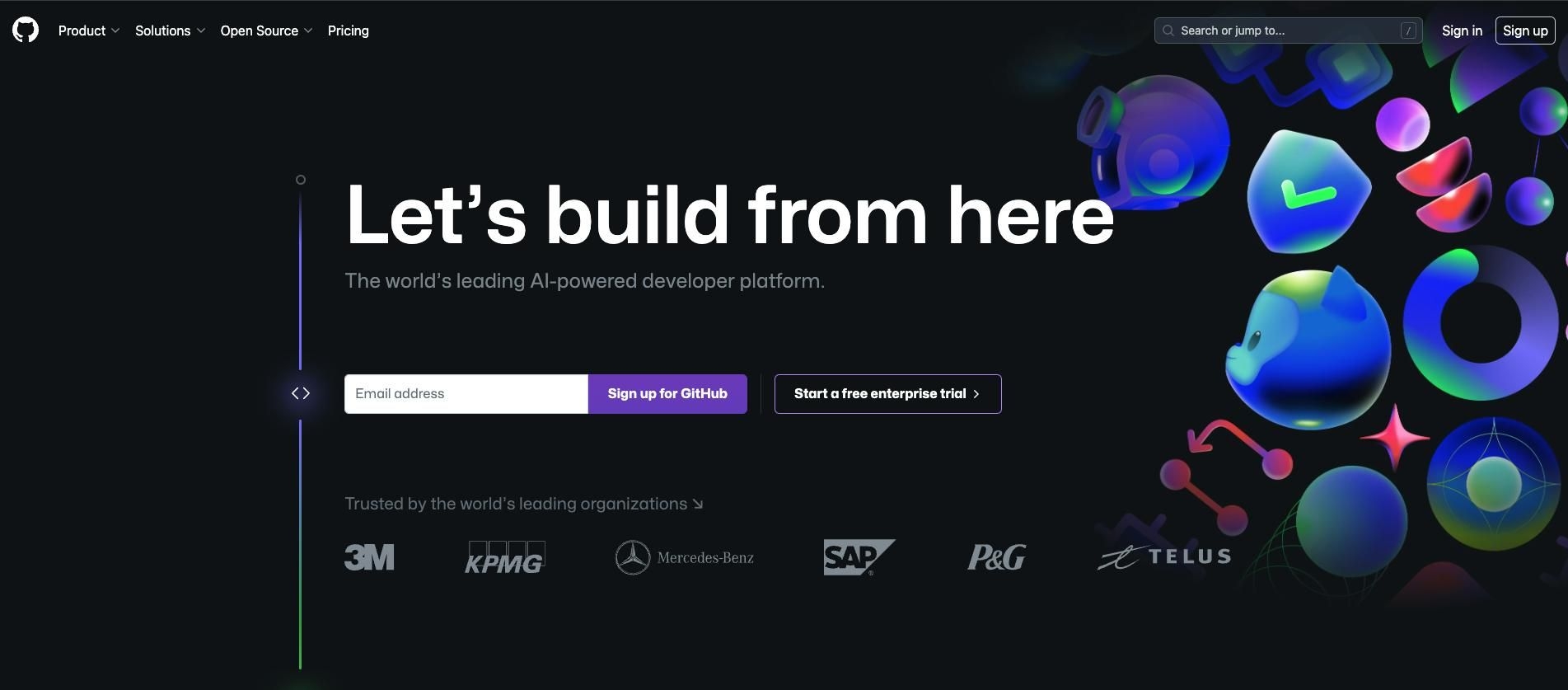
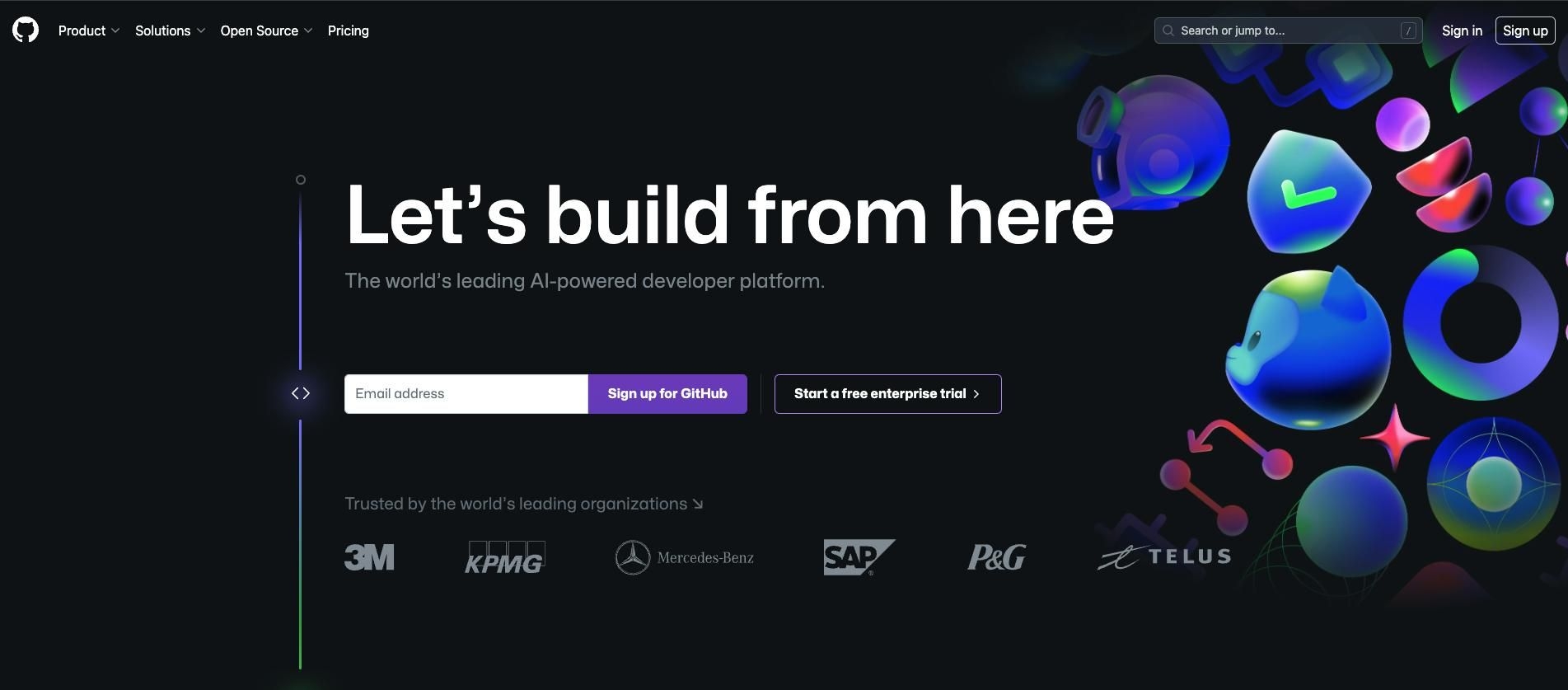
GitHub, renowned for its user-friendly interface and extensive community support, is a preferred choice for many developers worldwide. At its core, GitHub simplifies collaboration through its intuitive pull request system, enabling seamless code review and integration. Moreover, GitHub's robust issue-tracking mechanism facilitates effective communication among team members, fostering a collaborative environment conducive to productivity.
Features of GitHub


- Pull Requests: GitHub's pull request feature allows developers to propose changes, request reviews, and merge code seamlessly, facilitating efficient collaboration.
- Community Support: With a vast community of developers, GitHub offers unparalleled support and resources, making it an ideal platform for both beginners and seasoned professionals.
- Integration Capabilities: GitHub seamlessly integrates with a myriad of third-party tools and services, enhancing workflow efficiency and adaptability.
GitLab: Comprehensive DevOps Platform
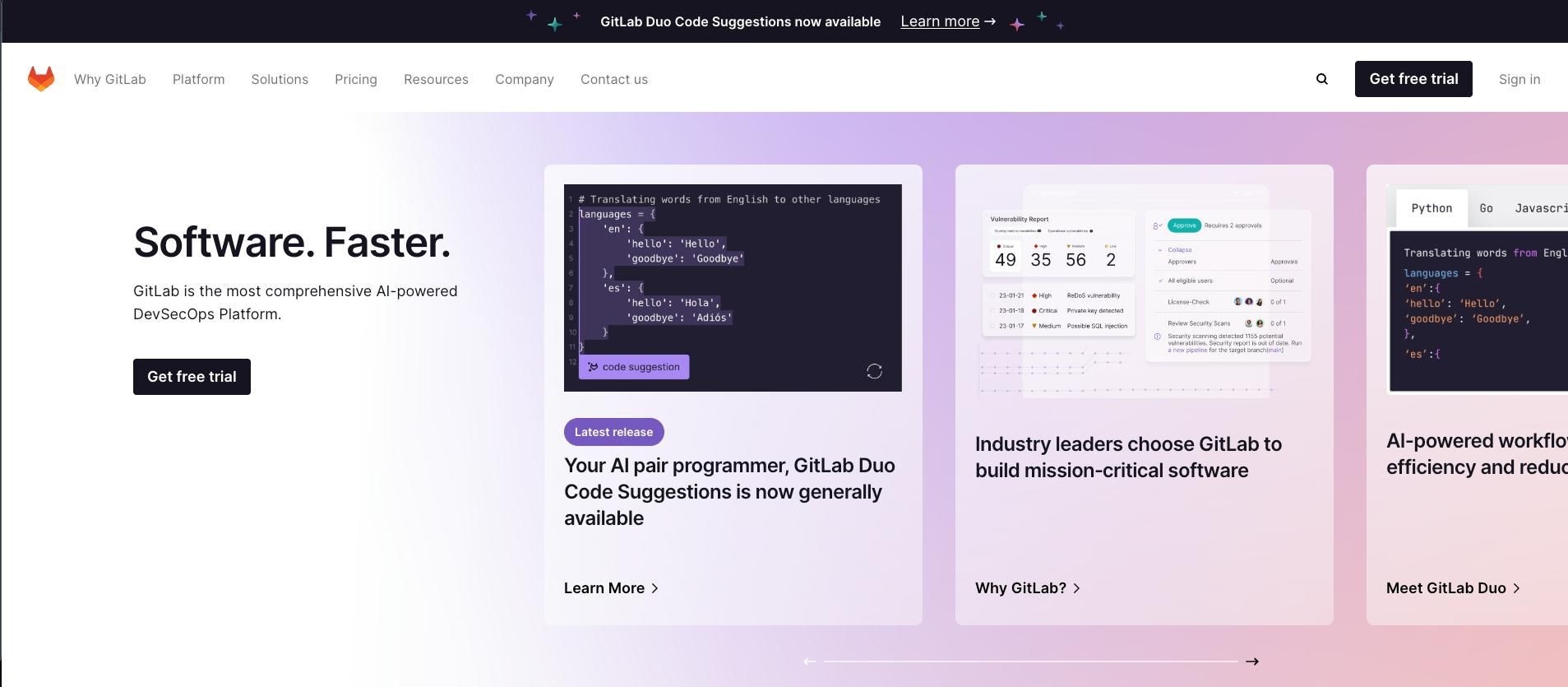
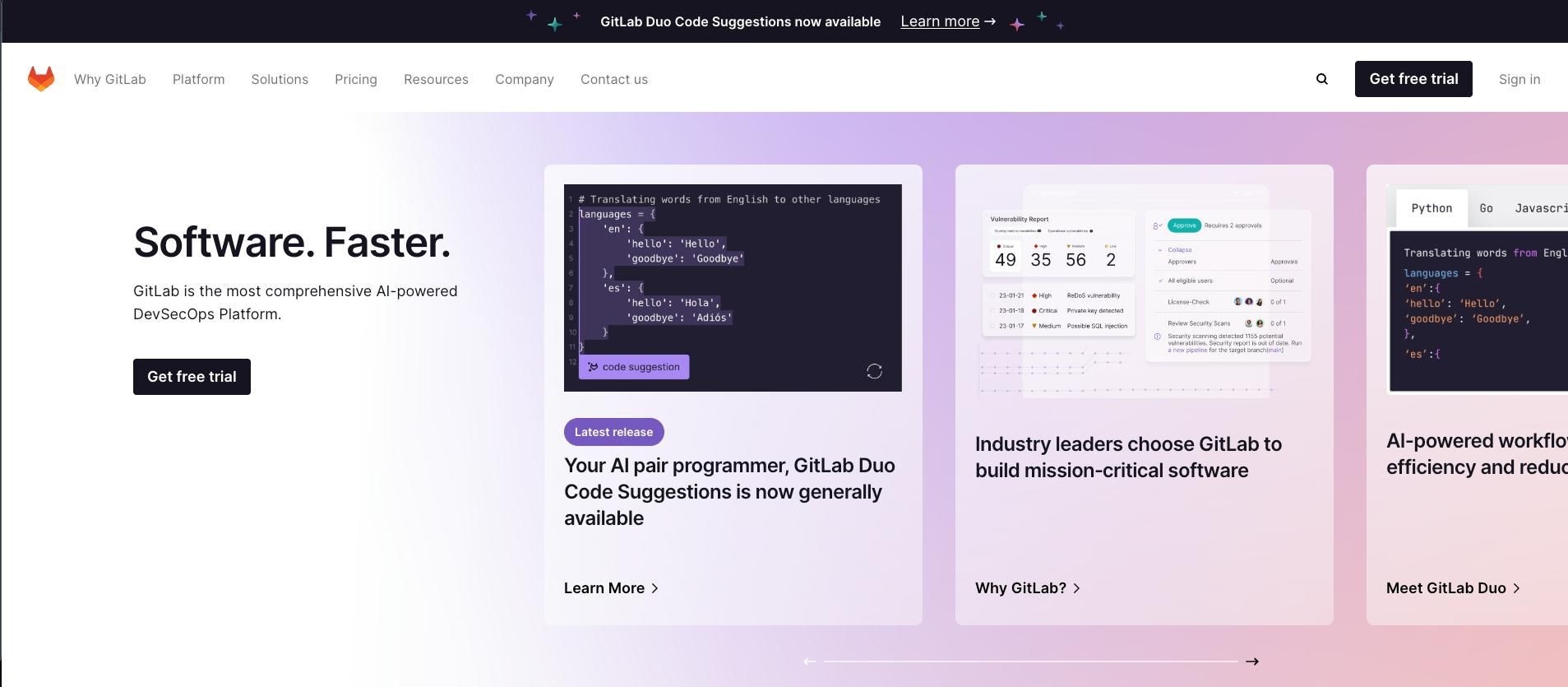
In contrast, GitLab distinguishes itself as a comprehensive DevOps platform, offering a wide array of tools and functionalities aimed at streamlining the entire software development lifecycle. From version control and issue tracking to continuous integration and deployment, GitLab provides an all-in-one solution to optimize productivity and efficiency across diverse project workflows.
Features of GitLab


- Integrated CI/CD: GitLab's integrated CI/CD pipeline automates the build, test, and deployment processes, enabling continuous integration and delivery with minimal manual intervention.
- Built-in Container Registry: With its built-in container registry, GitLab simplifies the management and distribution of Docker images, enhancing scalability and deployment flexibility.
- Security and Compliance: GitLab priorities security and compliance, offering robust features such as code scanning, security dashboards, and compliance management tools to ensure code integrity and regulatory compliance.
Advantages of GitHub and GitLab
GitHub
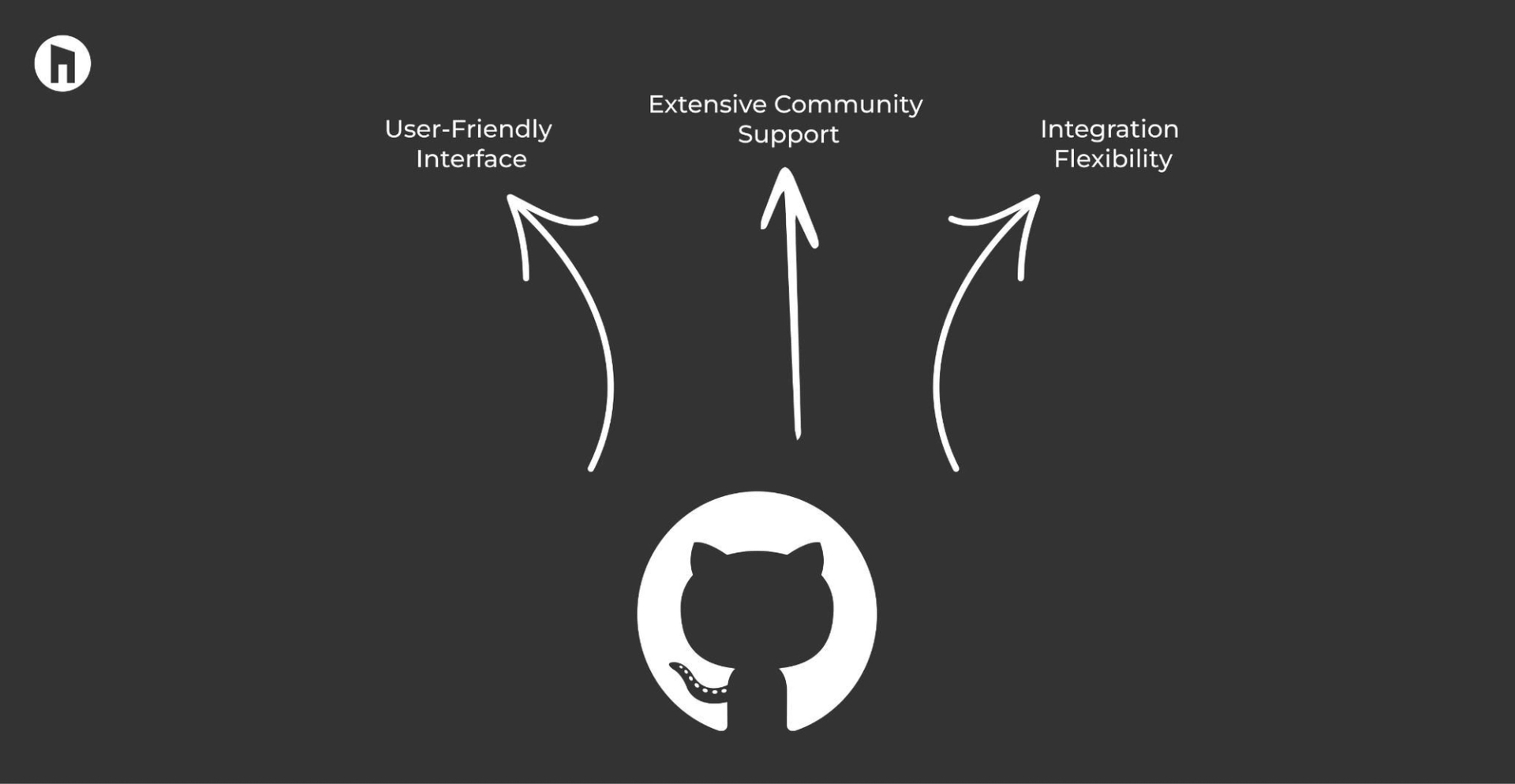
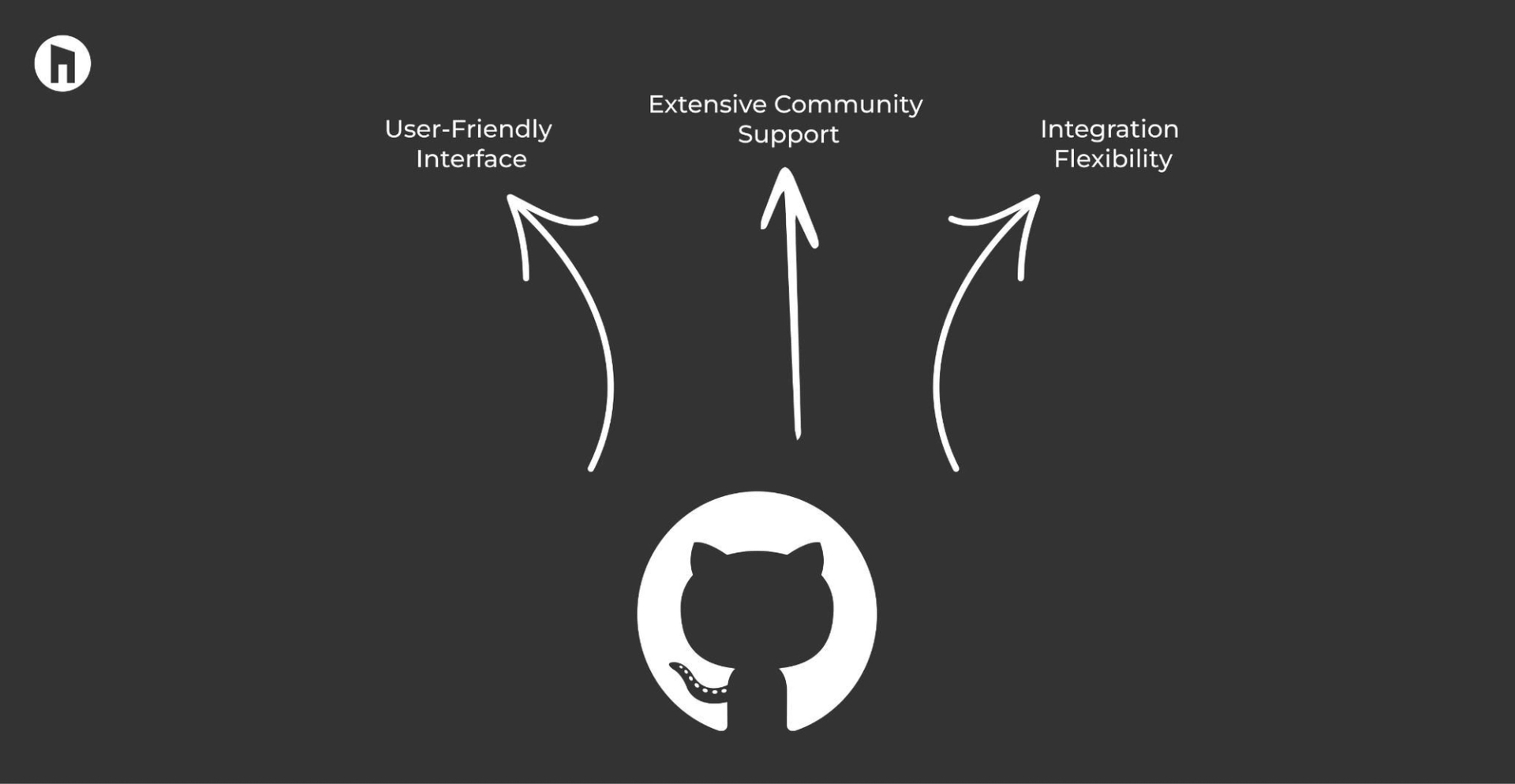
- User-Friendly Interface: GitHub's intuitive interface makes it easy for developers to navigate and collaborate effectively.
- Extensive Community Support: With a large community of developers, GitHub offers abundant resources and support for troubleshooting and learning.
- Integration Flexibility: GitHub seamlessly integrates with various third-party tools and services, enhancing workflow efficiency and adaptability.
GitLab
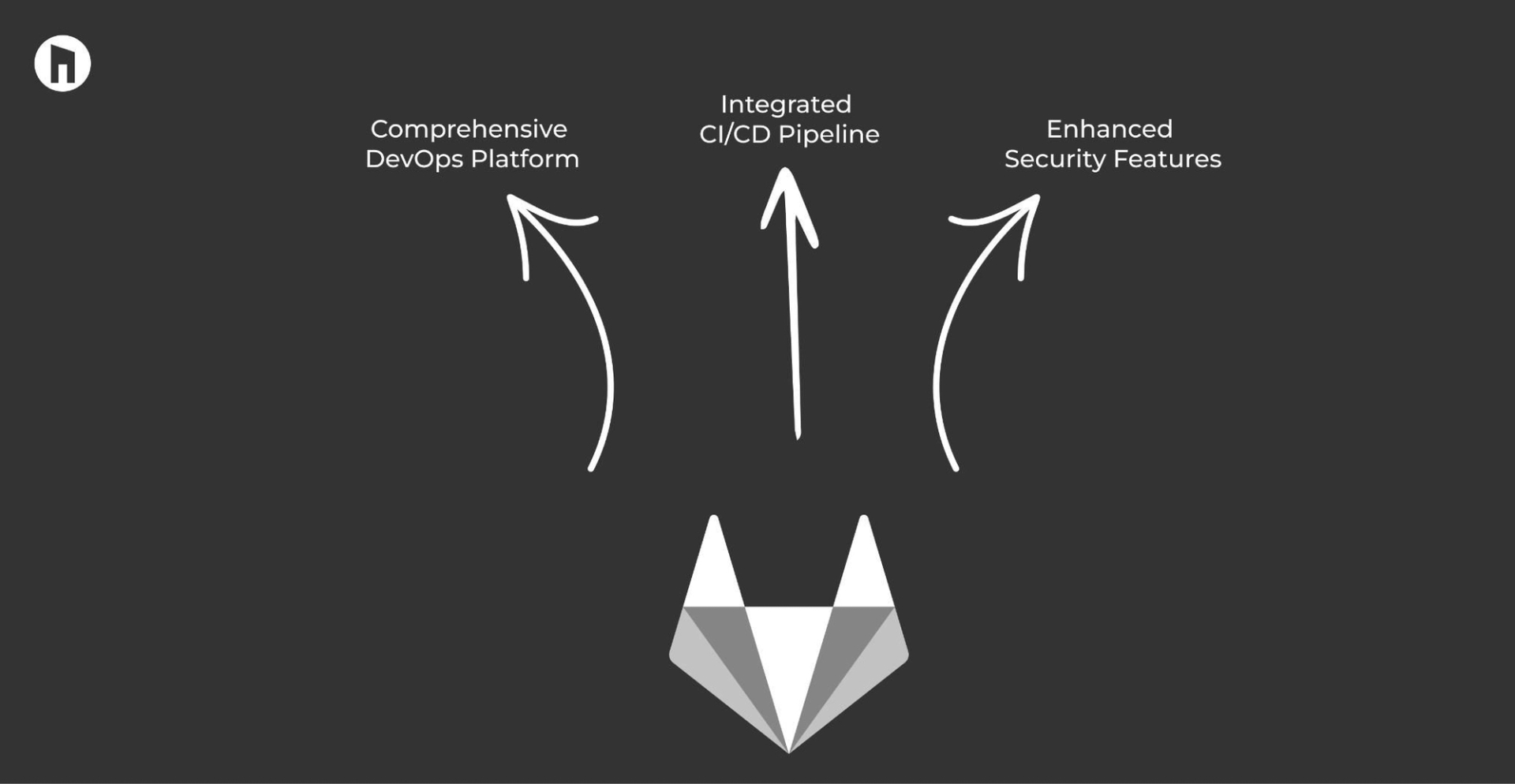
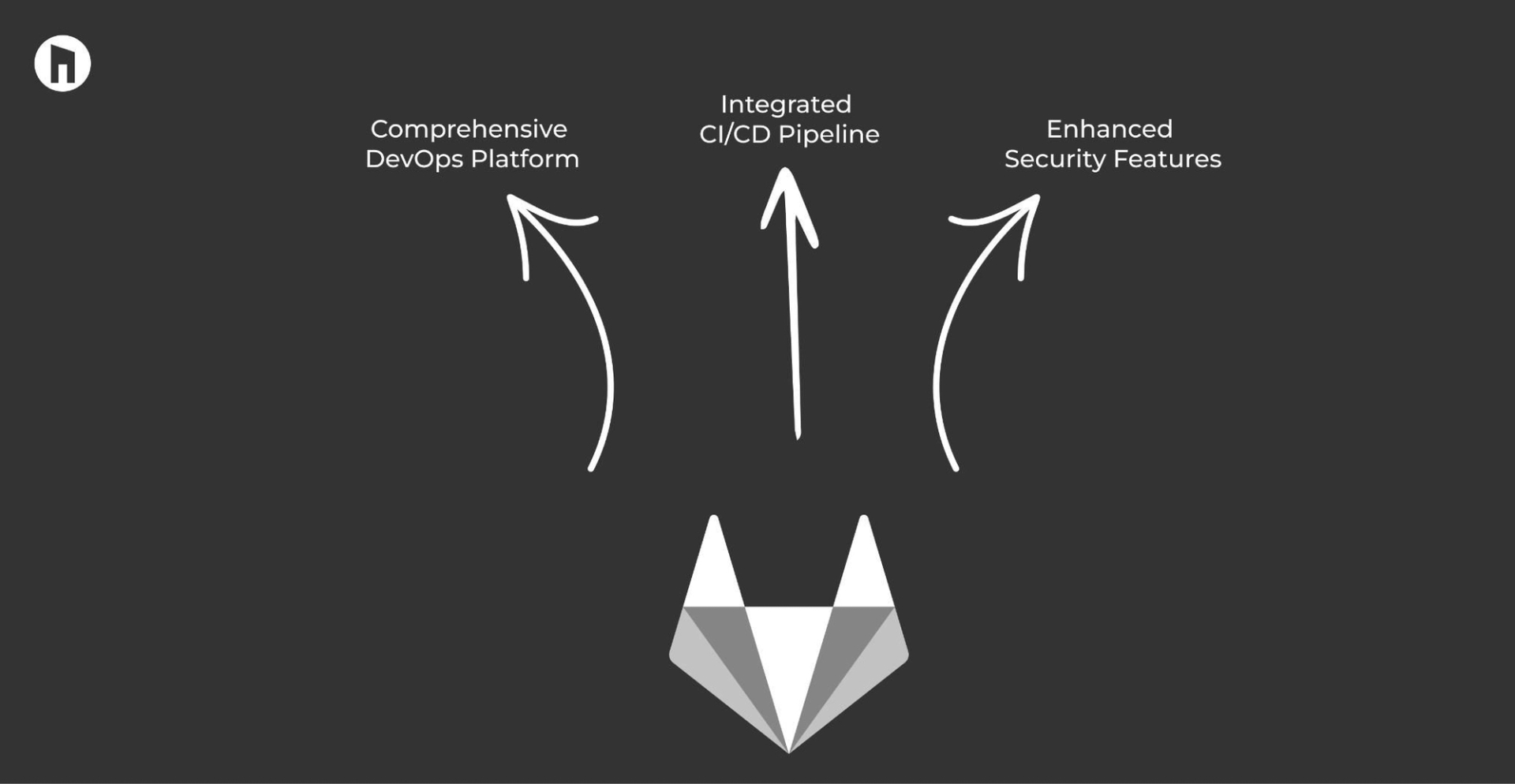
- Comprehensive DevOps Platform: GitLab provides a wide range of tools and functionalities for end-to-end development lifecycle management, offering a comprehensive solution for DevOps practices.
- Integrated CI/CD Pipeline: GitLab's built-in CI/CD pipeline automates the software delivery process, streamlining development workflows and ensuring rapid deployment.
- Enhanced Security Features: GitLab priorities security and compliance, offering robust features such as code scanning and security dashboards to safeguard code integrity and protect against vulnerabilities.
Disadvantages of GitHub and GitLab
GitHub
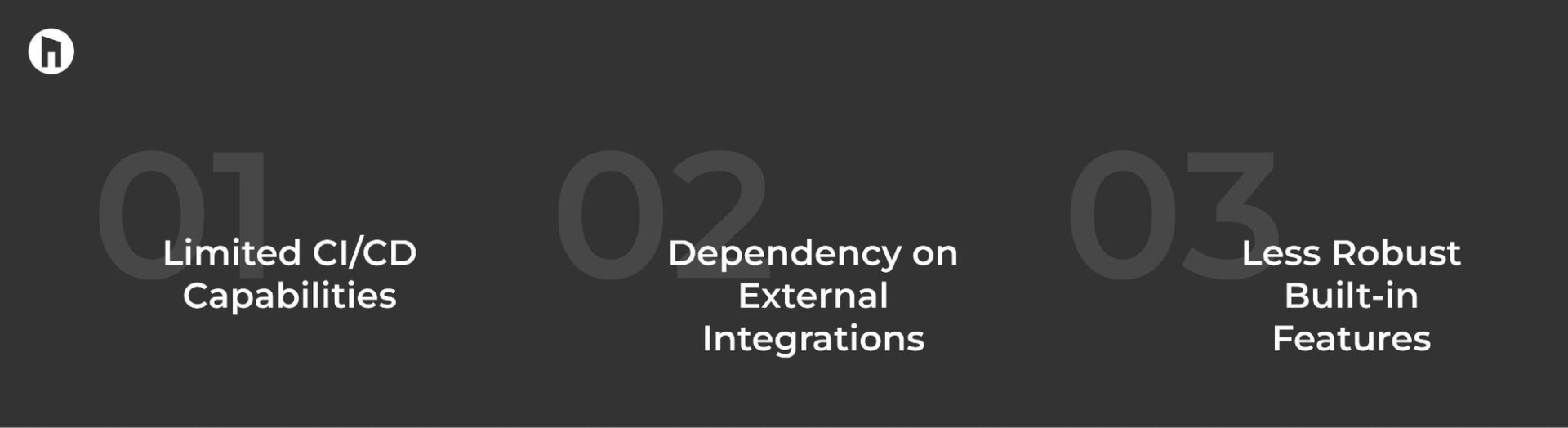
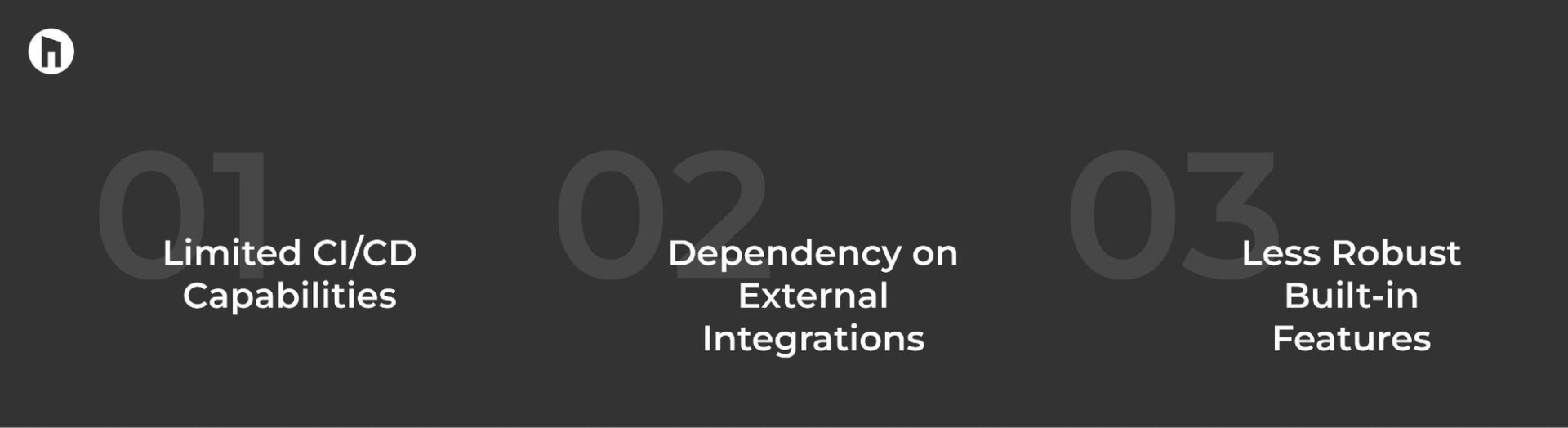
- Limited CI/CD Capabilities: GitHub's CI/CD functionalities are less comprehensive compared to GitLab, requiring additional third-party integrations for advanced automation.
- Dependency on External Integrations: While GitHub offers integration capabilities, reliance on third-party tools may introduce dependencies and potential compatibility issues.
- Less Robust Built-in Features: GitHub's built-in features for DevOps practices may be less extensive compared to GitLab, necessitating additional tools for comprehensive lifecycle management.
GitLab


- Complexity for Beginners: GitLab's comprehensive feature set may overwhelm beginners, requiring time and effort to fully grasp its functionalities and capabilities.
- Resource Intensive: Running GitLab's CI/CD pipelines and other automated processes may require significant computational resources, potentially leading to higher operational costs.
- Learning Curve: Adopting GitLab effectively may require substantial investment in training and learning, especially for teams transitioning from simpler version control systems.
FAQ (Frequently Asked Questions)
Which platform is better for small teams or individual developers?
For small teams or individual developers, GitHub is often preferred due to its user-friendly interface, extensive community support, and straightforward collaboration features. However, GitLab's comprehensive DevOps platform may also be suitable for small teams looking for an all-in-one solution for development lifecycle management.
Does GitHub or GitLab offer better integration capabilities?
Both GitHub and GitLab offer robust integration capabilities, allowing seamless integration with various third-party tools and services. However, GitHub's integration ecosystem may be more extensive due to its larger user base and broader community support.
How do GitHub and GitLab differ in terms of security features?
While both GitHub and GitLab prioritize security, GitLab offers more comprehensive security features such as built-in code scanning, security dashboards, and compliance management tools. These features provide enhanced visibility and control over security vulnerabilities and compliance requirements.
