Vercel vs. GitHub Pages

Vercel

GitHub Pages
You know when you’ve finished building your website and just want to get it online without dealing with all the techy stuff? That’s where deployment platforms help. They make it super easy to put your site live, just connect your code, click a button, and it’s up and running. No need to worry about servers or complicated setups.
They also take care of the important things like speed, security, and updates in the background. So while they handle the heavy stuff, you can focus on making your website look good and work great. It's simple, right?
What is Vercel?
Vercel is a cloud platform for deploying and hosting frontend applications. It excels at making continuous deployment and global delivery feel seamless. Vercel is the company behind Next.js, so if you’re building a Next.js app, this platform is pretty much a match made in heaven. But don’t worry it also supports other frameworks like React, Vue, and Svelte.
Key Features of Vercel
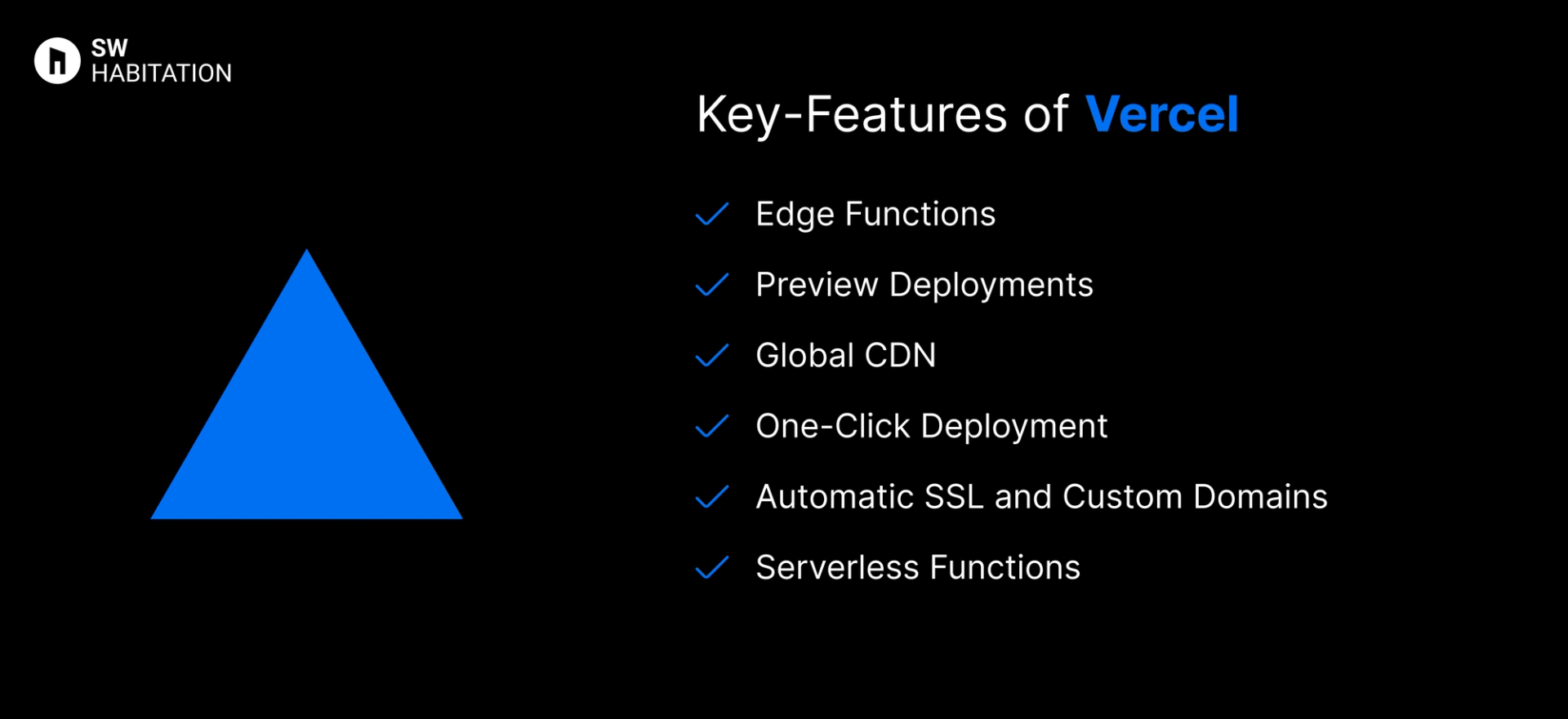
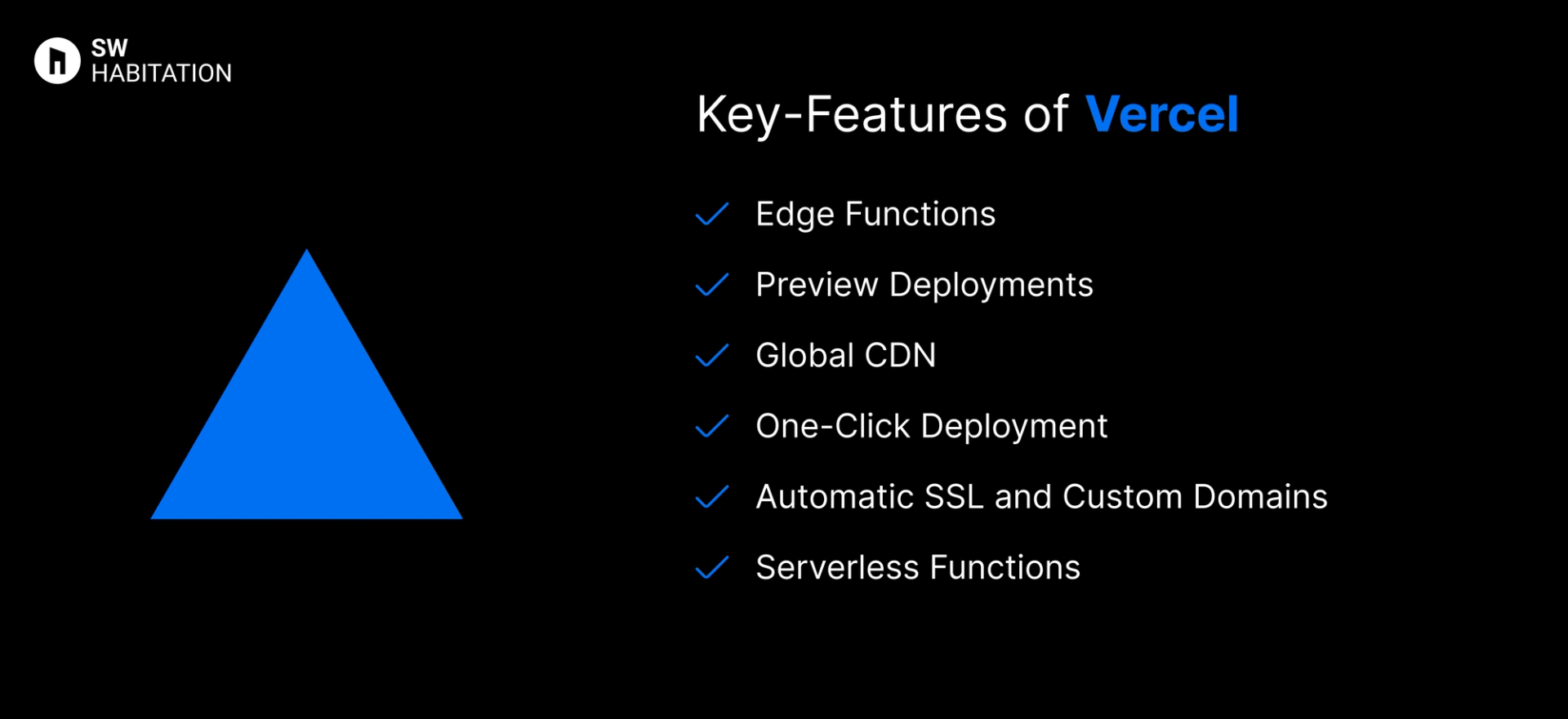
- Edge Functions: Run code at the edge for lightning-fast responses.
- Preview Deployments: Get a unique preview URL for every pull request, making collaboration a breeze.
- Global CDN: Automatically deploys content across a global content delivery network for fast performance.
- One-Click Deployment: Push to GitHub, GitLab, or Bitbucket and deploy instantly.
- Automatic SSL and Custom Domains: Set up your custom domain with HTTPS in seconds.
- Serverless Functions: Add backend logic without managing infrastructure.
Advantages of Vercel
- Great for Collaboration: Preview links for every branch or pull request.
- Effortless Deployment: Connect your repo, and Vercel takes care of the rest.
- Serverless Functions: Easily add backend functionality with zero infrastructure headaches.
- Free Tier: Generous free plan for personal projects.
- Next.js Native: Built by the same team behind Next.js, ensuring top-notch support.
- Blazing Fast: Deploys across a global CDN automatically.
Disadvantages of Vercel
- Learning Curve for Advanced Features: Basic deployment is simple, but advanced features like edge functions require deeper knowledge.
- Vendor Lock-in: Tightly integrated with Next.js, making migration trickier if you switch stacks.
- Limited Backend Support: Focuses on frontend — complex backends need other services.
- Pricing Can Add Up: The free plan is great, but costs can grow quickly with more traffic and features.
What is GitHub Pages ?
GitHub Pages is a static site hosting service directly integrated with GitHub. It allows you to serve static content like HTML, CSS, and JavaScript straight from your GitHub repository. You can automatically deploy sites by pushing code to specific branches, making it a hassle-free option for developers of all levels.
Key Features of GitHub Pages
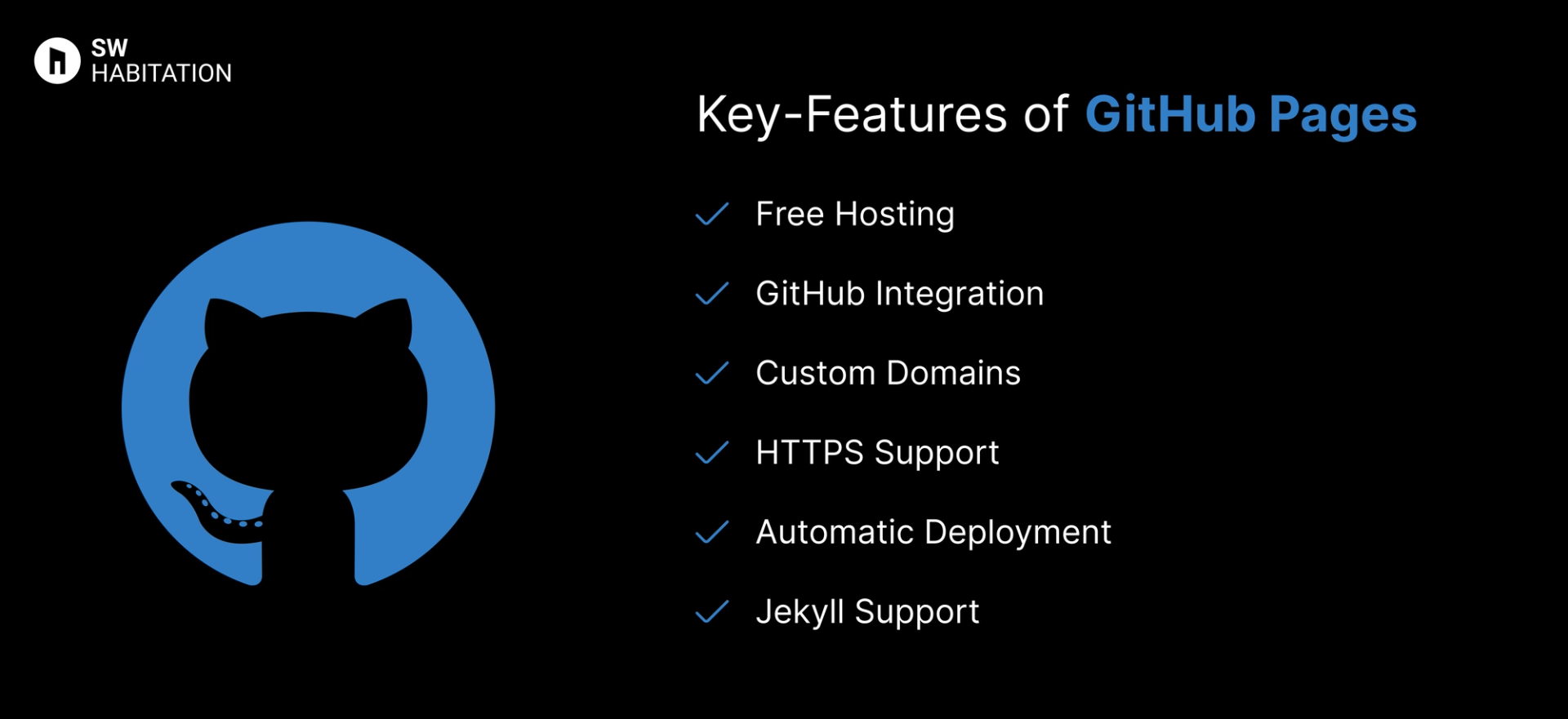
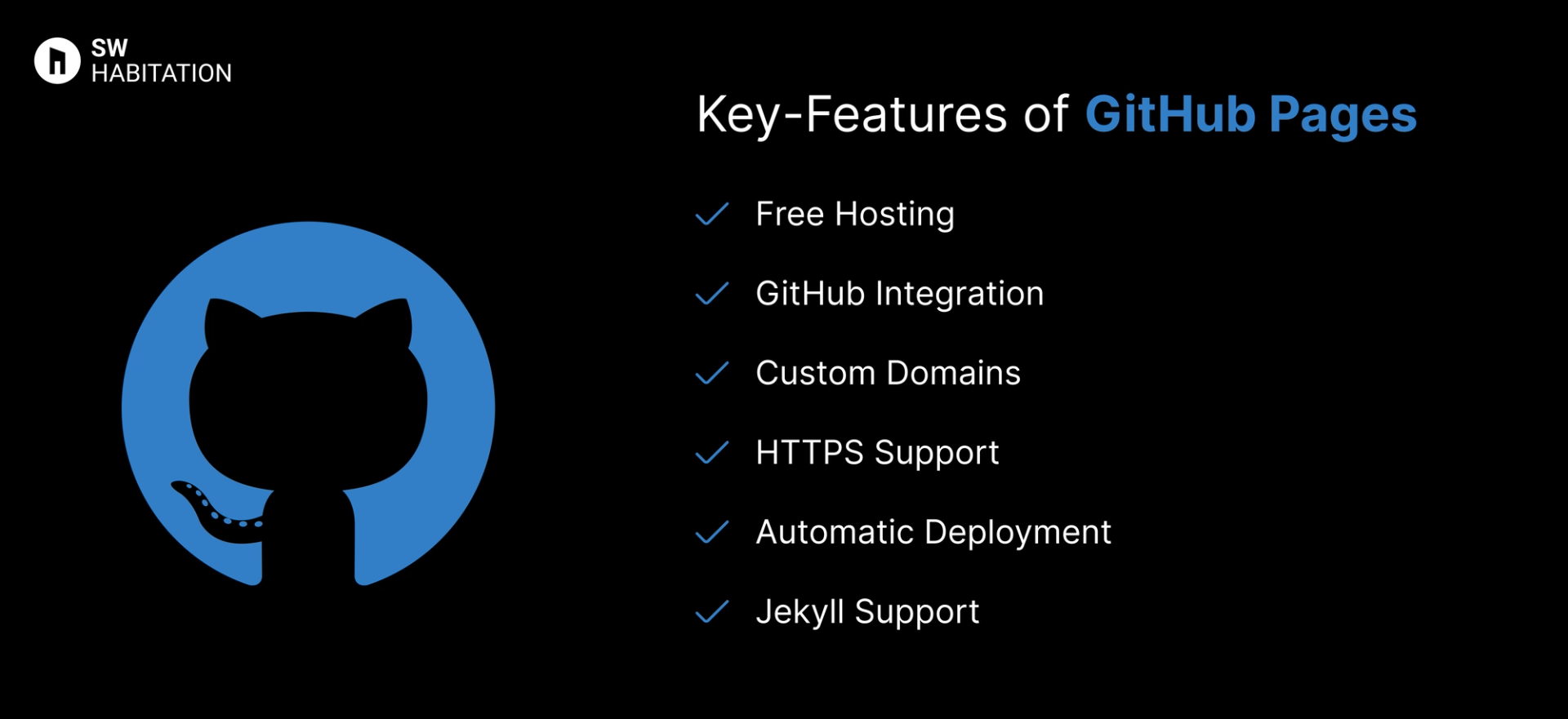
- Jekyll Support: Built-in support for Jekyll static site generator.
- Automatic Deployment: Push to the main branch, and your site is live.
- Free Hosting: No cost, no catch.
- Custom Domains: Use your own domain name.
- HTTPS Support: Free SSL certificates for secure browsing.
- GitHub Integration: Deploy directly from your repository.
Advantages of GitHub Pages
- Great for Open Source: Ideal for documentation and project showcases.
- Custom Domains: Easily configure your own domain.
- Easy Setup: Simple integration with GitHub repositories.
- Automatic Deployment: Deploy directly by pushing changes.
- Free of Charge: No hosting fees, ever.
Disadvantages of GitHub Pages
- No Built-in CI/CD: Limited automation compared to other platforms.
- Static Content Only: No server-side logic or databases.
- Repo Visibility: Free plans require public repositories.
- Limited Customization: Not as feature-rich as other platforms.
Comparison Between Vercel vs GitHub Pages
Use Cases of Vercel
- Enterprise-Scale Projects: Handles high-traffic apps without breaking a sweat.
- Prototyping and Demos: Instant preview URLs make collaboration smooth.
- Jamstack Sites: Ideal for static sites and serverless functions.
- Next.js Applications: Native support makes deploying Next.js apps a dream.
Use Cases of GitHub Pages
- Project Documentation: Ideal for open-source project documentation.
- Learning Projects: Great for practicing web development and deployment.
- Blogs and Static Sites: Pair with static site generators like Jekyll or Hugo.
- Personal Projects and Portfolios: Quick, free hosting for personal websites.
Other Resources
Conclusion
Deployment platforms are a total game changer if you’re looking to launch your website quickly, reliably, and without any trouble. Whether it’s a personal portfolio, a startup site, or a growing business platform, they handle the technical heavy lifting like hosting, security, and scalability so you can stay focused on building great experiences for your users.
You’re not boxed into a single approach. Most platforms integrate smoothly with the tools and frameworks you already love, letting you deploy directly from your Git repository, preview updates, and roll back with ease. With lightning-fast performance and dependable uptime, deployment platforms simplify the path from code to production. Pick the one that aligns with your workflow, and you’re all set to launch with confidence 🚀
Frequently asked questions
Is Vercel free to use?
Yes, there’s a free tier with generous limits, perfect for hobby projects, portfolios, and early-stage startups.
How easy is deployment with Vercel?
So easy connect your GitHub/GitLab/Bitbucket repo, and Vercel handles builds, previews, rollbacks, and deployments instantly.
Does Vercel include serverless functions?
Yes, You can run API routes/serverless functions as part of your deployment no need to manage a separate backend.
What frameworks does Vercel support?
Vercel is optimized for Next.js, but it also supports React, Vue, SvelteKit, Nuxt, Astro, and static site generators like Hugo and Eleventy.
Is GitHub Pages free to use?
Yes, It’s completely free for public repositories, with no hosting fees. You can also host private repositories with GitHub Pro or a paid plan.
What kind of sites can I host on GitHub Pages?
Only static sites like portfolios, blogs, documentation, or landing pages. It doesn’t support server-side code like PHP or Node.js.
Does GitHub Pages support HTTPS?
Yes, It automatically provides HTTPS support, even for custom domains via Let’s Encrypt.
