SvelteKit vs. Nuxt js

SvelteKit

Nuxt js
So, you know when you want to build a website or app, but doing everything from scratch feels kinda overwhelming? That’s where web frameworks come in. They’re like a ready-made set of tools and building blocks that help you get things up and running way faster. Instead of figuring out every little piece yourself, a framework gives you a solid base to build on, and lets you focus on making something cool.
What is SvelteKit?
SvelteKit is the full-stack application framework built for the Svelte (https://svelte.dev/) UI library. Unlike traditional frameworks that run in the browser, Svelte compiles your code to highly optimized JavaScript at build time which means no virtual DOM, minimal runtime, and ultra-fast performance.
SvelteKit brings everything you need to build web apps into one unified toolchain routing, layouts, API endpoints, server-side rendering (SSR), static site generation (SSG), client-side navigation, and more — all with smart defaults and deep configurability.
Key Features of SvelteKit


- Blazing Performance: Thanks to Svelte’s compiler-based approach, apps are lean, fast, and minimal.
- SSR, SSG, CSR – You Choose: Build pages using static generation, server rendering, or client-side rendering per route.
- Built-in Routing and Layouts: File-based routing with nested layouts simplifies app structure.
- Adapters for Deployment: Deploy to any platform — Netlify, Vercel, Cloudflare Workers, Node, or static hosting.
- TypeScript & Scoped Styling: Comes with TypeScript support and CSS scoped to components.
Advantages of SvelteKit
- Minimal JavaScript: Only ships what the user needs, no heavy runtime.
- Unified Experience: Routing, layouts, endpoints, and rendering are all built-in.
- Flexible Deployment: Use adapters to deploy anywhere, from edge functions to static hosts.
- Developer Happiness: Clean syntax, fewer abstractions, and fast HMR (Hot Module Reloading).
- Excellent SEO: SSR and pre-rendering make your content crawlable by default.
Disadvantages of SvelteKit
- Smaller Ecosystem: Compared to React or Vue frameworks, it has fewer plugins/modules.
- Learning Curve for Beginners: Svelte syntax is simple, but newcomers may need time to grasp server/client boundaries in SvelteKit.
- Tooling Stability: While stable, SvelteKit is still evolving and may change more rapidly than older frameworks.
- Advanced Use Cases: Handling complex authentication, authorization, or large-scale caching may need custom solutions.
What is Nuxt.js?
Nuxt.js is a framework built on top of Vue.js that helps you create modern web applications with ease. It supports Static Site Generation (SSG), Server-Side Rendering (SSR), and Single Page Applications (SPA) which is giving you the flexibility to pick the right rendering mode for each page. Whether you’re crafting a personal blog or a high-traffic e-commerce site, Nuxt.js provides a clean structure and optimizations right out of the box.
Key Features of Nuxt.js
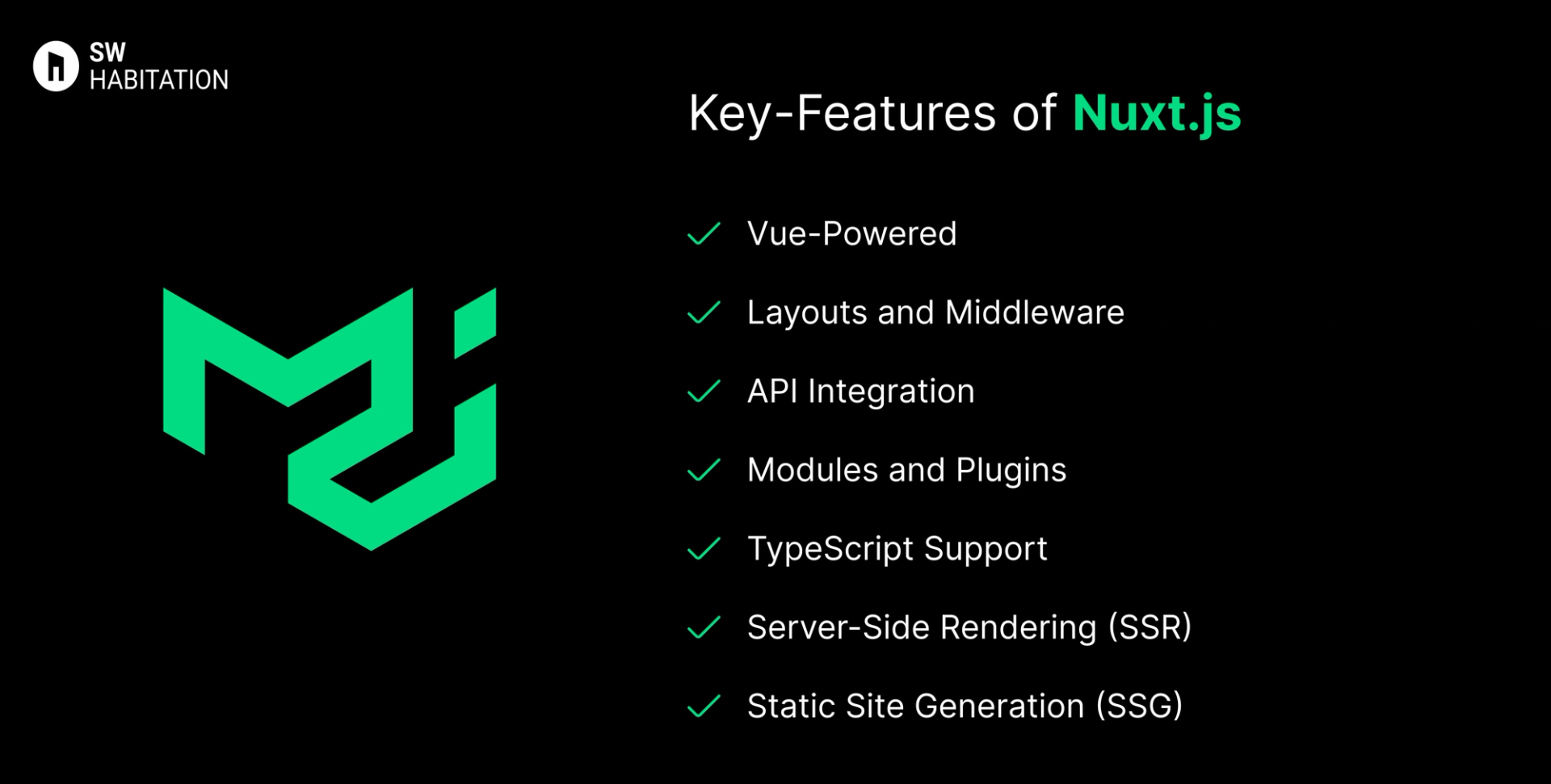
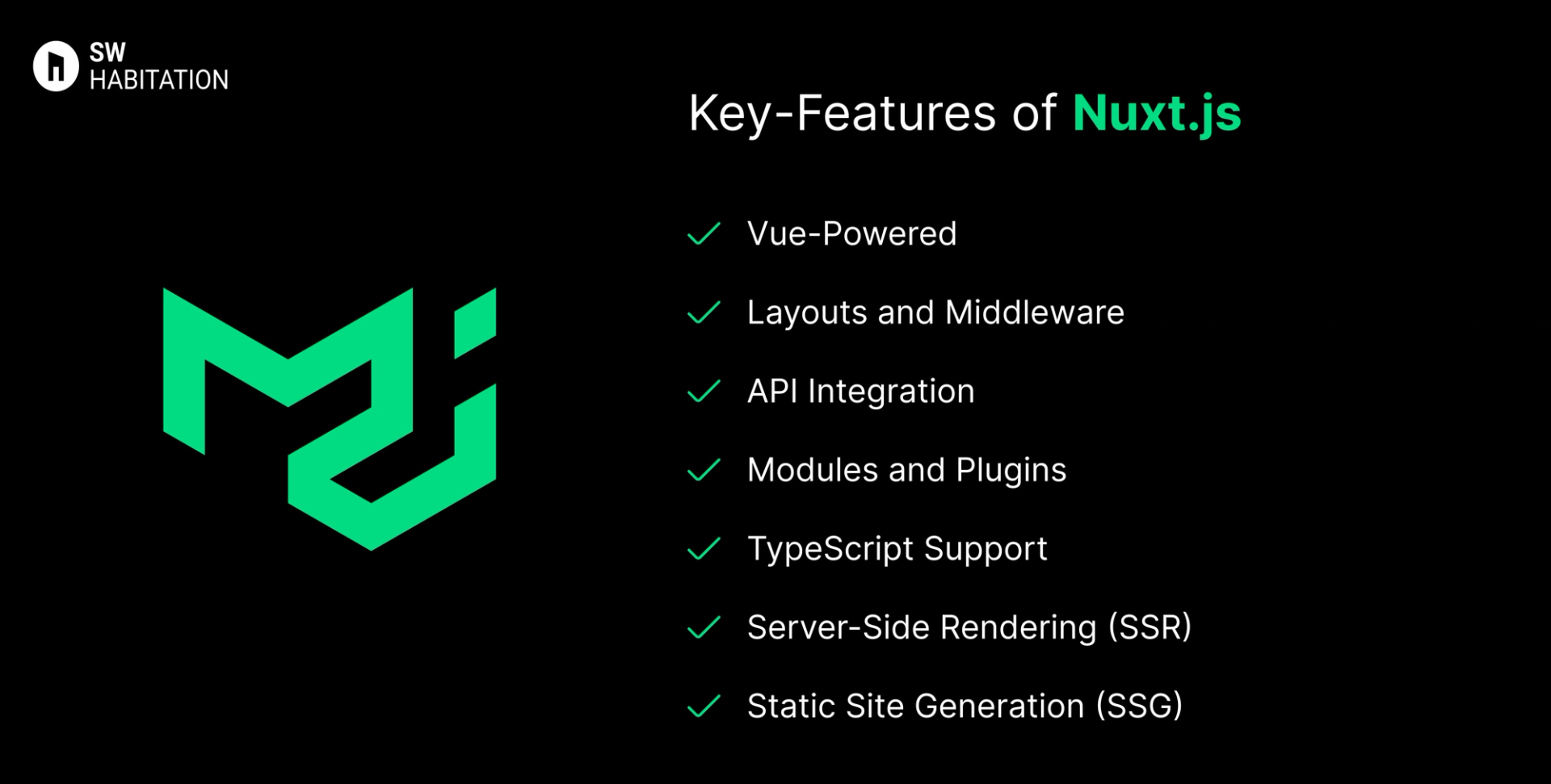
- Vue-Powered: Leverages Vue.js, making it super intuitive for Vue developers.
- Layouts and Middleware: Structure your app with reusable layouts and protect routes with middleware.
- API Integration: Easily fetch data at build time or runtime using asyncData or fetch.
- Modules and Plugins: Extend functionality with Nuxt’s huge ecosystem of modules.
- TypeScript Support: Offers built-in support for TypeScript if you prefer type safety.
- Server-Side Rendering (SSR): Boosts performance and SEO by rendering pages on the server.
- Static Site Generation (SSG): Generate static HTML pages for even faster performance.
Advantages of Nuxt.js
- Modular Architecture: Customize your app by adding only the modules you need.
- Simplified Project Structure: Organizes your app into logical folders, reducing boilerplate.
- Great Developer Experience: Hot Module Replacement (HMR) and fast build times keep development smooth.
- Versatile Rendering Modes: Choose SSG, SSR, or SPA per page to suit your needs.
- SEO-Friendly: SSR and SSG ensure search engines can easily crawl your content.
Disadvantages of Nuxt.js
- SSR Complexity: Debugging SSR issues can sometimes be tricky, especially when dealing with external APIs.
- Learning Curve: If you’re new to Vue, adding Nuxt on top can feel like a lot at first.
- Build Complexity: Projects with tons of pages may experience slower build times during static generation.
Comparison Between SvelteKit vs Nuxt js
Use Cases of SvelteKit
- Technical Blogs & Portfolios
- Dashboards & SaaS Platforms
- Marketing Websites
- E-commerce Sites
- APIs & Endpoints
Use Cases of Nuxt js
- Corporate Websites: Build fast, SEO-optimized websites with reusable components.
- Dashboards: Leverage Vue’s component system to create complex dashboards with ease.
- Blogs and Portfolios: Optimize for performance and SEO effortlessly.
- E-commerce: Use SSR to handle dynamic product pages and SSG for category pages.
Other Resources
Conclusion
Web frameworks make building websites and apps a whole lot easier. Whether you’re working on a personal project or something big for work, they help with the heavy lifting—like routing, design structure, and how everything connects.
With support for things like server-side rendering, optimized performance, and developer-friendly features, these tools let you create faster, smarter, and cleaner websites. Just pick the one that fits your style, and start building something awesome 🚀
Frequently asked questions
Is SvelteKit production-ready?
Yes. SvelteKit reached 1.0 stable in late 2022 and is now considered production-ready. Many companies are already using it for production apps.
Can I migrate my existing Svelte app to SvelteKit?
Yes. You can move your Svelte components into a SvelteKit project and then set up routing, data loading, and server logic. The migration is straightforward but may require some restructuring.
Does SvelteKit support TypeScript?
Yes. TypeScript support is built-in. You can enable it when creating your project with npm create svelte@latest.
Which rendering modes does SvelteKit support?
SvelteKit supports SSR (Server-Side Rendering), SSG (Static Site Generation), CSR (Client-Side Rendering), and even hybrid setups in a single app.
Is Nuxt.js free to use?
Yup, it’s completely free and open-source.
Do I need to know Vue to use Nuxt.js?
Yup, Nuxt.js is built on Vue, so understanding Vue is necessary.
Can Nuxt.js handle large applications?
Absolutely, Nuxt scales well for both small projects and enterprise-level applications.
Is Nuxt.js good for SEO?
Yup, Thanks to SSR and SSG, Nuxt ensures search engines can properly index your content.
