Open Props vs. Fomantic-UI

Open Props

Fomantic-UI
You know how building a website can feel like a lot, especially when you’re trying to style every little thing yourself? Buttons, forms, layouts… it adds up fast. That’s where UI frameworks really save the day. They give you a bunch of premade design elements that you can just drop in and go. It’s like having a design starter pack that helps your site look clean and professional, without spending forever tweaking the details.
What is Open Props?
Open Props is a modern CSS framework built entirely around CSS custom properties (variables). Instead of sending prebuilt UI components or heavy utility classes, it provides a set of reusable design tokens that you can apply anywhere. Think of it as a toolbox of modern CSS features rather than a ready-made UI kit.
It’s not a traditional framework like Bootstrap or Tailwind. Instead, it’s closer to a design system foundation—a library of variables for colors, typography, shadows, gradients, animations, spacing, and sizes. Developers can use these variables in raw CSS, Sass, or even combine them with other frameworks.
Because it’s framework-agnostic, Open Props works well with plain HTML, React, Vue, Angular, or even with utility-first libraries like Tailwind.
Key Features of Open Props
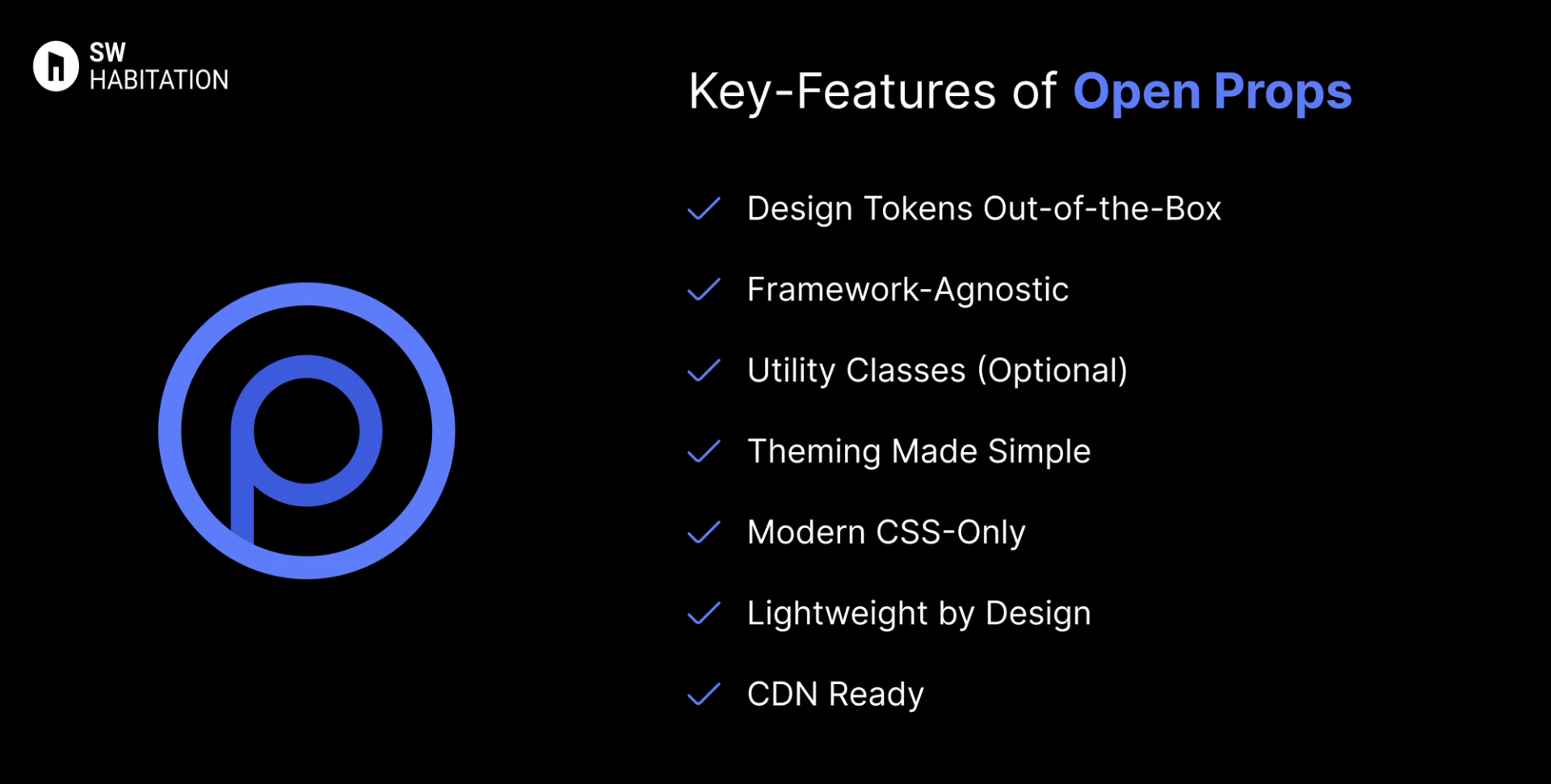
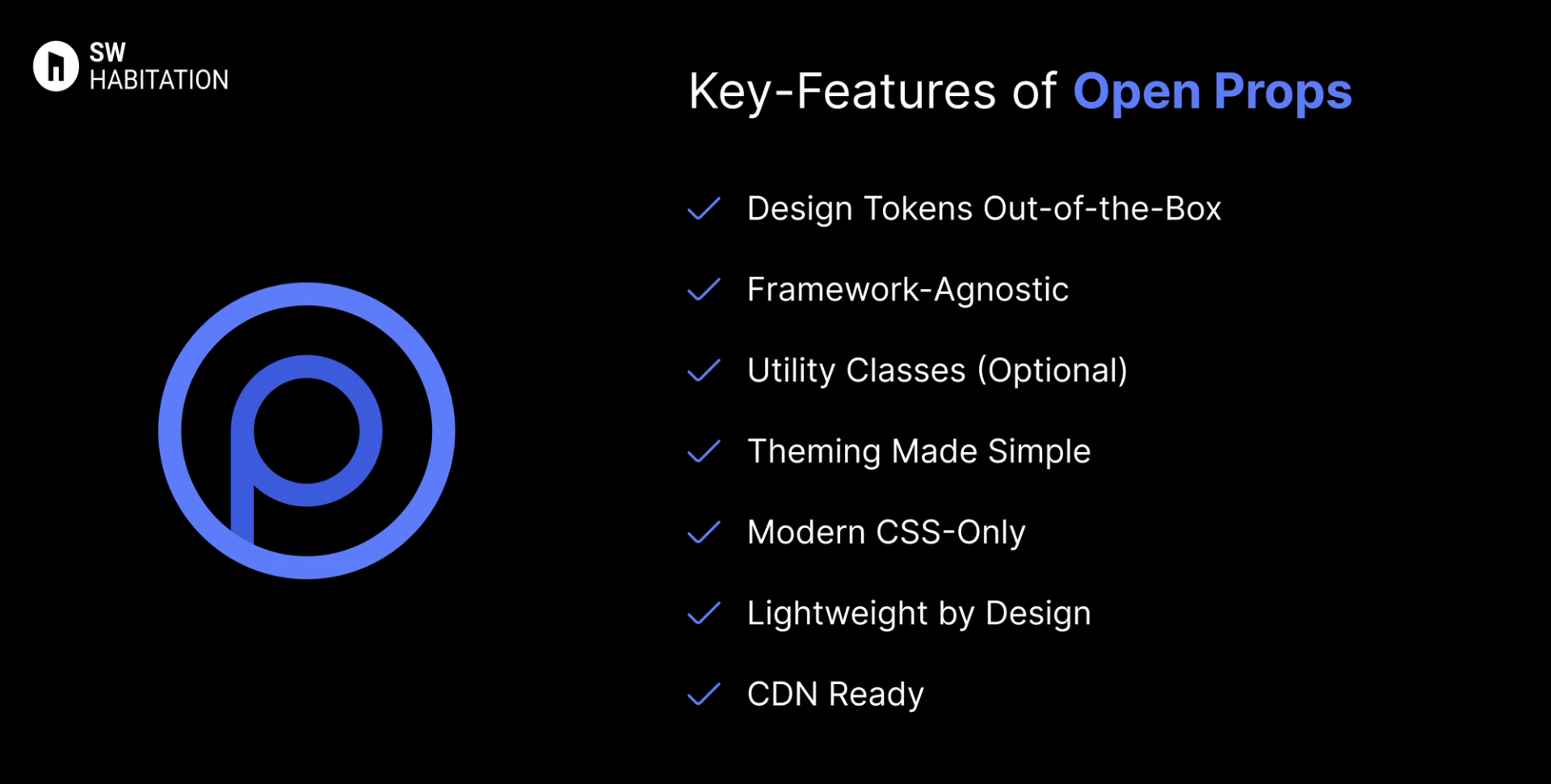
- Design Tokens Out-of-the-Box: Colors, gradients, fonts, shadows, borders, animations, spacing.
- Framework-Agnostic: Works with vanilla CSS, SCSS, PostCSS, Tailwind, or any frontend setup.
- Utility Classes (Optional): Comes with optional helpers like margin: var(--size-3).
- Theming Made Simple: Supports dark/light mode with just a few variable overrides.
- Modern CSS-Only: No JavaScript, only pure CSS properties.
- Lightweight by Design: Extremely small bundle size compared to component-heavy frameworks.
- CDN Ready: Drop in via a <link> or import with NPM.
Advantages of Open Props
- Flexible: Can be used standalone or alongside other CSS frameworks.
- Theming Support: Switch to dark mode or brand colors by redefining tokens.
- Beginner-Friendly: Easy for anyone who already knows CSS variables.
- Ultra Lightweight: Just variables, no unnecessary bloat.
- Encourages Best Practices: Pushes developers towards scalable, token-based design systems.
- Easy to Customize: Override props once to apply across your project.
Disadvantages of Open Props
- Small Community: Limited templates, examples, and resources compared to Bootstrap/Tailwind.
- Not Plug-and-Play: Great for design systems, but not ideal if you want instant UI.
- No Prebuilt Components: You’ll need to design buttons, modals, navbars yourself.
- Challenging Learning Curve for Beginners: Requires understanding of CSS variables and design tokens.
What is Fomantic-UI?
Fomantic-UI is a modern version of the popular Semantic UI, made and improved by the community. It is a tool for building websites that are responsive, easy to style, and user-friendly, fast.
It focuses on semantic class names that read like natural language, making code more intuitive and easier to understand. Since it’s a fork, it has continued where Semantic UI left off, with new features, updates, and active maintenance by the community.
Key Features of Fomantic-UI
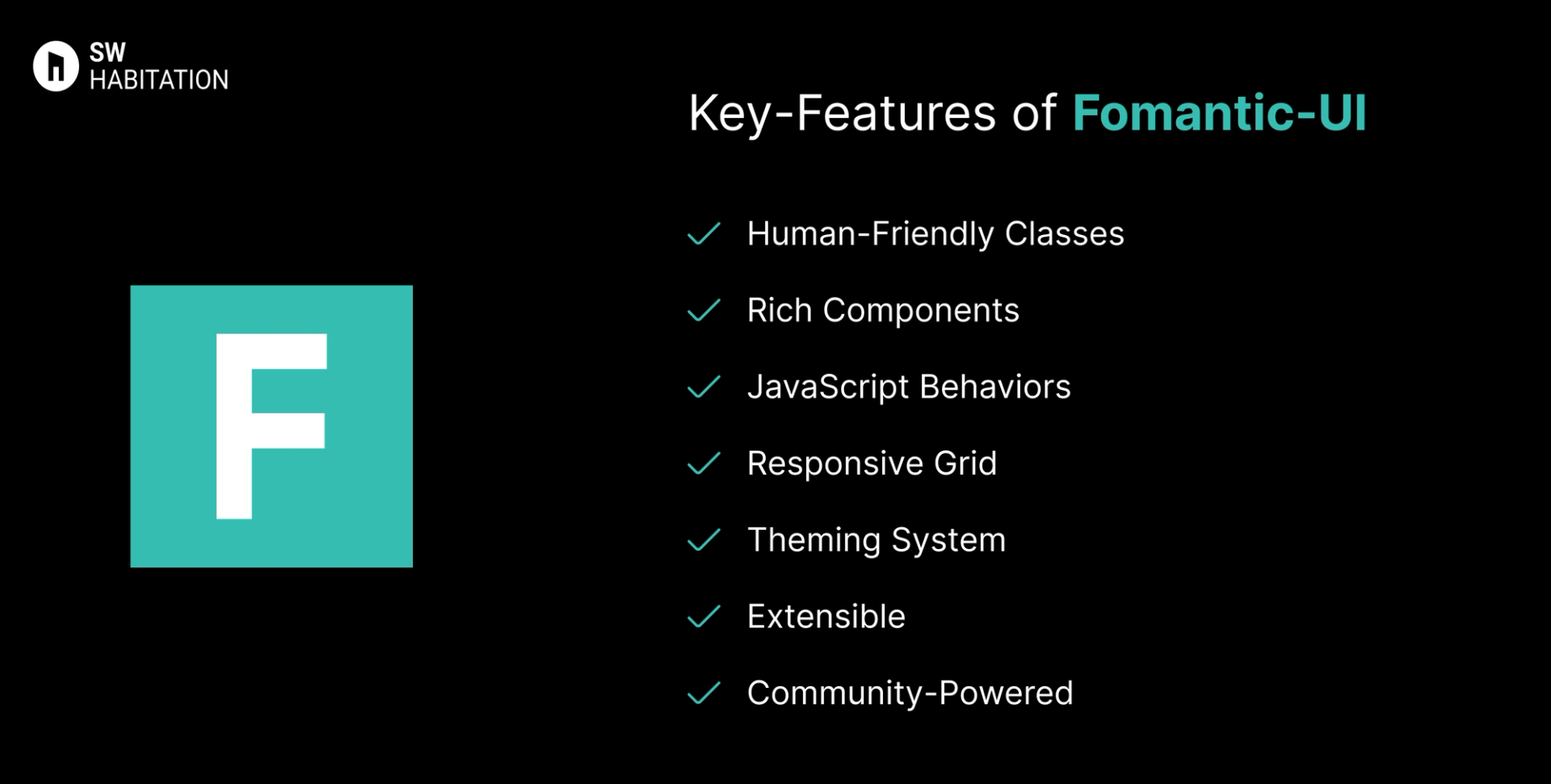
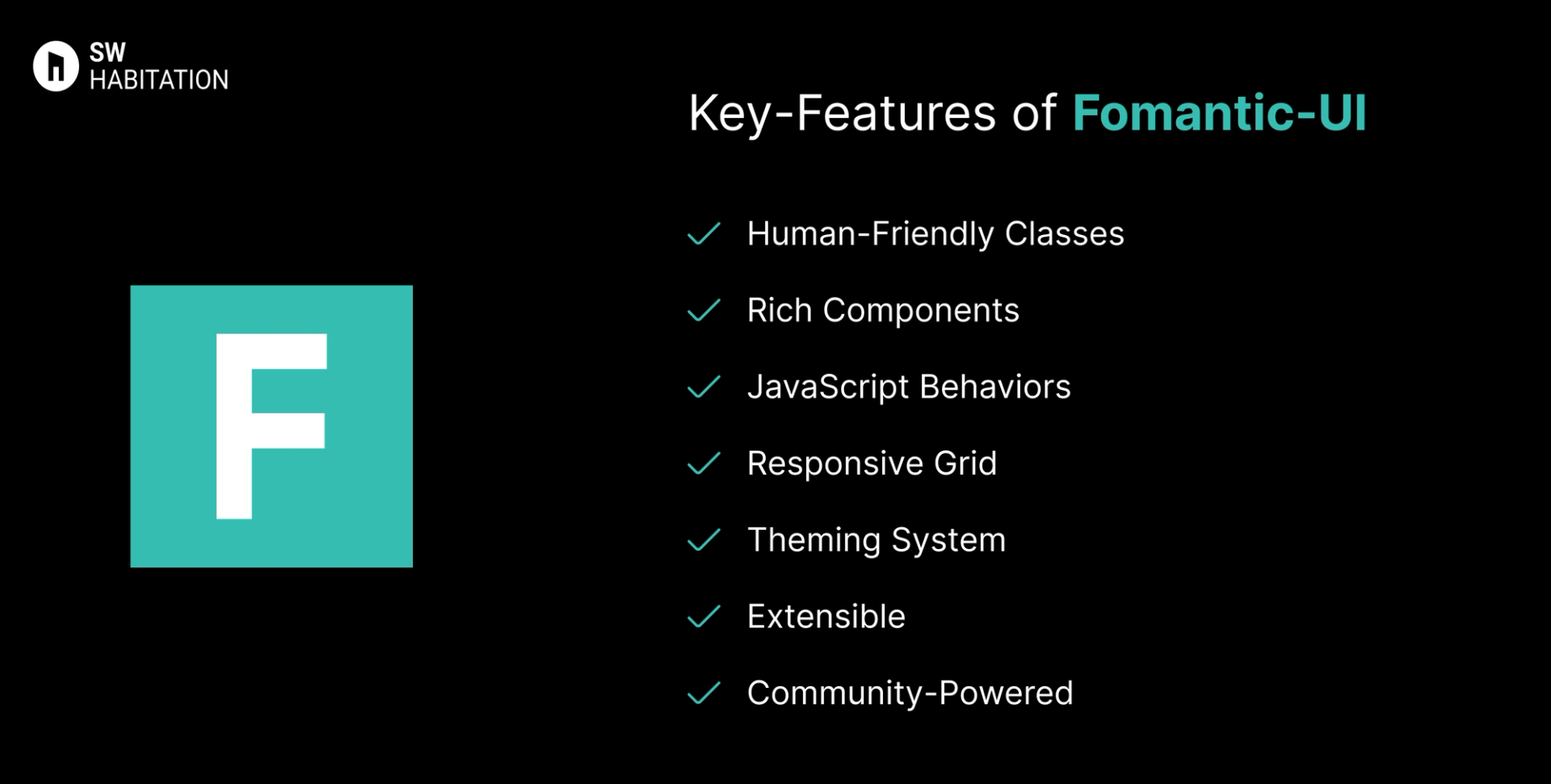
- Human-Friendly Classes: Semantic class names like ui button, ui card, ui grid.
- Rich Components: Buttons, forms, modals, dropdowns, cards, tabs, and more.
- JavaScript Behaviors: Built-in behaviors for modals, accordions, dropdowns, sliders, etc.
- Responsive Grid: Powerful 16-column responsive grid system.
- Theming System: Fully themable with LESS variables and customization options.
- Extensible: Modular build — include only what you need.
- Community-Powered: Active development and updates compared to the abandoned Semantic UI.
Advantages of Fomantic-UI
- Full-Featured: Includes both CSS components and JavaScript behaviors.
- Rich UI Library: Over 50 components for quick UI building.
- Readable Code: Natural-language style class names make HTML easier to read.
- All-in-One Framework: No need to rely on external JS for basic UI behaviors.
- Strong Theming Support: Easily customizable with LESS variables.
- Community Driven: Regularly updated and maintained by the community.
Disadvantages of Fomantic-UI
- Requires jQuery: JavaScript behaviors still depend on jQuery.
- Learning Curve: Semantic-style class names may feel unusual for new developers.
- LESS Dependency: Built on LESS, which is less popular today compared to Sass or CSS-in-JS.
- Not as Popular: Smaller ecosystem compared to Bootstrap or Tailwind CSS.
- Heavy File Size: Larger compared to lightweight frameworks like Bulma or Milligram.
Comparison Between Open Props vs Fomantic-UI
Use Cases of Open Props
- Developers who want flexibility without being tied to Tailwind/Bootstrap.
- Building custom design systems from scratch.
- Lightweight personal projects or portfolios.
- Teams that want theming and scalability at the token level.
- Adding modern CSS tokens to legacy projects.
Use Cases of Fomantic-UI
- Teams migrating from Semantic UI: Seamless replacement with updates and support.
- Enterprise Web Apps: Strong theming and responsive layout capabilities.
- Prototypes: Quickly build UI with semantic classes.
- Admin Dashboards: Ready-to-use components and JS behaviors.
- Apps Requiring Complex UI: Dropdowns, modals, tabs, accordions built in.
Other Resources
Conclusion
UI frameworks make building a polished website way easier. Whether you're working on something simple or a big project, they help you get things looking just right without having to stress over every little design decision. With ready-to-use components, responsive layouts, and modern styles, you can build faster and smarter.
So, pick one that works for you, and start creating a site that looks amazing from the get-go.
Frequently asked questions
Is Open Props a CSS framework like Bootstrap or Tailwind?
No, Open Props is not a framework. It’s a collection of CSS custom properties (design tokens).
Can I customize the values in Open Props?
Yes, Open Props variables can be overridden to fit your own design system.
Does Open Props make my CSS heavy?
No, Open Props is lightweight and you can import only the modules you need.
Does Open Props work with React, Vue, Next.js, etc.?
Yes, Open Props is framework-agnostic and works anywhere CSS works.
Is Open Props safe to use in production?
Yes, Open Props is stable, actively maintained, and widely used in real projects.
What is the difference between Semantic UI and Fomantic-UI?
Fomantic-UI is a community-driven fork of Semantic UI. While Semantic UI is no longer actively maintained, Fomantic continues development with updates and improvements.
Does Fomantic-UI need JavaScript?
Yes, for interactive components like modals, accordions, dropdowns, and tabs. It relies on jQuery for JavaScript behaviors.
Is Fomantic-UI beginner-friendly?
Yes, especially for developers who like readable class names for example, ui button. But it may take some time to adjust if you’re coming from Bootstrap or Tailwind.
Can I use Fomantic-UI with React or Vue?
Yes, but since it depends on jQuery, you may need extra configuration or wrappers like Semantic UI React though it’s not fully tied to Fomantic updates.
Is Fomantic-UI still maintained?
Yes, the community is actively maintaining it with frequent updates and bug fixes, unlike the original Semantic UI.
