Material UI vs. Tailwind CSS

Material UI

Tailwind CSS
You know how building a website can feel like a lot, especially when you’re trying to style every little thing yourself? Buttons, forms, layouts… it adds up fast. That’s where UI frameworks really save the day. They give you a bunch of premade design elements that you can just drop in and go. It’s like having a design starter pack that helps your site look clean and professional, without spending forever tweaking the details.
What is Material UI ?
Material UI also known as MUI is a popular ui framework that helps developers build modern, good-looking websites. MUI provides a collection of ready-made components like buttons, forms, menus, and cards that follow Google’s Material Design which is a clean and consistent visual style.
As it built on React, MUI saves you time by letting you use these predesigned parts instead of starting everything from scratch.
Whether you're building a small personal project or a large web application, MUI helps make your site look professional and work well on both computers and mobile devices.
Key Features of Material UI
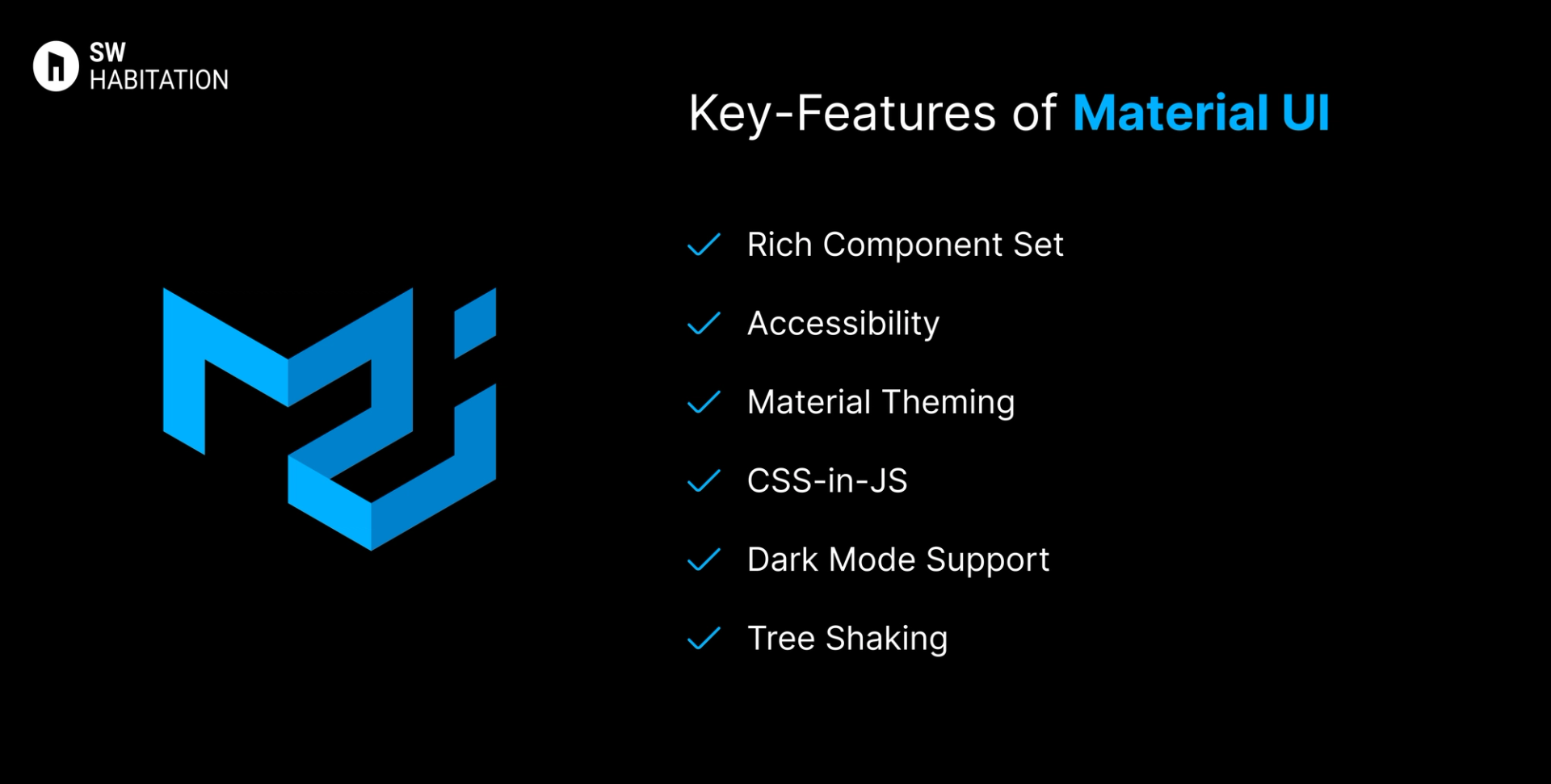
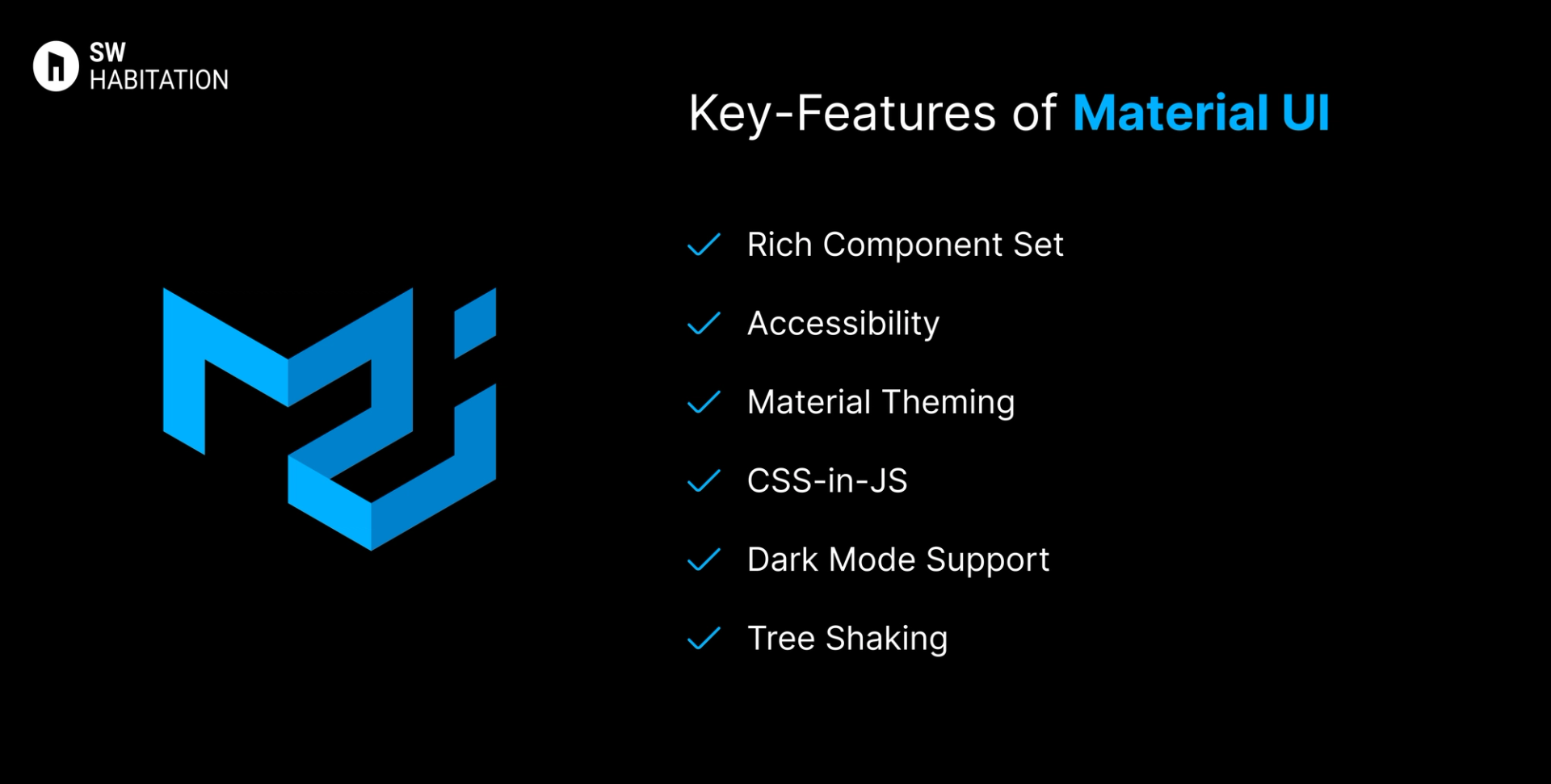
- Rich Component Set: Buttons, dialogs, data grids, pickers, more.
- Accessibility: Prefers WCAG best practices and ARIA attributes.
- Material Theming: Customizable palettes, typography, and spacing.
- CSS-in-JS: Dynamic styling via Emotion or styled-components.
- Dark Mode Support: Easy theme toggling built-in.
- Tree Shaking: Supports importing specific components to reduce bundle.
Advantages of Material UI
- Comprehensive Component Library: It covers almost every common UI need: buttons, forms, grids, modals, tables, tooltips, and more. It constantly updated with new components and features.
- Customizable Themes: Lets you easily change colors, typography, spacing, and more. plus you can create your own design system or match an existing brand style as well.
- Enterprise-Ready: It is used in production by large companies and apps as its stable, well-documented, and actively maintained by a strong development team.
- Responsive Design Support: Components that adapt to different screen sizes with built-in responsive utilities.
- Internationalization (i18n) Support: Easily supports multiple languages and right-to-left (RTL) layouts.
- Layout System: Built-in grid and flexbox systems simplify layout creation.
- Seamless Integration with React: It is designed specifically for React, with hooks, states, and props handled smoothly.
Disadvantages of Material UI
- Styling Confusion: Multiple styling options like styled components, emotion, sx prop, makeStyles etc, can be overwhelming or inconsistent.
- Learning Curve: New developers may find MUI's system like themes, styling with sx, custom breakpoints complex at first time.
- Some Features Are Paid: MUI X Pro and Premium components like advanced data grid require a commercial license.
- Look Can Be Generic: Many apps using MUI may look similar if not customized enough. Extra effort is needed to give your app a unique appearance.
- Too Tied to React: MUI only works with React. Not usable in plain HTML/JS or other frameworks like Vue or Angular.
- Bundle Size: It can increase the size of your app bundle if not optimized specially with MUI X.
What is Tailwind CSS?
Tailwind CSS is a utility-first CSS framework that allows developers to design user interfaces by applying atomic utility classes directly in markup. Rather than offering prebuilt UI components, it empowers developers with building blocks to create fully customized and performance-optimized designs.
Key features of Tailwind CSS
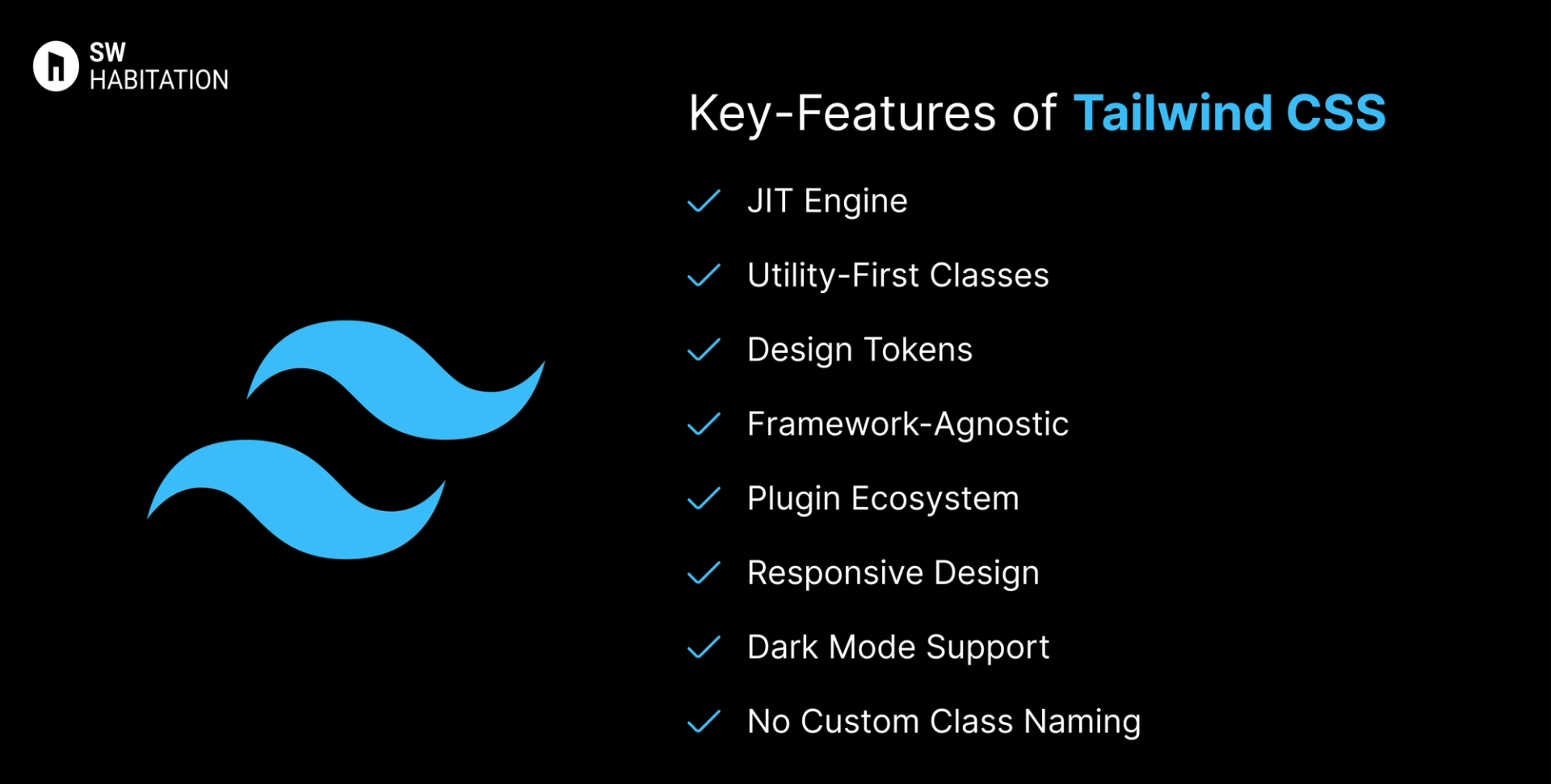
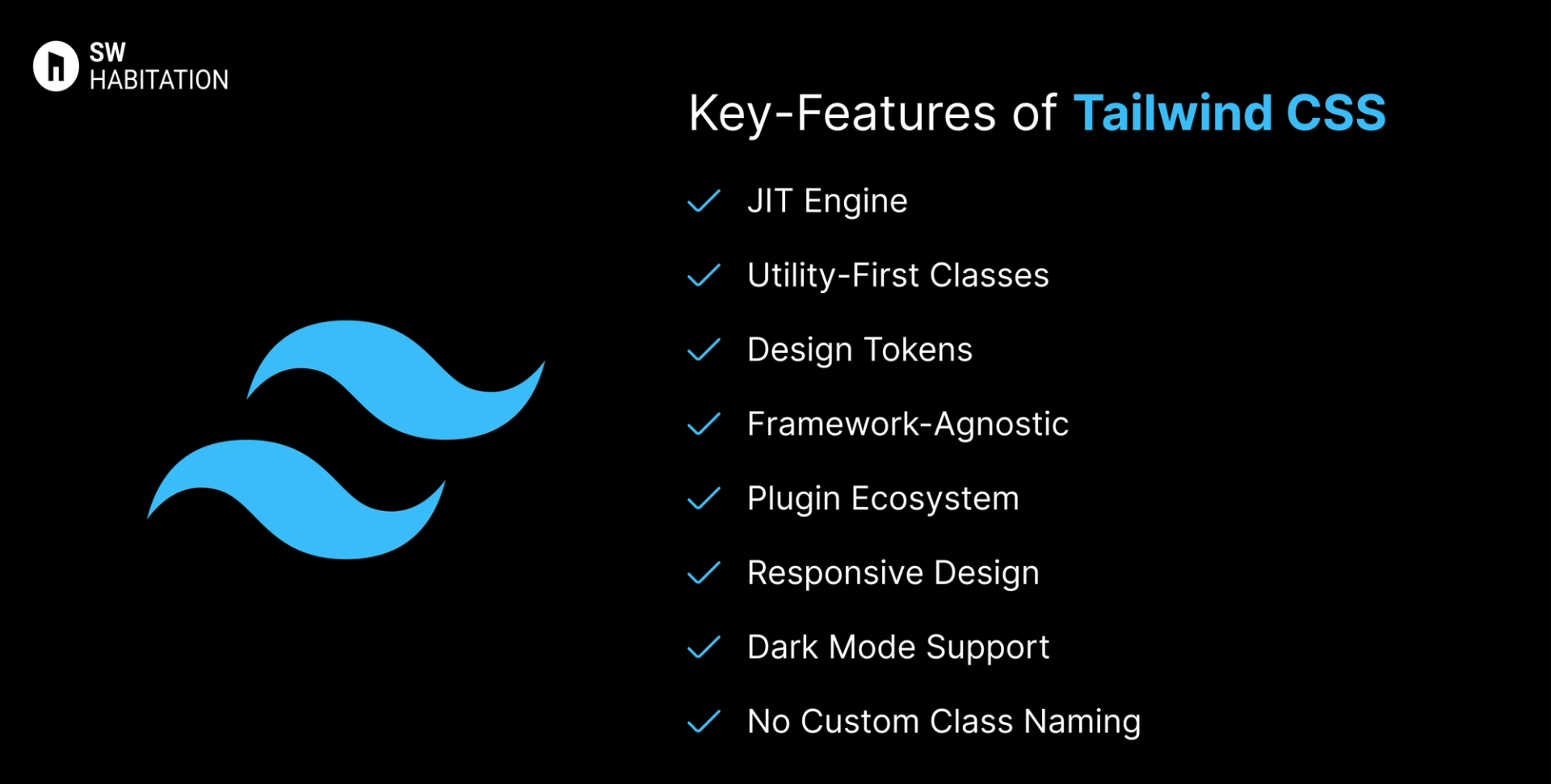
- JIT Engine: Builds only the styles you use, resulting in small and fast CSS bundles.
- Utility-First Classes: Apply styling via single-purpose classes like p-4, text-sm, or bg-red-500.
- Design Tokens: Consistent spacing, sizing, and color scales across your design.
- Framework-Agnostic: Compatible with React, Vue, Svelte, Angular, and plain HTML.
- Plugin Ecosystem: Extend with official and community plugins for forms, typography, etc.
- Responsive Design: Built-in mobile-first breakpoints using prefixes like sm:, md: etc.
- Dark Mode Support: Easily implement dark mode using dark: variants or media strategies.
- No Custom Class Naming: Skip naming headaches now you can directly compose your layout visually with utility classes.
Advantages of Tailwind CSS
- No CSS Context Switching: All styling lives right in the markup — no need to jump between HTML and CSS.
- Framework Independence: Works with any modern frontend stack without restrictions.
- Design Control: Gives developers full control over the UI without being locked into component styling.
- Highly Customizable: Themes, spacing, fonts, and colors can be tailored to any brand or project.
- Consistent Design Language: Utility classes encourage consistency across the app.
- Great Ecosystem: Strong community support, tons of plugins, UI kits, and templates available.
- Performance Optimized: Small CSS bundles with tree-shaking and JIT mean faster load times.
Disadvantages of Tailwind CSS
- Verbose HTML: HTML/JSX can become cluttered with many class names.
- Initial Setup Time: Customizing themes and config files may be overkill for small projects.
- Steep Learning Curve: Takes time to get used to utility classes, especially for those used to traditional CSS.
- No Built-in Components: Unlike Bootstrap or Chakra UI, you need to build components from scratch.
- Harder for Designers: Designers unfamiliar with utility-first might find it harder to collaborate.
Comparison Between Material UI vs Tailwind CSS
Use Cases of Material UI
- React dashboards and admin panels
- Feature-rich web apps with consistent UI
- Teams needing robust component libraries with theming
Use Cases of Tailwind CSS
- High-performance marketing pages
- Web apps that need full control over UX and design
- Custom-designed SaaS dashboards
- Design systems with strict branding guidelines
- Mobile-first responsive web apps
Other Resources
Conclusion
UI frameworks make building a polished website way easier. Whether you're working on something simple or a big project, they help you get things looking just right without having to stress over every little design decision. With ready-to-use components, responsive layouts, and modern styles, you can build faster and smarter.
So, pick one that works for you, and start creating a site that looks amazing from the get-go.
Frequently asked questions
What is the difference between MUI Core and MUI X?
MUI Core: Free, open-source components like button, textField, grid.
MUI X: Advanced components like data-grid Pro, date Picker some are paid.
Is Material UI mobile-friendly?
Yes, it is responsive by default and works well with mobile devices. You can use the Grid, Box, and responsive sx props to adjust layouts for different screen sizes.
Can I use Material UI with TypeScript?
Yes. MUI has full TypeScript support. Install types if necessary,
npm install --save-dev @types/react
Is Tailwind a CSS framework like Bootstrap?
It's more of a utility-based toolkit. While Bootstrap gives you components, Tailwind gives you building blocks.
Can I use Tailwind with React?
Yes, Tailwind works seamlessly with React, Vue, Svelte, and even plain HTML.
How is Tailwind different from inline styles?
Tailwind uses a design system with responsive variants and consistent scaling — unlike random inline styles.
Does it support dark mode out of the box?
Yes. You can use dark: variants or configure custom strategies.
