Headless UI vs. Foundation

Headless UI

Foundation
You know how building a website can feel like a lot, especially when you’re trying to style every little thing yourself? Buttons, forms, layouts… it adds up fast. That’s where UI frameworks really save the day. They give you a bunch of premade design elements that you can just drop in and go. It’s like having a design starter pack that helps your site look clean and professional, without spending forever tweaking the details.
What is Headless UI?
Headless UI is an unstyled component library built by the creators of Tailwind CSS. It provides completely unstyled, accessible components for React and Vue.
It’s a perfect fit if you use Tailwind CSS and want flexible UI primitives without being locked into a pre-designed style.
Key Features of Headless UI
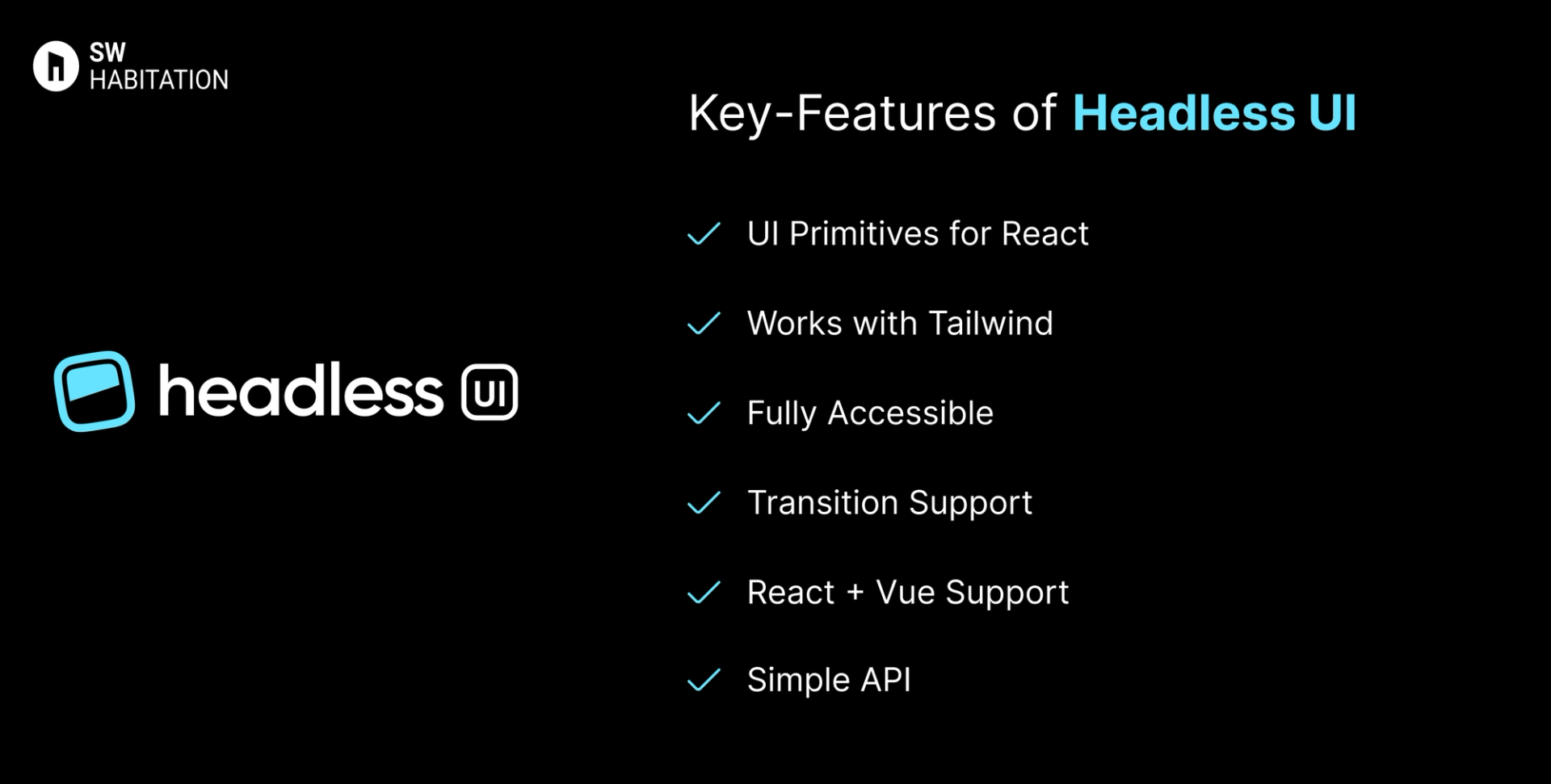
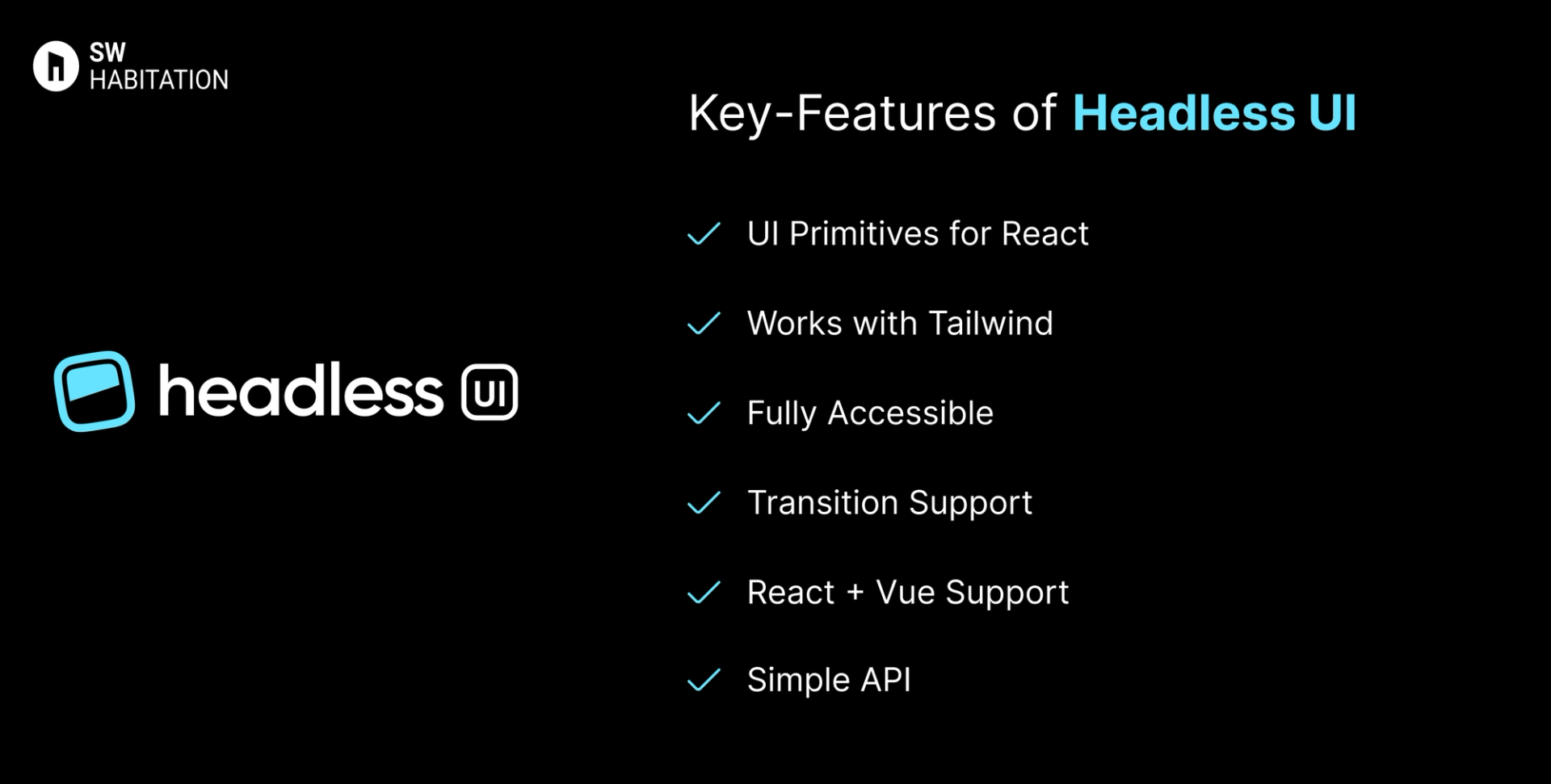
- UI Primitives for React: Includes Dialog, Menu, Listbox, Disclosure, Combobox, Tabs, etc.
- Works with Tailwind: Designed to be styled easily with Tailwind CSS.
- Fully Accessible: Handles keyboard interactions, focus states, ARIA roles.
- Transition Support: Built-in transitions using the <Transition> component.
- React + Vue Support: Available for both major frameworks.
- Simple API: Easy-to-use component structure for common UI patterns.
Advantages of Headless UI
- Easy to integrate with Tailwind CSS.
- Extremely lightweight and focused API.
- Comes with transition utilities for easy animations.
- Provides both React and Vue versions.
- Ideal for Tailwind-first projects needing flexibility.
Disadvantages of Headless UI
- Limited component set fewer primitives than others.
- Strongly tied to Tailwind ecosystem in examples and community.
- Transition component only supports basic animations not Framer Motion.
- Not suitable if you want full control outside Tailwind workflow.
- No TypeScript-first approach less complete typings than others.
What is Foundation?
Foundation by Zurb is a responsive front-end framework designed for creating responsive and accessible websites quickly. It is known for its mobile-first approach and powerful grid system, Foundation provides a set of prebuilt components and tools that help developers create professional websites, prototypes, and production-ready apps.
Foundation has been widely used by enterprises and is praised for its accessibility features that makes a solid choice for large-scale projects.
Key Features of Foundation


- Responsive Grid: Flexible 12-column grid with responsive breakpoints.
- UI Components: Includes buttons, forms, sliders, menus, modals, tooltips, and more.
- Accessibility: ARIA support and semantic markup built in.
- Sass Integration: Easy to customize with Sass variables and mixins.
- Motion UI: Built-in animation library for smooth transitions.
- Email Framework: Foundation for Emails to create responsive email templates.
Advantages of Foundation
- Theming : Sass variables, mixins, and functions allow deep but easy customization.
- Consistency : Provides a consistent design system for teams working on large projects.
- Accessibility : Built-in ARIA support and WCAG compliance for inclusive websites.
- Grid System : Responsive, flexible grid with custom breakpoints for any screen size.
- Mobile-First : Designed with a mobile-first approach, ensuring layouts work on small screens first.
- Components : Includes a wide range of prebuilt UI components like buttons, forms, menus, and modals.
- Professional Use : Trusted by enterprises and large projects where stability and accessibility matter.
- Integration : Plays well with modern build tools (Gulp, Webpack, npm) for scalable workflows.
- Responsive Emails : Comes with Foundation for Emails to create mobile-friendly email templates.
Disadvantages of Foundation
- Design Opinionated : Prebuilt components feel dated compared to newer UI frameworks.
- Support : Fewer active tutorials, blog posts, and YouTube guides compared to Bootstrap.
- Learning Curve : More advanced setup and Sass knowledge needed, unlike Bulma or Bootstrap.
- Weight : Bigger in size than minimal CSS frameworks, which can affect performance.
- Popularity : Less adoption in recent years compared to Bootstrap or Tailwind CSS.
- Community : Smaller user base and fewer third-party themes or extensions.
- Complexity : Might be overkill for small projects that don’t need advanced features.
- Documentation : Feels less beginner-friendly and not updated as frequently.
Comparison Between Headless UI vs Foundation
Use Cases of Headless UI
- Projects using Tailwind CSS (especially with React/Vue)
- Lightweight React or Vue apps needing basic headless components
- MVPs or quick prototypes with Tailwind
- Simpler UIs where you don’t need deep customization
- Beginners or solo developers familiar with Tailwind CSS
Use Cases of Foundation
- Websites needing advanced UI components with JS integration.
- Projects needing responsive emails + websites.
- Large-scale projects with complex layouts.
- Enterprise websites requiring accessibility.
Other Resources
Conclusion
UI frameworks make building a polished website way easier. Whether you're working on something simple or a big project, they help you get things looking just right without having to stress over every little design decision. With ready-to-use components, responsive layouts, and modern styles, you can build faster and smarter.
So, pick one that works for you, and start creating a site that looks amazing from the get-go.
Frequently asked questions
What is Headless UI used for?
It provides unstyled, accessible components like dialogs, lists, and menus — perfect for Tailwind-based UIs.
Does Headless UI support Vue?
Yes, it supports both React and Vue.
Is Headless UI styled by default?
No. It gives full control over design; you provide all styling (often with Tailwind CSS).
Does Headless UI handle accessibility?
Yes, it handles keyboard nav, focus traps, ARIA roles, and screen reader compatibility.
Can I animate Headless UI components?
Yes, using the built-in <Transition> component — though it's basic compared to animation libraries.
What is Foundation CSS?
Foundation is a responsive front-end framework by Zurb, used to build mobile-first, accessible websites.
How is it different from Bootstrap?
Both are popular, but Foundation is more flexible, Sass-driven, and has stronger accessibility features.
Is Foundation mobile-first?
Yes, its grid and components are designed with mobile-first responsiveness.
Can I customize Foundation easily?
Yes, it’s built with Sass, so you can tweak variables, colors, and components.
Does Foundation support accessibility?
Definitely. It includes ARIA support and a11y-friendly components out of the box.
