Craft CMS vs. Hygraph

Craft CMS

Hygraph
You know, when you wanna make a website or a blog but don’t wanna mess with too much code? That’s where a CMS (Content Management System) comes in. It’s like a super easy tool that helps you add text, pictures, and videos to your site without needing to be a tech genius. You just log in, click a few buttons, and your content is live. It's quite simple, right?
What is Craft CMS?
Craft CMS is a content-first CMS that gives developers complete control over their content structure and front-end design.
Unlike traditional CMS platforms that come with pre-built templates, Craft takes a more hands-on approach, you can build everything from scratch, making it super customisable.
Key Features of Craft CMS
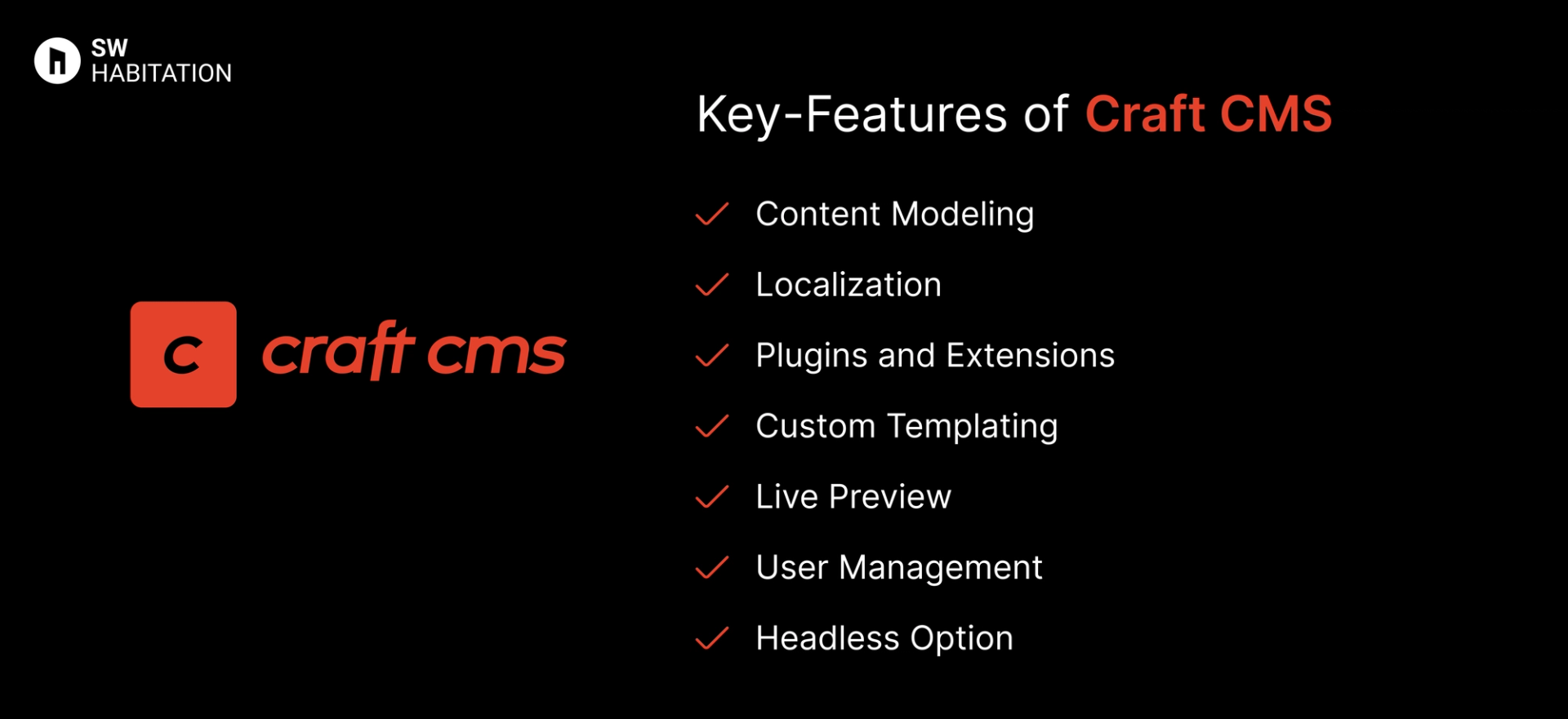
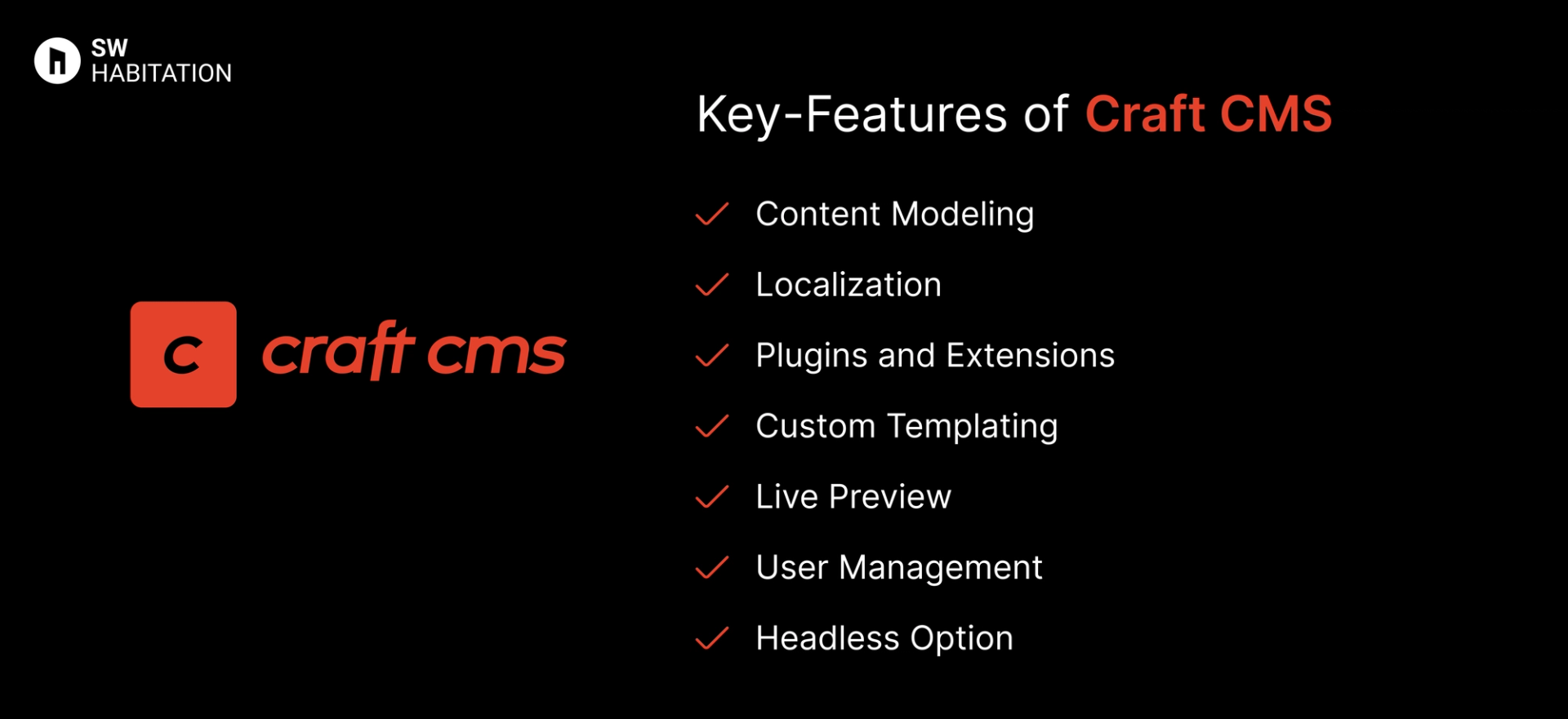
- Content Modeling: Structure your content however you like with fields and relationships.
- Localization: Native support for multi-language content.
- Plugins and Extensions: Expand functionality with a rich plugin ecosystem.
- Custom Templating: Use Twig, a simple templating language, for front-end.
- Live Preview: See changes in real time before publishing.
- User Management: Manage user roles and permissions easily.
- Headless Option: Use Craft as a headless CMS with GraphQL or REST APIs.
Advantages of Craft CMS
- Highly Customizable: Total control over your content structure and front-end.
- Active Community: Plenty of plugins and community support.
- Scalable: Handles both small projects and large, complex sites.
- Great Developer Experience: Clean code, easy templating, and robust documentation.
- Built-in Localization: Native support for multilingual sites.
Disadvantages of Craft CMS
- Setup Time: It takes longer to set up compared to plug-&-play CMS options.
- Not Beginner-Friendly: It requires some coding knowledge.
- Paid License: No free tier, you’ll need a license to use it.
What is Hygraph?
Hygraph is a headless CMS built around GraphQL, offering developers a super-efficient way to manage and query content. It shines when you need to structure content flexibly and serve it across multiple platforms be it websites, mobile apps, or even IoT devices.
Instead of traditional templates, Hygraph focuses on content modeling and API-driven delivery, making it a favorite for teams working with modern web architectures like the Jamstack.
Key Features of Hygraph
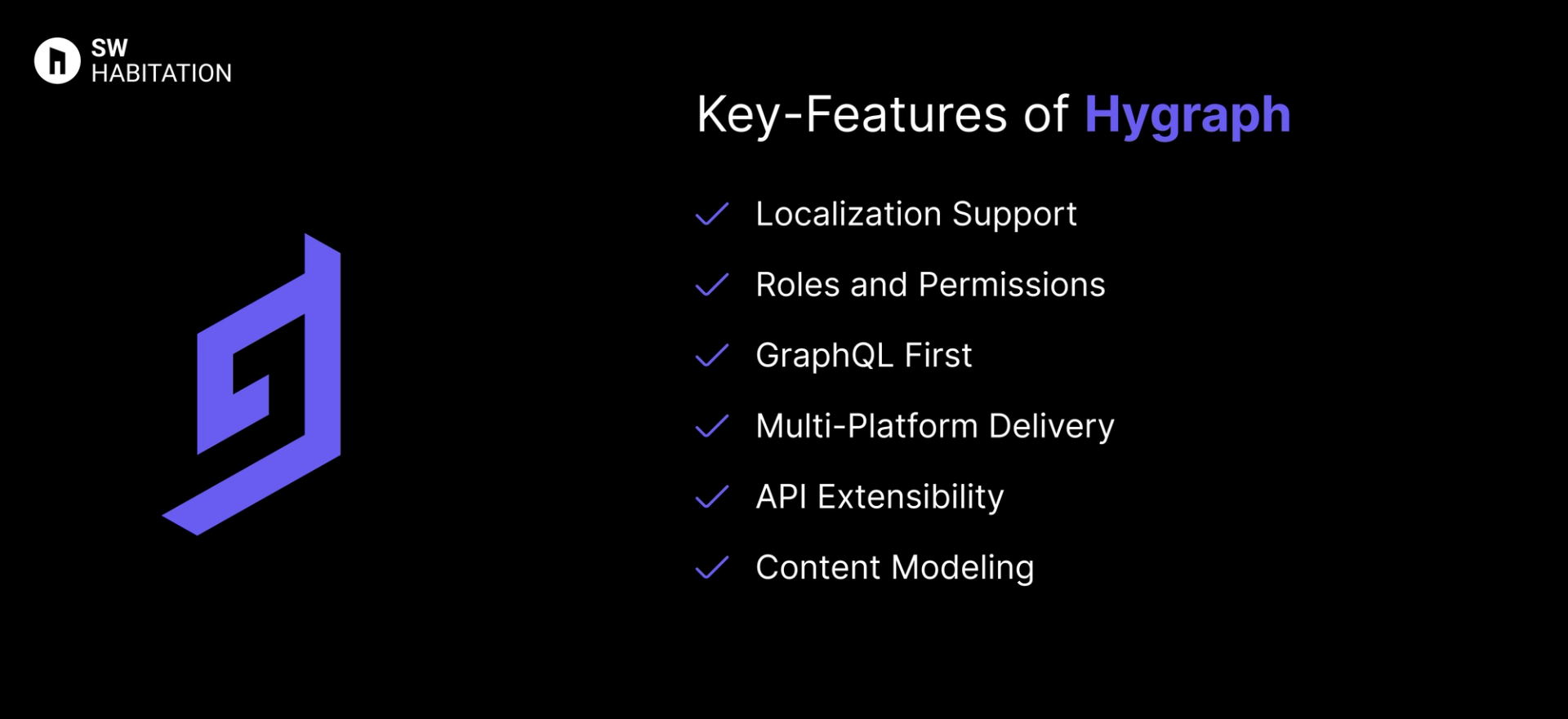
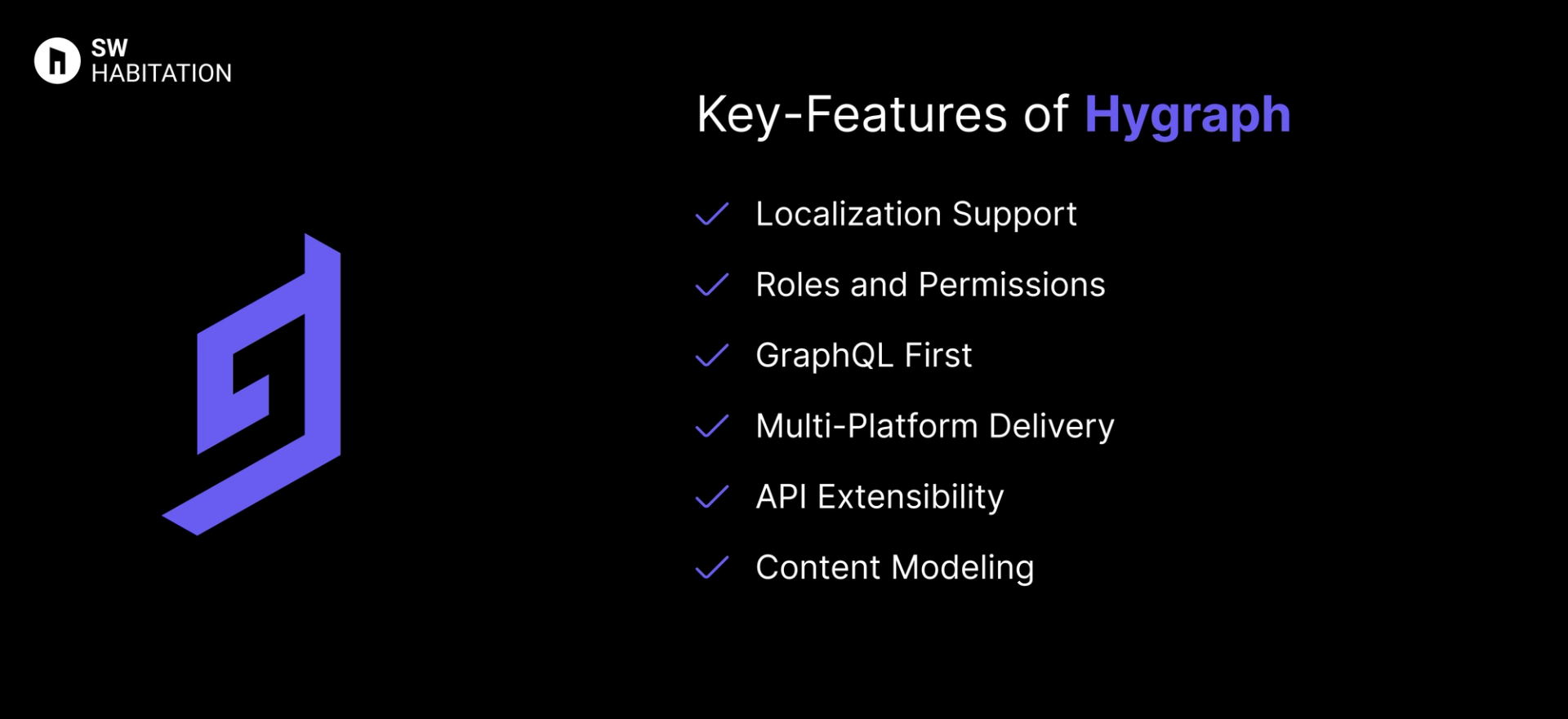
- Localization Support: Built-in multi-language content handling.
- Roles and Permissions: Manage access with thorough permissions.
- GraphQL First: Designed around GraphQL, making data fetching simple and efficient.
- Multi-Platform Delivery: Serve content across web, mobile, and other digital experiences.
- API Extensibility: Extend functionality with webhooks and remote data fetching.
- Content Modeling: Create complex content structures that fit your project’s unique needs.
Advantages of Hygraph
- GraphQL Efficiency: Fetch exactly the data you need, nothing more.
- Scalable: Handles everything from small blogs to enterprise-level applications.
- Great for Teams: Roles and permissions help manage large projects.
- Multi-Channel Support: Deliver content anywhere via APIs.
- Flexible Content Modeling: Perfect for complex data structures.
Disadvantages of Hygraph
- Pricing: Free tier is great, but advanced features can get pricey.
- GraphQL Learning Curve: Requires some GraphQL knowledge to get started.
- Complex Setup: May feel overwhelming for simpler projects.
Comparison Between Craft CMS vs Hygraph
Use Cases of Craft CMS
- Custom Websites: When you need total control over your front-end design.
- Headless Implementations: Use Craft’s APIs to serve content anywhere.
- Complex Content Structures: Projects that require complex content relationships.
- Agencies and Freelancers: Ideal for building unique, high-performance websites.
Use Cases of Hygraph
- Large Teams: Manage content with detailed roles and permissions.
- Multi-Platform Projects: Deliver content to websites, mobile apps, and more.
- Complex Content Models: Great for projects with diverse content structures.
- GraphQL Enthusiasts: Ideal if you’re already using GraphQL.
Other Resources
Conclusion
Headless CMS platforms make managing your website very simple and easy. Whether you’re running a blog, online store, or business, they handle the tough stuff so you can focus on your content.
With a user-friendly interface and the ability to work with any technology, you can create a site that really fits your needs.
These platforms are flexible, secure, and can grow with you. They offer features like custom content, easy editing, and integrations with other tools. Choose the one that fits your requirements and start building your dream website today 🚀
Frequently asked questions
What is Craft CMS used for?
It’s used for creating custom websites where you need full control over the design and content.
Is craft cms beginner-friendly?
It’s a bit more technical than some other CMSs, so it’s ideal if you’re comfortable with web development.
Can I use Craft CMS with React or Next.js?
Yes, but you’ll need to set up an API to make it work smoothly with frontend frameworks.
Is Craft CMS free?
No, but it offers a one-time license fee, which can be more affordable for long-term projects.
Does craft-cms offer built-in SEO tools?
Not out of the box, but you can add plugins for SEO features.
Does Hygraph (GraphCMS) have a free plan?
Yes, Hygraph offers a generous free plan that’s perfect for smaller projects, personal sites, or experimentation. It includes a good amount of content, API requests, and media storage
Is Hygraph (GraphCMS) good for multi-language sites?
Hygraph provides robust localization support for managing content across different languages and regions, making it ideal for global projects.
Is Hygraph (GraphCMS) frontend-agnostic?
Hygraph works seamlessly with any frontend technology, whether you’re using React, Vue, Angular, or even static site generators like Gatsby or Next.js.
Is Hygraph (GraphCMS) only for GraphQL pros?
No, While it’s built with GraphQL at its core, the UI is simple enough for non-technical users. Developers will appreciate the full flexibility of GraphQL, but you don’t need to be an expert to use it.
