Contentstack vs. Butter CMS

Contentstack

Butter CMS
You know, when you wanna make a website or a blog but don’t wanna mess with too much code? That’s where a CMS (Content Management System) comes in. It’s like a super easy tool that helps you add text, pictures, and videos to your site without needing to be a tech genius. You just log in, click a few buttons, and your content is live. It's quite simple, right?
What is Contentstack?
Contentstack is a headless CMS built to help teams create, manage, and deliver content across multiple digital platforms.
Unlike traditional CMS platforms, Contentstack separates content management from presentation, allowing you to deliver content via APIs to websites, mobile apps, IoT devices, and more.
Its focus on enterprise-level content management. It’s built with scalability, collaboration, and performance in mind which makes it a top choice for large teams and large projects.
Key Features of Contentstack
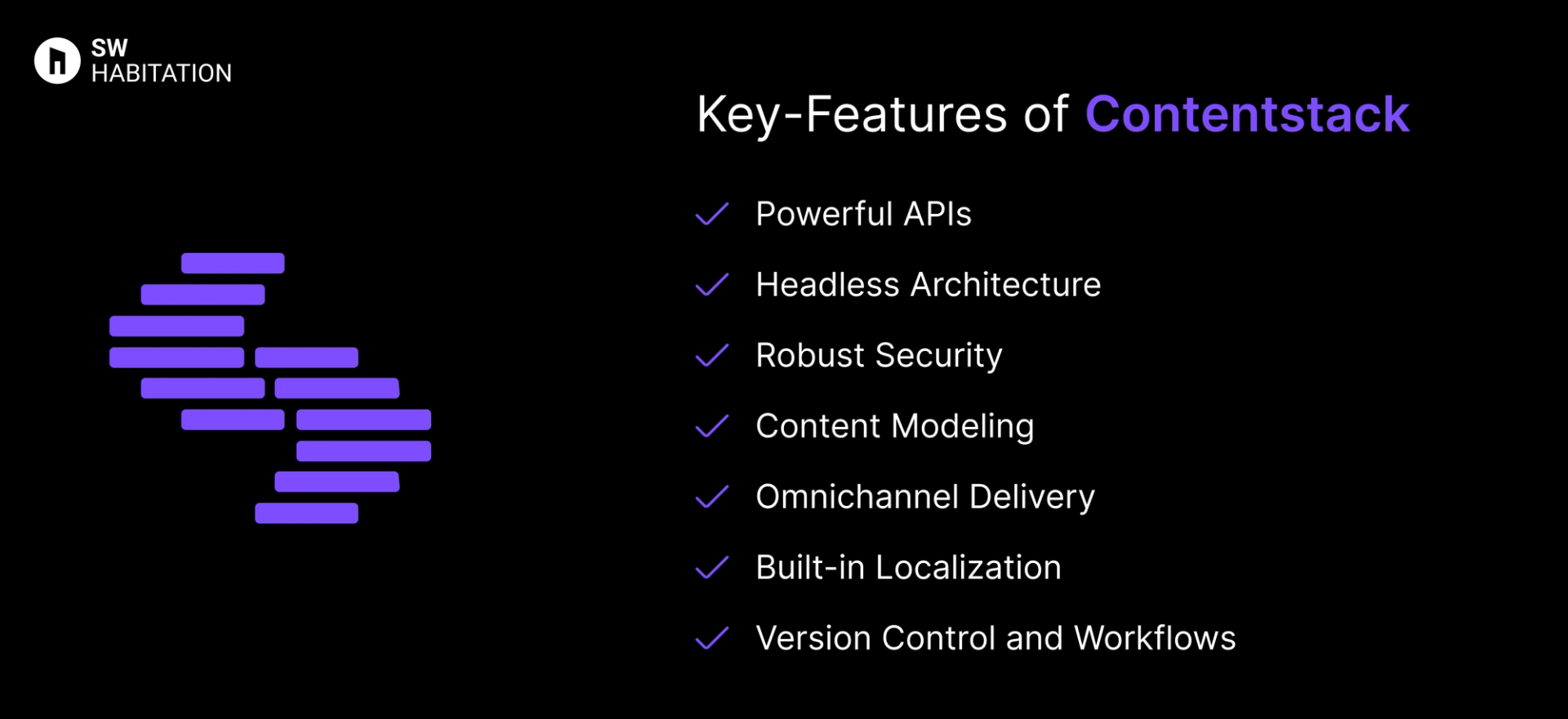
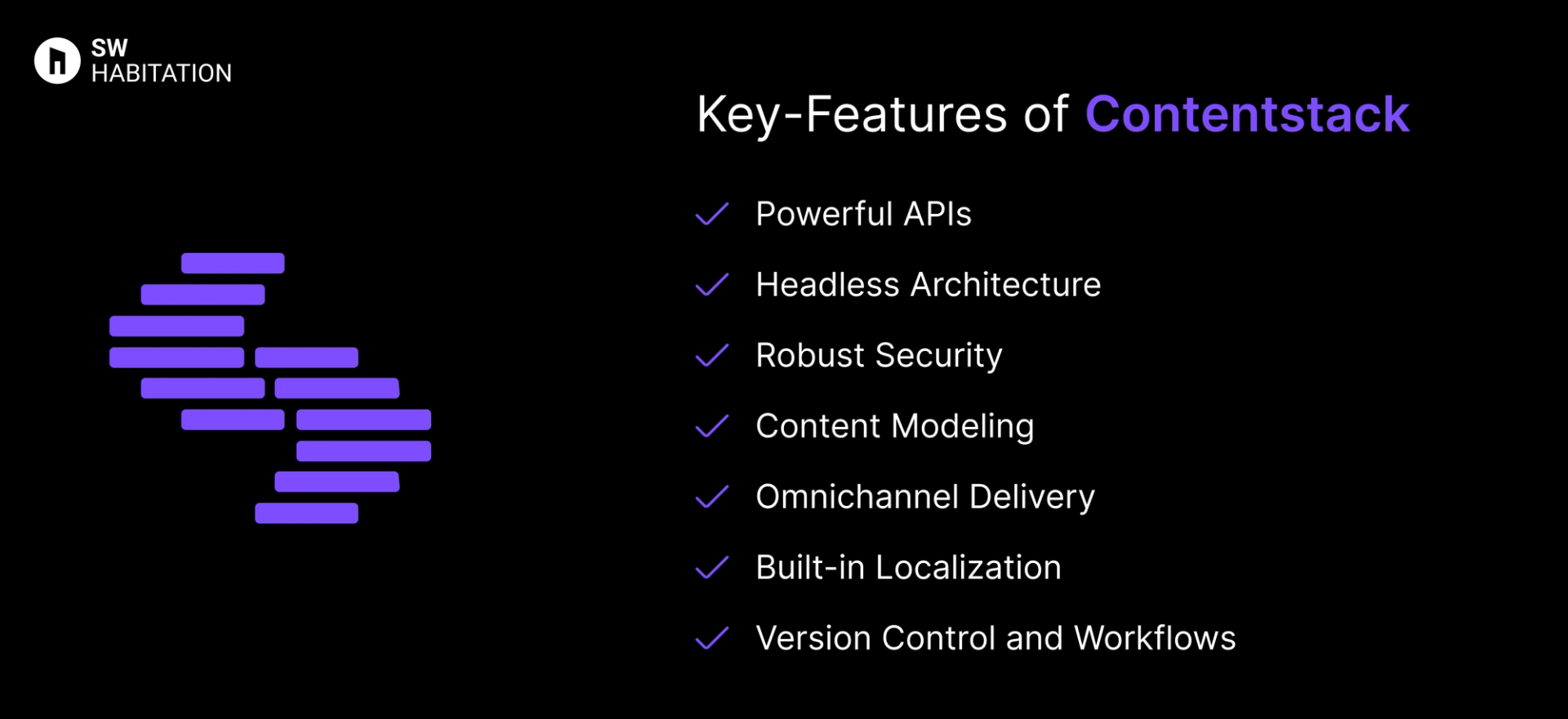
- Powerful APIs: Integrate easily with front-end frameworks like React, Vue, and Next.js.
- Headless Architecture: Decouple content from presentation for maximum flexibility.
- Robust Security: Enterprise grade security features for peace of mind.
- Content Modeling: Design content structures that fit your project’s needs.
- Omnichannel Delivery: Publish content across websites, mobile apps, and beyond.
- Built-in Localization: Handle multi language content natively.
- Version Control and Workflows: Track content changes and manage workflows with ease.
Advantages of Contentstack
- Collaboration Friendly: Built-in workflow management makes team collaboration smooth.
- Highly Scalable: Handles large projects and complex content models effortlessly.
- Top-Notch Security: Enterprise-grade security features to protect your content.
- Omni-channel Support: Deliver content to web, mobile, IoT, and more from a single source.
- Powerful API: Integrates seamlessly with popular front-end frameworks.
Disadvantages of Contentstack
- Learning Curve: It can be a bit overwhelming for beginners.
- Pricing: Enterprise-level features come with an enterprise-level price tag.
- Overkill for Small Projects: Best suited for large scale projects.
What is Butter CMS?
Butter CMS is a headless CMS, means it handles all your content in the backend and lets you pull it into your app or website via APIs.
Lets talk what makes Butter CMS stand out among others ? It focuses on simplicity. You don’t need to set up servers or worry about maintenance you need to just plug it into your project, and you’re good to go. It’s specially popular with startups and small teams who want a quick and easy CMS.
Key Features of Butter CMS
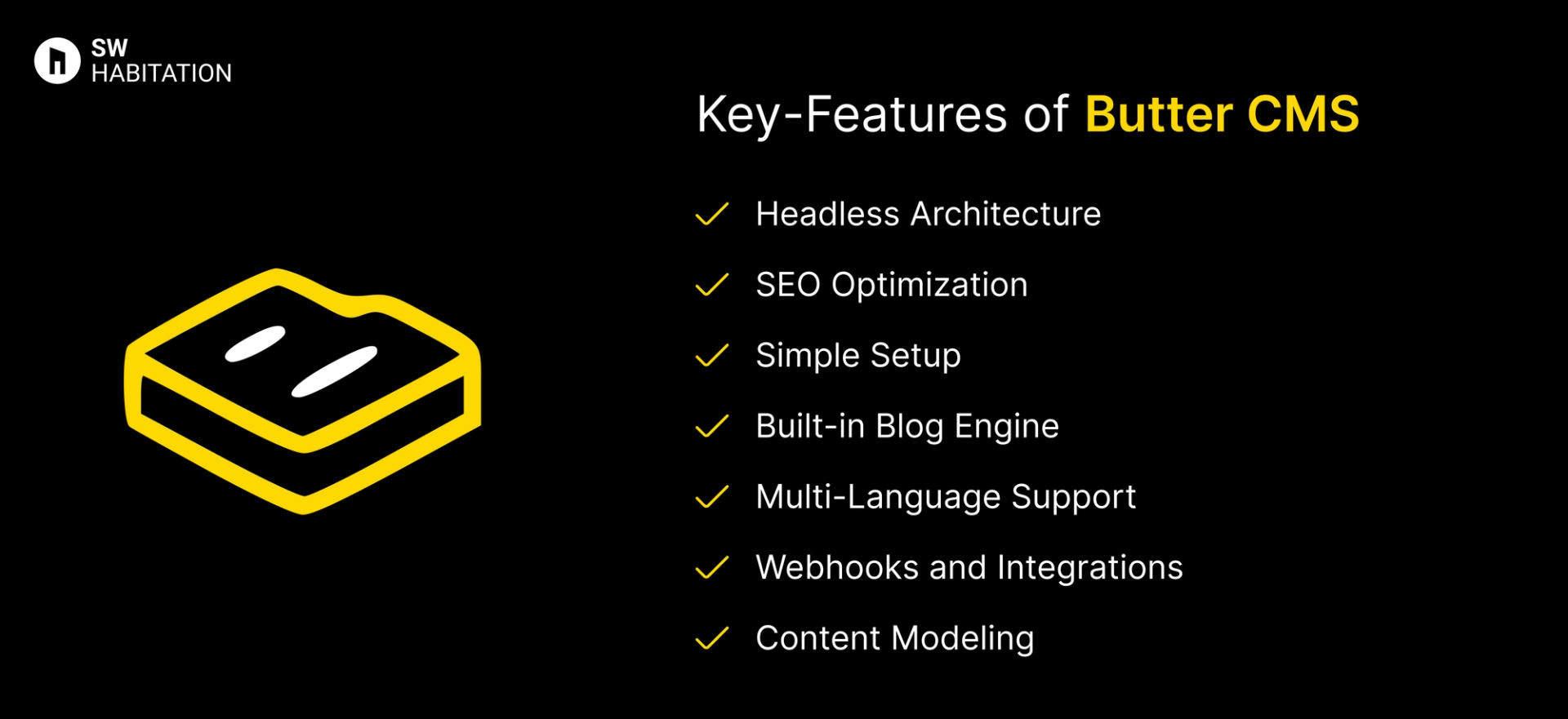
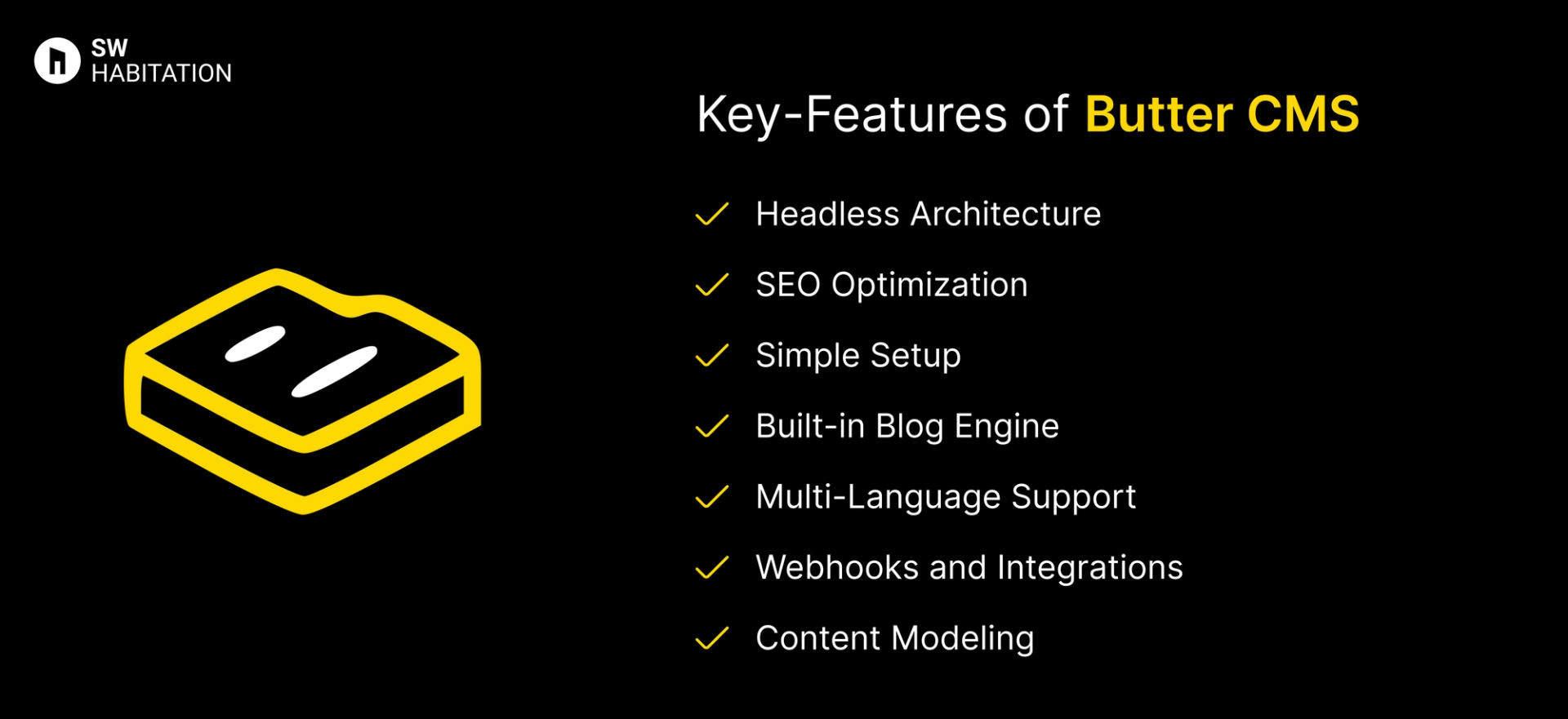
- Headless Architecture: Serve content anywhere with its API driven approach.
- SEO Optimization: It comes with SEO-friendly features out of the box.
- Simple Setup: No database or infrastructure required, just add a few lines of code, and you’re good to go.
- Built-in Blog Engine: Need a blog? Butter CMS has a pre-built blog system, which saves tons of development time.
- Multi-Language Support: Manage content in multiple languages easily.
- Webhooks and Integrations: Integrate easily with giant frameworks like Next.js, Vue, React, and more.
- Content Modeling: Create flexible content structures to fit your projects unique needs.
Advantages of Butter CMS
- Quick Setup: No need for complicated installations, just connect the API and good to go.
- Great for Small Teams: Simple, intuitive UI makes content management a easy to use thing.
- No Infrastructure Worries: Butter CMS handles the backend, so you can focus on the front-end things.
- SEO-Friendly: Built-in features help you optimize your content for search engines.
- Perfect for Blogs: It comes with a ready to use blog system.
Disadvantges of Butter CMS
- Not Ideal for Complex Apps: If your app requires super complex data relationships, Butter might feel a bit too simple to use.
- Limited Free Tier: The free plan is pretty basic, you’ll need to pay for more features if you need more flexibility.
- Pricing Can Add Up: As your content grows, so does the cost is also increase simultaneously.
Comparison Between Contentstack vs Butter CMS
Use Cases of Contentstack
- Enterprise Projects: Large-scale applications and websites.
- Omni-channel Content Delivery: Publish content across multiple platforms seamlessly.
- Collaborative Teams: Built-in workflows make it easy to manage multiple contributors.
- Complex Content Models: When your content structure is more complex.
Use Cases of Butter CMS
- Blog Heavy Websites: Get a fully functional blog with minimal coding ahead.
- Marketing and Landing Pages: Quick to set up, making it ideal for marketing websites.
- Startups and Small Teams: No need for complex infrastructure.
- Projects That Need Fast Deployment: Minimal setup means faster launches.
Other Resources
Conclusion
Headless CMS platforms make managing your website very simple and easy. Whether you’re running a blog, online store, or business, they handle the tough stuff so you can focus on your content.
With a user-friendly interface and the ability to work with any technology, you can create a site that really fits your needs.
These platforms are flexible, secure, and can grow with you. They offer features like custom content, easy editing, and integrations with other tools. Choose the one that fits your requirements and start building your dream website today 🚀
Frequently asked questions
What is Contentstack?
It’s a headless CMS that lets you manage content separately from your website’s design. Great for big projects.
Is contentstack hard to learn?
Not at all. It’s user-friendly, but if you’re new to headless CMS, there might be a small learning curve.
Can I use contentstack with React or Next.js?
Absolutely, Contentstack works well with modern frameworks like React, Next.js, and more.
Is contentstack free?
It’s not free, but there’s a trial to help you see if it fits your needs before committing.
Does contentstack handle multi-language content?
Yes, it’s great for managing content in multiple languages!
What makes butter cms special?
It’s super simple to set up and lets you add content to your site fast, without needing a backend.
Do I need a developer to use butter cms?
Nope, Not really. It’s beginner-friendly, but a developer can help with custom stuff if needed.
Is butter cms free?
It’s not free, but they offer a free trial so you can try it out first.
Can I use butter cms with React or Next.js?
Yup, It has APIs that make it easy to work with React, Next.js, and other frameworks.
Does butter cms supports SEO features?
Yup, you can add SEO stuff like meta tags and descriptions right from the dashboard.
