Bootstrap vs. Blaze UI

Bootstrap

Blaze UI
You know how building a website can feel like a lot, especially when you’re trying to style every little thing yourself? Buttons, forms, layouts… it adds up fast. That’s where UI frameworks really save the day. They give you a bunch of premade design elements that you can just drop in and go. It’s like having a design starter pack that helps your site look clean and professional, without spending forever tweaking the details.
What is Bootstrap ?
Bootstrap is the most popular CSS Framework for developing responsive and mobile-first websites. Do you know it was originally developed by Twitter now X and is now maintained by a large community of developers. Bootstrap provides a collection of pre-designed HTML, CSS, and JavaScript components that can be used to build websites quickly and easily.
Key Features of Bootstrap
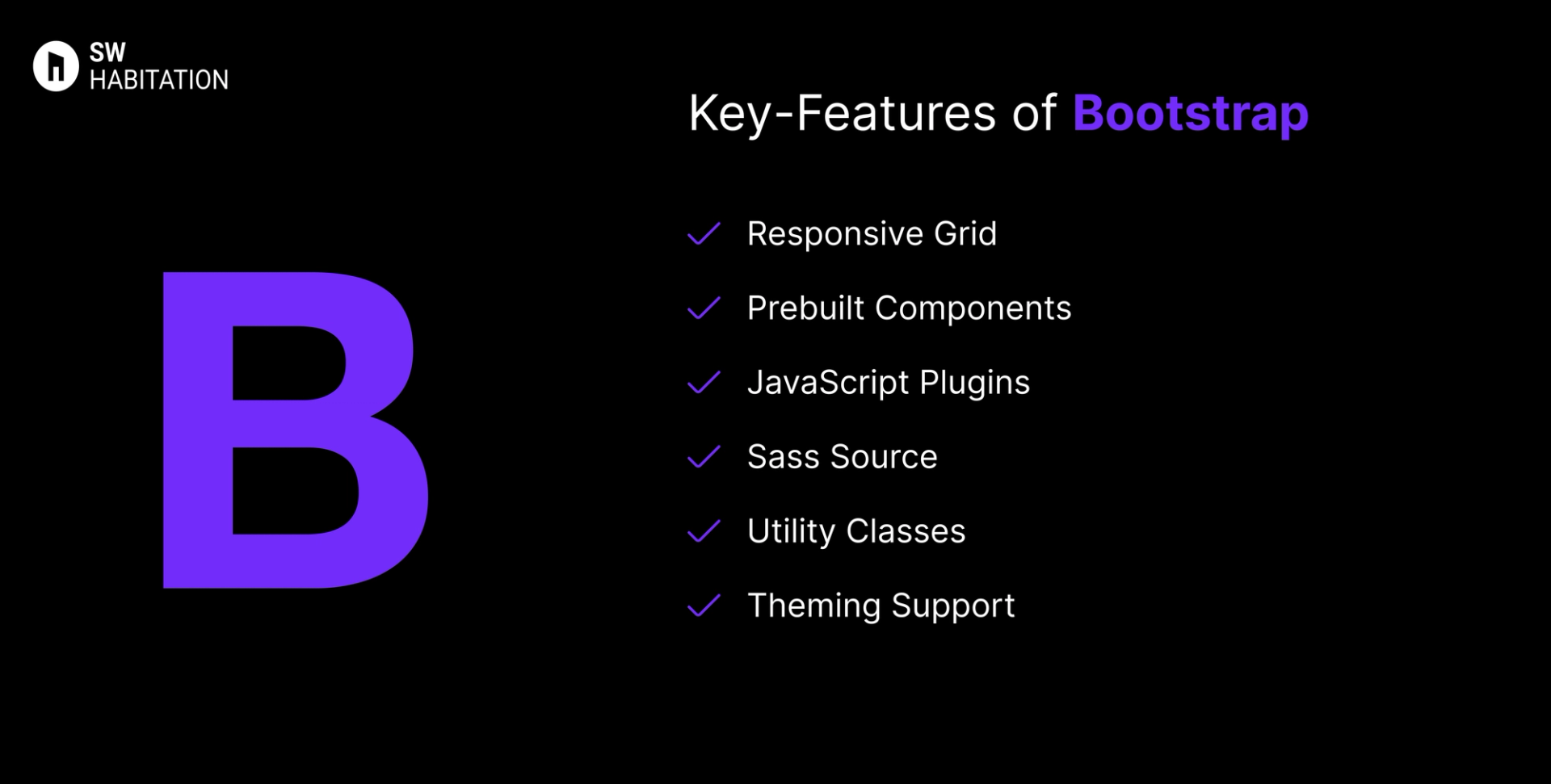
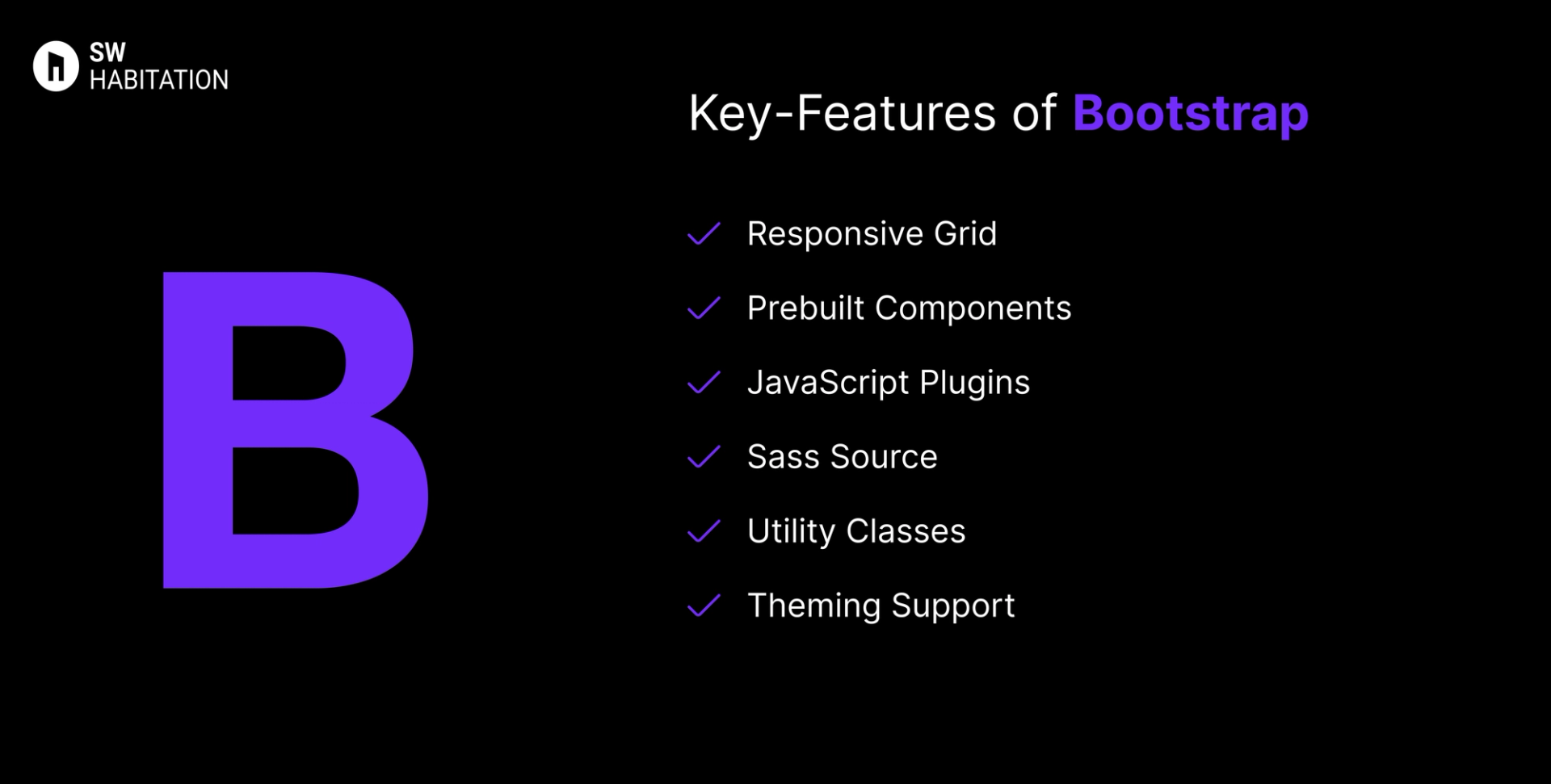
- Responsive Grid: 12-column Flexbox grid with multiple breakpoints.
- Prebuilt Components: Includes modals, tooltips, carousels, navbars, etc.
- JavaScript Plugins: Native JS components — no jQuery dependency now.
- Sass Source: Source code in Sass for easy customization.
- Utility Classes: Tons of helper classes for spacing, colors, displays.
- Theming Support: Customizable via Sass variables.
Advantages of Bootstrap
- Fast Setup: Quickly spin up pages with minimal styling needed.
- Consistency Across Browsers: Ensures uniform UI elements.
- Large Ecosystem: Thousands of themes, templates, starters available
- Modular: Easily import only needed components via Sass.
- Strong Community: Longstanding support and wide adoption.
Disadvantages of Bootstrap
- Learning Curve: Advanced customization requires more expertise
- Overuse of Classes: Cluttered HTML, harder to maintain.
- Heavy File Size: Includes unnecessary CSS/JS, increasing load times.
- Limited Customization: Hard to deeply customize without overriding defaults.
- Uniform Design: Sites can look similar unless customized heavily.
What is Blaze UI ?
Blaze UI is a lightweight, modern, and framework-agnostic CSS toolkit for building responsive websites quickly. Unlike larger frameworks such as Bootstrap or Foundation, Blaze UI focuses on simplicity, modularity, and speed. It is a pure CSS framework, meaning it doesn’t depend on JavaScript, but you can optionally integrate its JS "atoms" for interactivity.
Blaze UI’s philosophy is opt-in styling nothing is applied globally instead, you explicitly add classes where needed, which keeps your code clean and avoids conflicts. It’s especially popular among developers who want a small, fast, and accessible framework without being tied to a big ecosystem.
Key Features of Blaze UI


- Lightweight & Minimal: Small file size, fast to load.
- Responsive Grid: Mobile-first grid system for modern layouts.
- Framework-Free: Works with any framework (React, Vue, Angular, or plain HTML).
- Pure CSS Toolkit: No global overrides; add classes only where required.
- Customizable with Sass: Theme variables and mixins for easy styling.
- Utility Classes: Includes helpers for spacing, typography, buttons, forms, etc.
- Accessibility Support: Built with accessible selectors in mind.
Advantages of Blaze UI
- Lightweight & Fast – Extremely small footprint, loads quickly.
- Beginner-Friendly – Easy syntax with intuitive class names.
- Framework-Independent – Can be used with any JS framework or even plain HTML.
- Customizable with Sass – Allows developers to tweak styles easily.
- Minimal Design – Clean and modern look, great for quick prototypes.
- No JS Bloat – Doesn’t force unnecessary JavaScript.
Disadvantages of Blaze UI
- Limited Components – Fewer UI elements compared to Bootstrap, Ant Design, etc.
- No Built-in JS Plugins – Modals, dropdowns, etc., must be manually added.
- Small Community – Limited ecosystem, fewer templates and resources.
- Not for Enterprise Apps – Lacks advanced/complex UI patterns.
- Accessibility Gaps – Good basics, but less mature than bigger frameworks.
Comparison Between Bootstrap vs Blaze UI
Use Cases of Bootstrap
- Projects where consistency outweighs custom design
- Legacy apps or CMS integration
- Quick MVPs and prototypes
- Dashboard templates, admin panels
Use Cases of Blaze UI
- Learning Projects: Great for beginners learning responsive design.
- Quick Prototypes: Spin up fast UIs with minimal overhead.
- Framework Integration: Works easily with React, Vue, or Angular.
- Minimalist Apps: Perfect for developers who want speed and simplicity.
- Small Websites: Portfolios, blogs, personal landing pages.
Other Resources
Conclusion
UI frameworks make building a polished website way easier. Whether you're working on something simple or a big project, they help you get things looking just right without having to stress over every little design decision. With ready-to-use components, responsive layouts, and modern styles, you can build faster and smarter.
So, pick one that works for you, and start creating a site that looks amazing from the get-go.
Frequently asked questions
Can I use Bootstrap without JavaScript libraries?
Yes, Bootstrap 5 bundles native JS components and doesn’t require jQuery.
Is Bootstrap responsive?
Yes, built mobile-first using its Flexbox grid and responsive utilities.
Do I need to know HTML, CSS, and JavaScript to use Bootstrap?
Basic knowledge of HTML and CSS is enough to get started. However, knowing JavaScript helps if you want to customize components or use advanced features.
How does Bootstrap help with mobile responsiveness?
Bootstrap uses a grid system and media queries to make websites automatically adjust to different screen sizes, ensuring good user experience across devices.
What is Blaze UI mainly used for?
Blaze UI is best for lightweight, fast, and minimal websites or prototypes where you don’t need heavy JavaScript.
Is Blaze UI suitable for beginners?
Yes. Its simple classes and minimal setup make it very beginner-friendly.
Does Blaze UI work with frameworks like React, Vue, or Angular?
Yes. It’s framework-independent, so you can use it anywhere.
Does Blaze UI come with JavaScript components (like modals, dropdowns)?
No. Blaze UI doesn’t include JS plugins by default—you’ll need to add your own or use third-party scripts.
Can I customize Blaze UI easily?
Yes. You can use Sass to adjust styles, colors, and design to fit your project.
