Azure Static Web Apps vs. Heroku

Azure Static Web Apps

Heroku
You know when you’ve finished building your website and just want to get it online without dealing with all the techy stuff? That’s where deployment platforms help. They make it super easy to put your site live, just connect your code, click a button, and it’s up and running. No need to worry about servers or complicated setups.
They also take care of the important things like speed, security, and updates in the background. So while they handle the heavy stuff, you can focus on making your website look good and work great. It's simple, right?
What is Azure Static Web Apps?
Azure Static Web Apps is a deployment platform by Microsoft Azure that focuses on delivering static sites and frontend applications. It automatically builds and deploys your app straight from your GitHub or Azure DevOps repository, making the whole process smooth and fast. Plus, it comes with built-in support for APIs using Azure Functions, making it great for modern, serverless architectures.
Key Features of Azure Static Web Apps
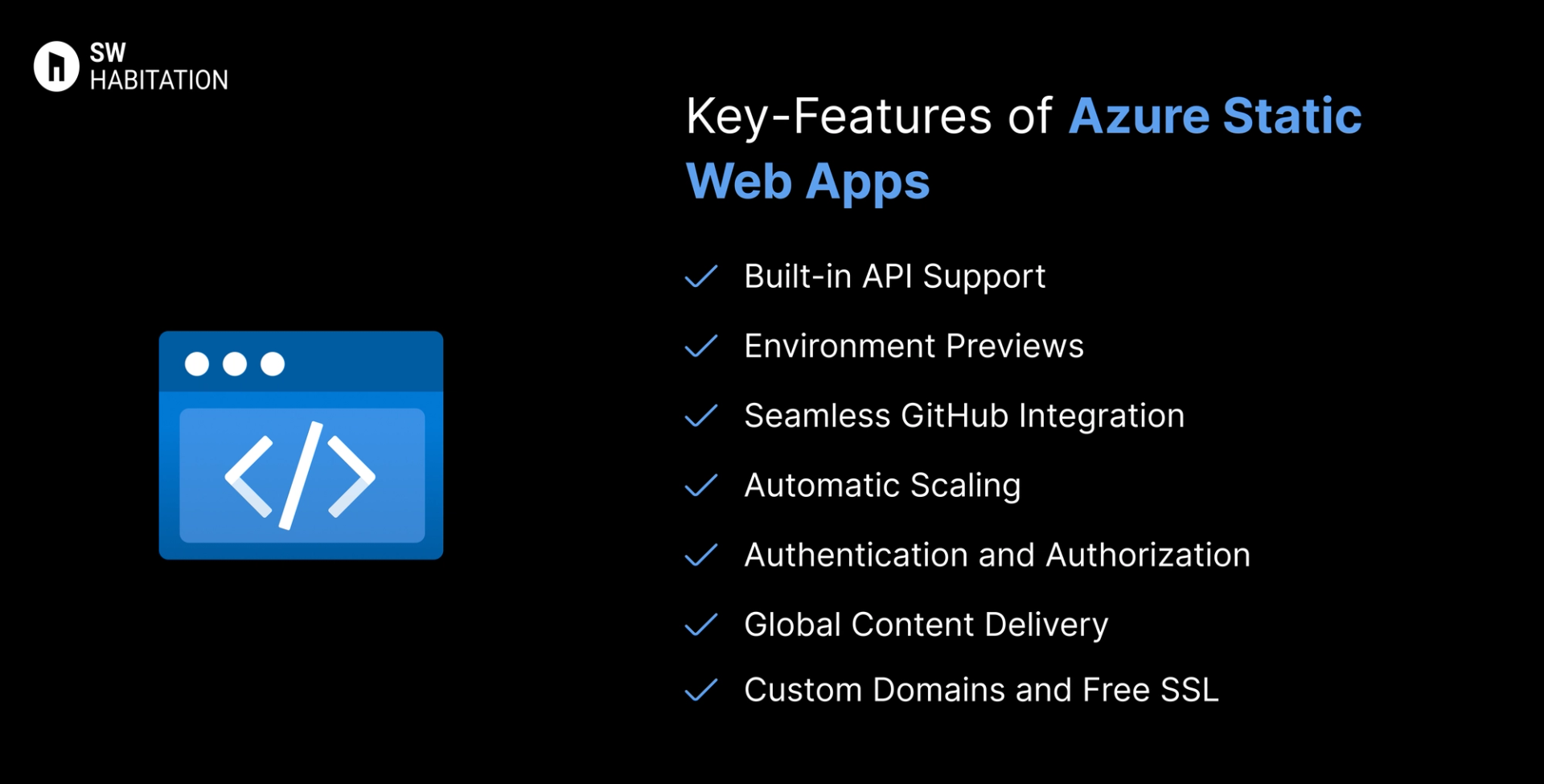
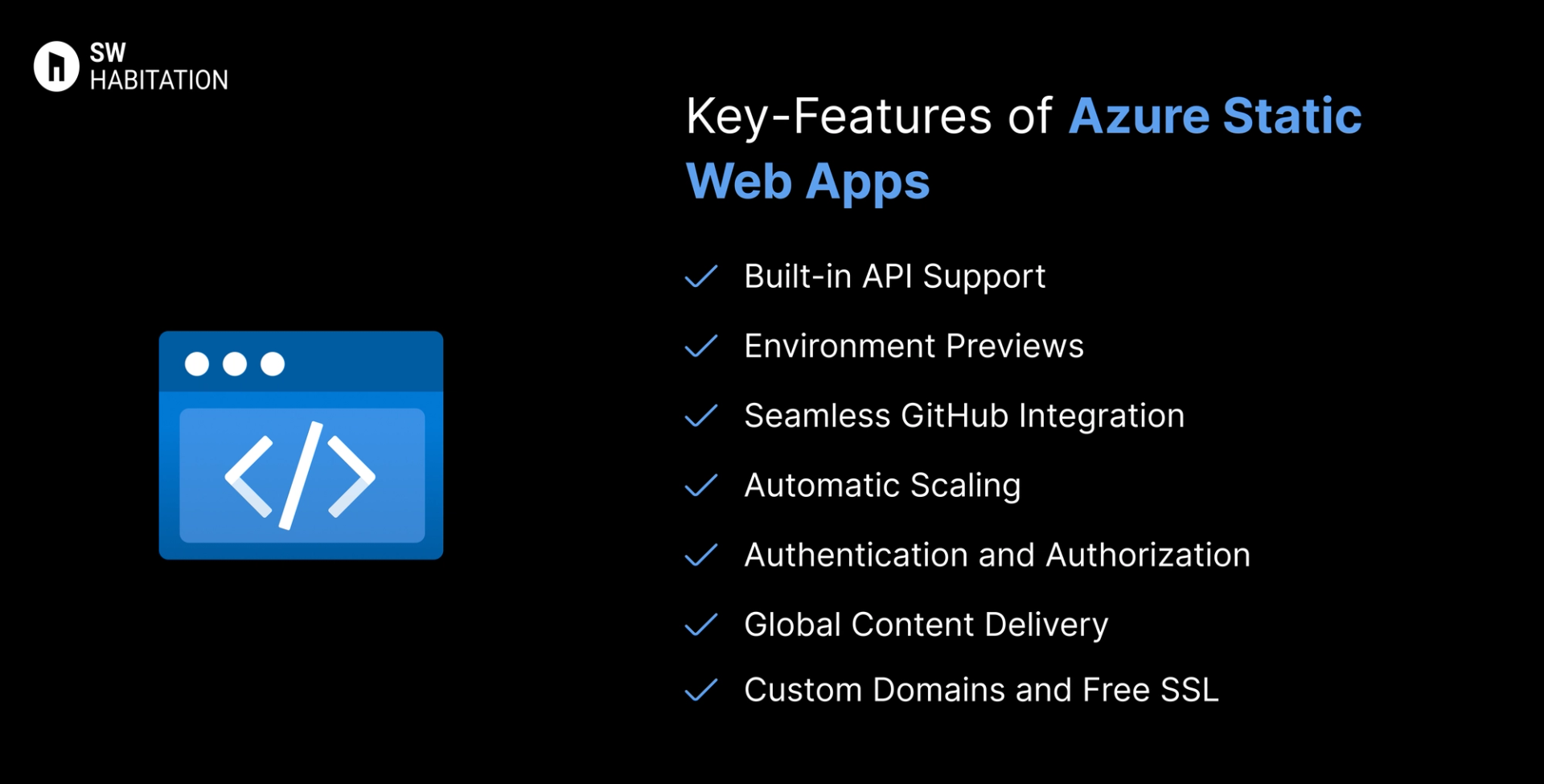
- Built-in API Support: Integrate backend functionality using Azure Functions.
- Environment Previews: Preview changes from pull requests before merging them into production.
- Seamless GitHub Integration: Automatically builds and deploys your app on every push.
- Automatic Scaling: No need to worry about infrastructure — Azure handles scaling for you.
- Authentication and Authorization: Supports authentication via providers like GitHub, Twitter, and Azure AD.
- Global Content Delivery: Content is distributed across a global CDN for lightning-fast load times.
- Custom Domains and Free SSL: Easily add your custom domain with free SSL certificates.
Advantages of Azure Static Web Apps
- Free SSL and Custom Domains: No hassle with certificates; it’s all managed for you.
- Authentication Options: Supports third-party authentication like GitHub, Twitter, and Azure AD out of the box.
- Environment Previews: Test changes in preview environments before pushing to production.
- Easy Deployment: GitHub integration means every push automatically triggers a build and deploy.
- Backend Support: Built-in API support with Azure Functions makes adding server-side logic simple.
- Global Reach: Content is served through Azure’s global CDN, ensuring fast delivery worldwide.
Disadvantages of Azure Static Web Apps
- Less Popular Than Competitors: Compared to Vercel or Netlify, it’s not as widely adopted in the frontend community.
- Pricing Uncertainty: While there’s a free tier, costs can creep up as you scale and add features.
- Limited Backend Options: It’s great for static frontends, but backend support is limited to Azure Functions.
- Azure Learning Curve: Familiarity with Azure can make things smoother, but beginners might feel overwhelmed.
- Platform Lock-In: Like most cloud services, migrating away can be tricky once you’re fully integrated.
What is Heroku ?
Heroku is a cloud platform that allows developers to build, run, and operate applications entirely in the cloud. It abstracts away infrastructure complexities, providing a platform-as-a-service (PaaS) solution for deploying apps with just a few commands. From simple web apps to complex backend services, Heroku handles the heavy lifting.
Key Features of Heroku
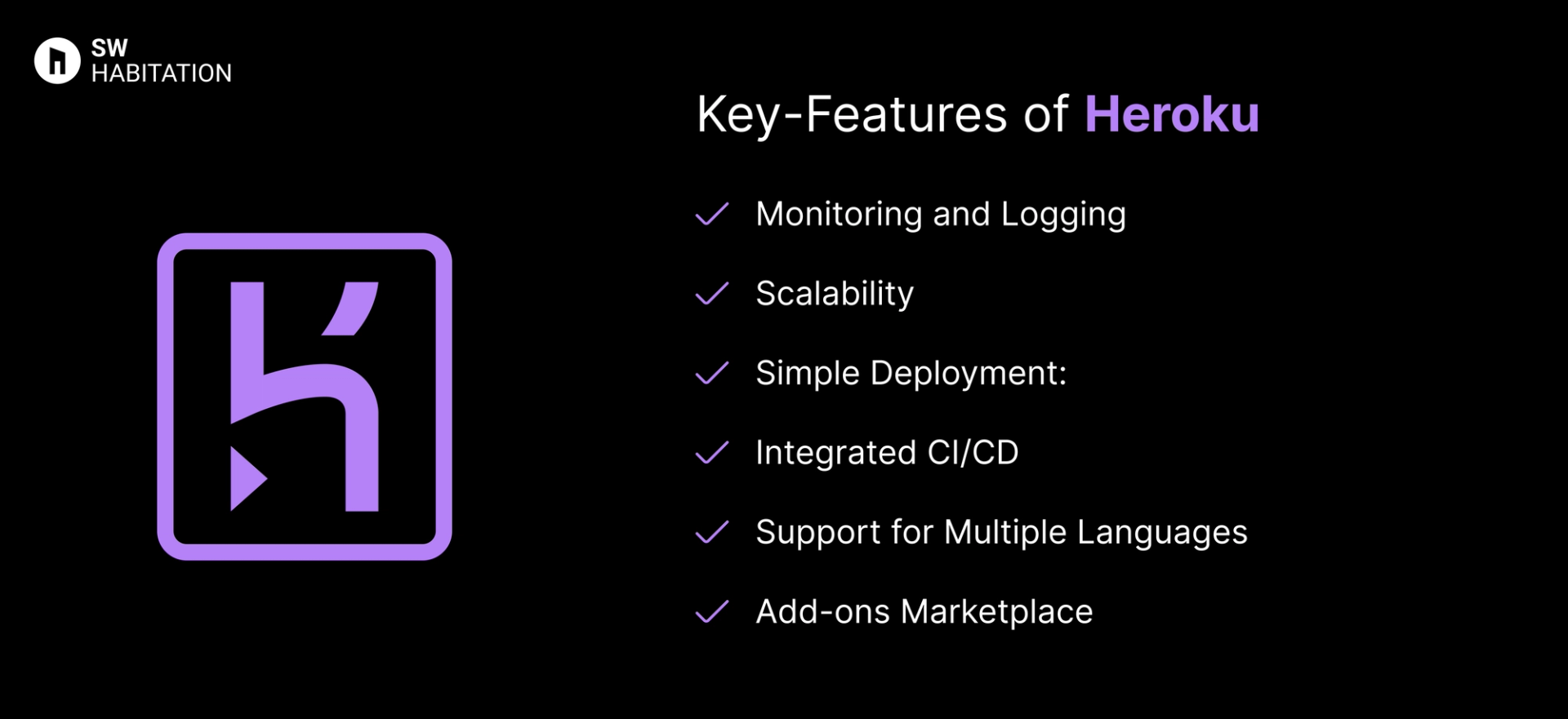
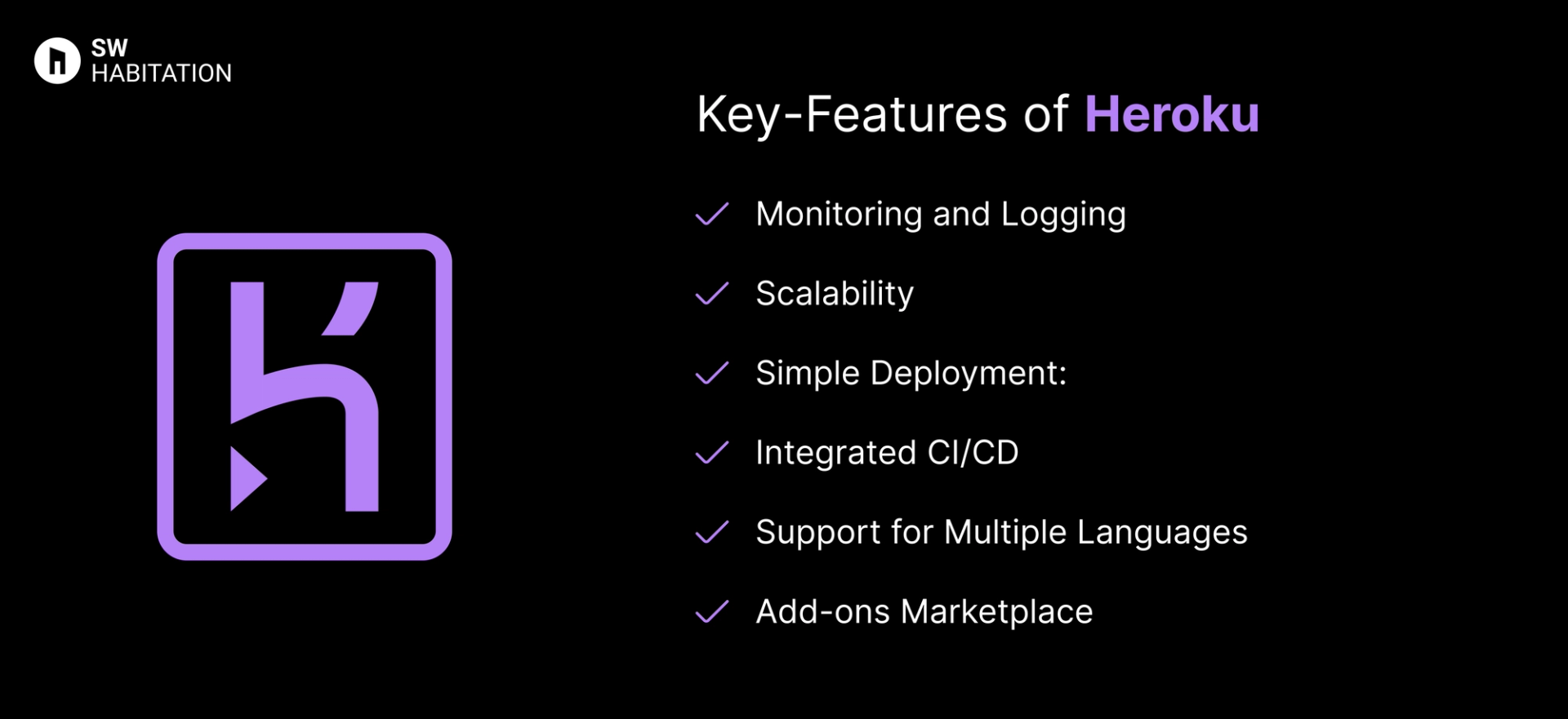
- Monitoring and Logging: Built-in tools for app health and performance monitoring.
- Scalability: Scale apps effortlessly with dynos (Heroku’s unit of computing power).
- Simple Deployment: Deploy directly from GitHub, Git, or CLI.
- Integrated CI/CD: Continuous integration and delivery pipelines.
- Support for Multiple Languages: Node.js, Python, Ruby, Java, Go, and more.
- Add-ons Marketplace: Extend functionality with databases, monitoring, and more.
Advantages of Heroku
- Free Tier: Great for small projects and learning.
- Easy to Use: Push your code and let Heroku handle the rest.
- Add-ons Marketplace: Access to a rich ecosystem of tools and services.
- Multi-Language Support: Deploy apps in multiple programming languages.
- Scalability: Easily scale up as your app grows.
Disadvantages of Heroku
- Performance: Not ideal for performance-heavy apps at scale.
- Cost Can Add Up: Scaling beyond the free tier gets expensive.
- Limited Customization: Less control over the infrastructure.
- Cold Starts: Apps on the free tier may sleep after inactivity, causing delays.
Comparison Between Azure Static Web Apps vs Heroku
Use Cases of Azure Static Web Apps
- Enterprise Solutions: Leverage Microsoft Azure’s reliability and security.
- Serverless Architectures: Integrates naturally with Azure Functions for backend logic.
- JAMstack Applications: Perfect for static sites with dynamic content powered by APIs.
- Continuous Deployment: Automate builds and deployments directly from your GitHub repository.
Use Cases of Heroku
- Hackathons and Learning: Great for rapid development and experimentation.
- Polyglot Projects: Supports multiple programming languages in one platform.
- Startups and Small Businesses: Deploy fast without worrying about infrastructure.
- Prototyping and MVPs: Quickly test ideas with minimal setup.
Other Resources
Conclusion
Deployment platforms are a total game changer if you’re looking to launch your website quickly, reliably, and without any trouble. Whether it’s a personal portfolio, a startup site, or a growing business platform, they handle the technical heavy lifting like hosting, security, and scalability so you can stay focused on building great experiences for your users.
You’re not boxed into a single approach. Most platforms integrate smoothly with the tools and frameworks you already love, letting you deploy directly from your Git repository, preview updates, and roll back with ease. With lightning-fast performance and dependable uptime, deployment platforms simplify the path from code to production. Pick the one that aligns with your workflow, and you’re all set to launch with confidence 🚀
Frequently asked questions
Is Azure Static Web Apps free to use?
There’s a generous free tier, including custom domains, SSL, and 100,000 monthly requests—ideal for personal projects and MVPs.
How does deployment work with Azure Static Web Apps?
Connect your GitHub repo, and it auto-deploys on push. Azure sets up your build pipeline + staging + production environments automatically.
Does Azure Static Web Apps include backend support?
Yes, You can run Azure Functions as serverless APIs right alongside your frontend—no separate backend hosting needed.
What frameworks work with Azure Static Web Apps?
It supports React, Vue, Angular, Blazor, Next.js, and more. It’s optimized for modern frontend frameworks and static site generators.
Is Heroku free?
Heroku used to offer a free tier, but as of late 2022, it now requires a paid plan for most production use. However, it still offers low-cost hobby plans for testing and personal projects.
What are Dynos in Heroku?
Dynos are lightweight containers that run your application processes. Heroku apps run inside dynos. You can scale up by increasing the number of dynos.
Can I use a custom domain on Heroku?
Yes. You can add custom domains via the Heroku Dashboard or CLI and configure DNS settings to point to your app.
