Agility CMS vs. Craft CMS

Agility CMS

Craft CMS
You know, when you wanna make a website or a blog but don’t wanna mess with too much code? That’s where a CMS (Content Management System) comes in. It’s like a super easy tool that helps you add text, pictures, and videos to your site without needing to be a tech genius. You just log in, click a few buttons, and your content is live. It's quite simple, right?
What is Agility CMS?
Just imagine having a central hub where all your content stays, and you can serve it anywhere a website, mobile app, or even a smartwatch. That’s Agility CMS for you. It’s a headless CMS, means it handles your content in the backend and gives you the freedom to build the front end however you like. Think of it as the kitchen in a restaurant where the chefs prepare everything, but you get to decide how the dish is plated and served to your guests.
Agility started as a traditional CMS but turn into a headless to offer more flexibility. It’s great for teams where developers want freedom, and content creators want simplicity.
Key Features of Agility CMS
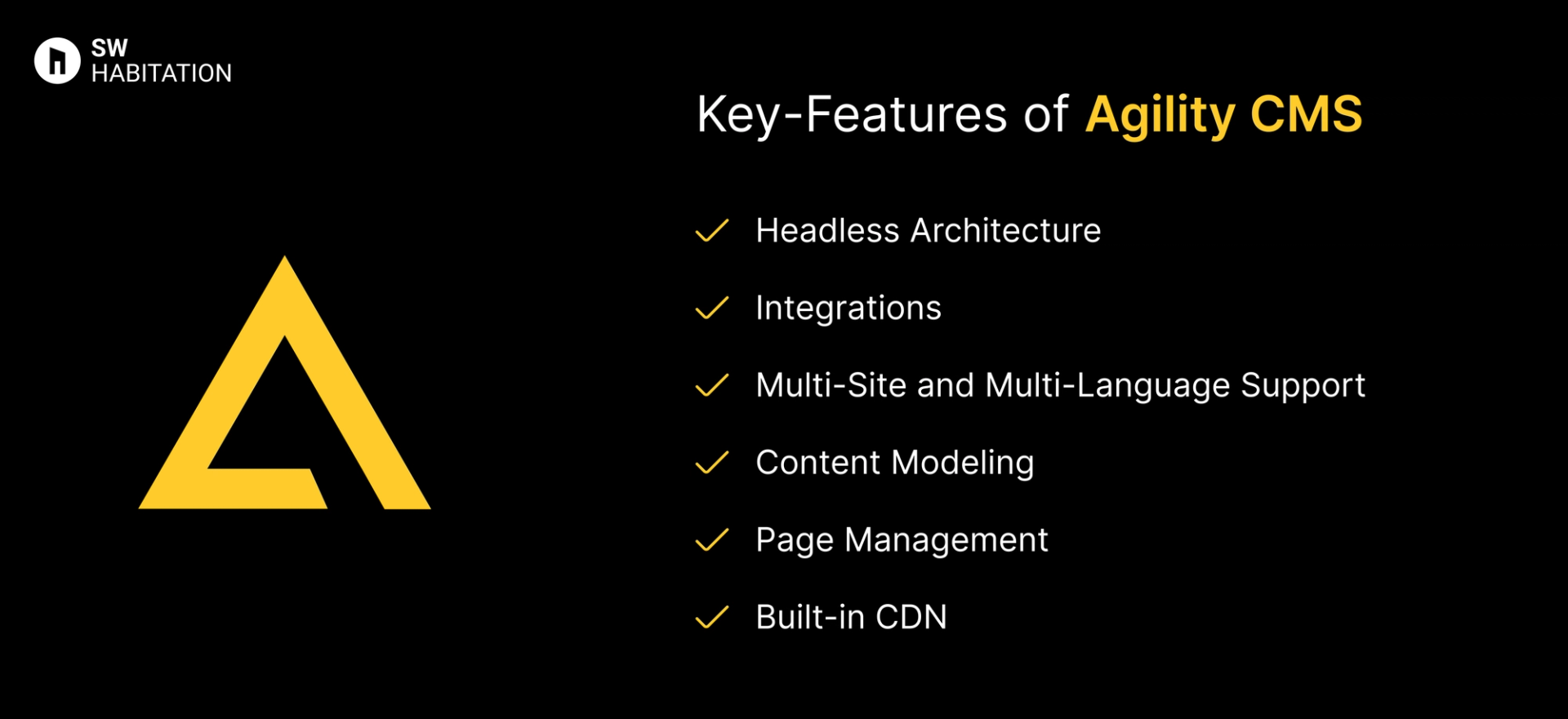
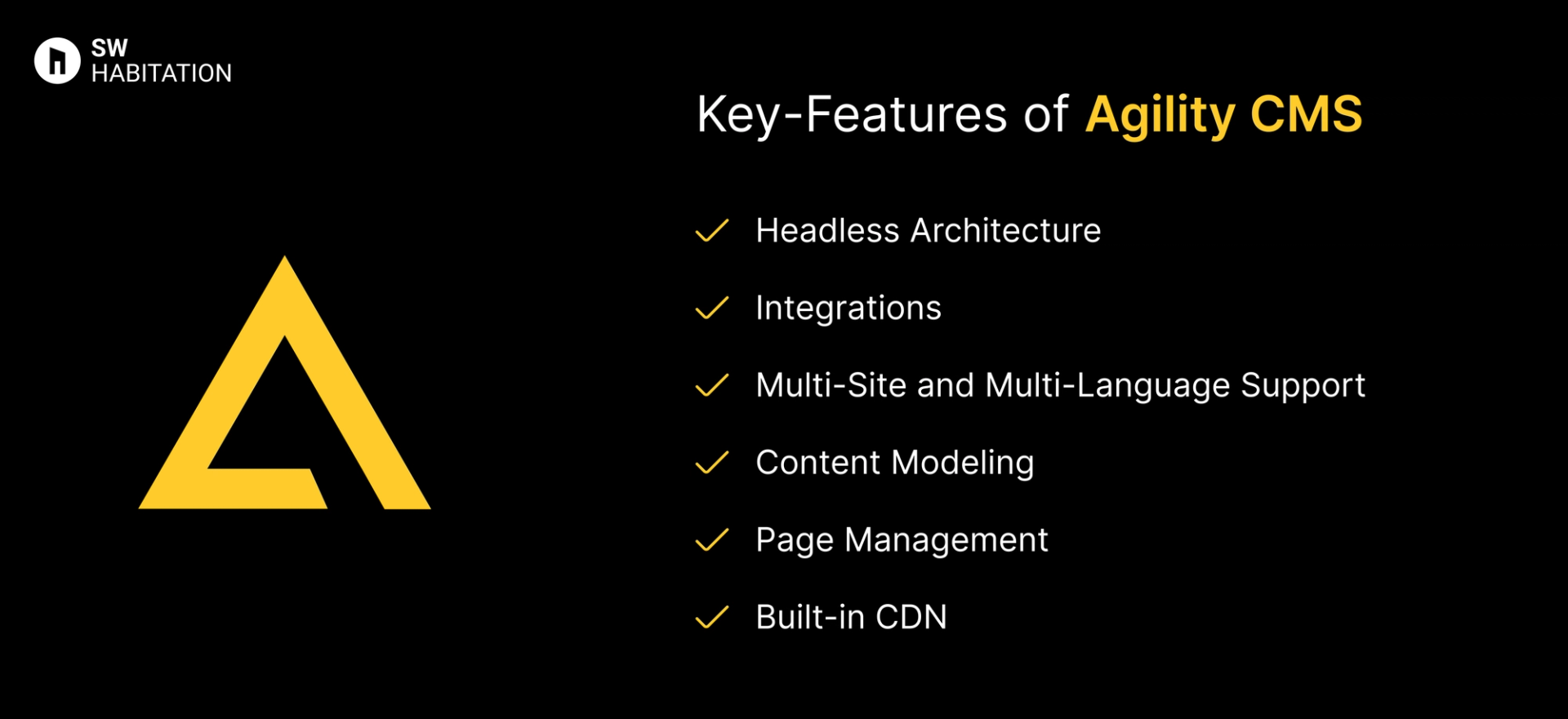
- Headless Architecture: Serve your content anywhere via API's.
- Integrations: Works well with popular tools like Next.js, Vercel, and Netlify.
- Multi-Site and Multi-Language Support: Manage multiple websites and languages from one dashboard on the go.
- Content Modeling: Customize content types according to your project needs.
- Page Management: Structure pages easily so no more coding required.
- Built-in CDN: Your content gets delivered faster with a built-in Content Delivery Network [CDN].
Advantages of Agility CMS
- Freedom for Developers: Code the front end however you like with React, Vue, or even plain HTML.
- Solid Support: Good documentation and a helpful support team.
- Easy for Content Creators: The dashboard is super easy, that makes life easier for non-technical persons.
- Great for Growing Projects: Multi-language and multi-site support which makes scaling a breeze.
- Fast Content Delivery: Thanks to the built-in CDN by which your site stays lightning fast-forward.
Disadvantages of Agility CMS
- Pricing: It can get pricey, specially if your project grows quickly.
- Learning Curve: If you’re new to the headless CMS, it might take a minute to wrap your head around things, might get things not cleared at the first time.
- Smaller Plugin Ecosystem: Compared to the world famous WordPress, you won’t find as many plugins.
What is Craft CMS?
Craft CMS is a content-first CMS that gives developers complete control over their content structure and front-end design.
Unlike traditional CMS platforms that come with pre-built templates, Craft takes a more hands-on approach, you can build everything from scratch, making it super customisable.
Key Features of Craft CMS
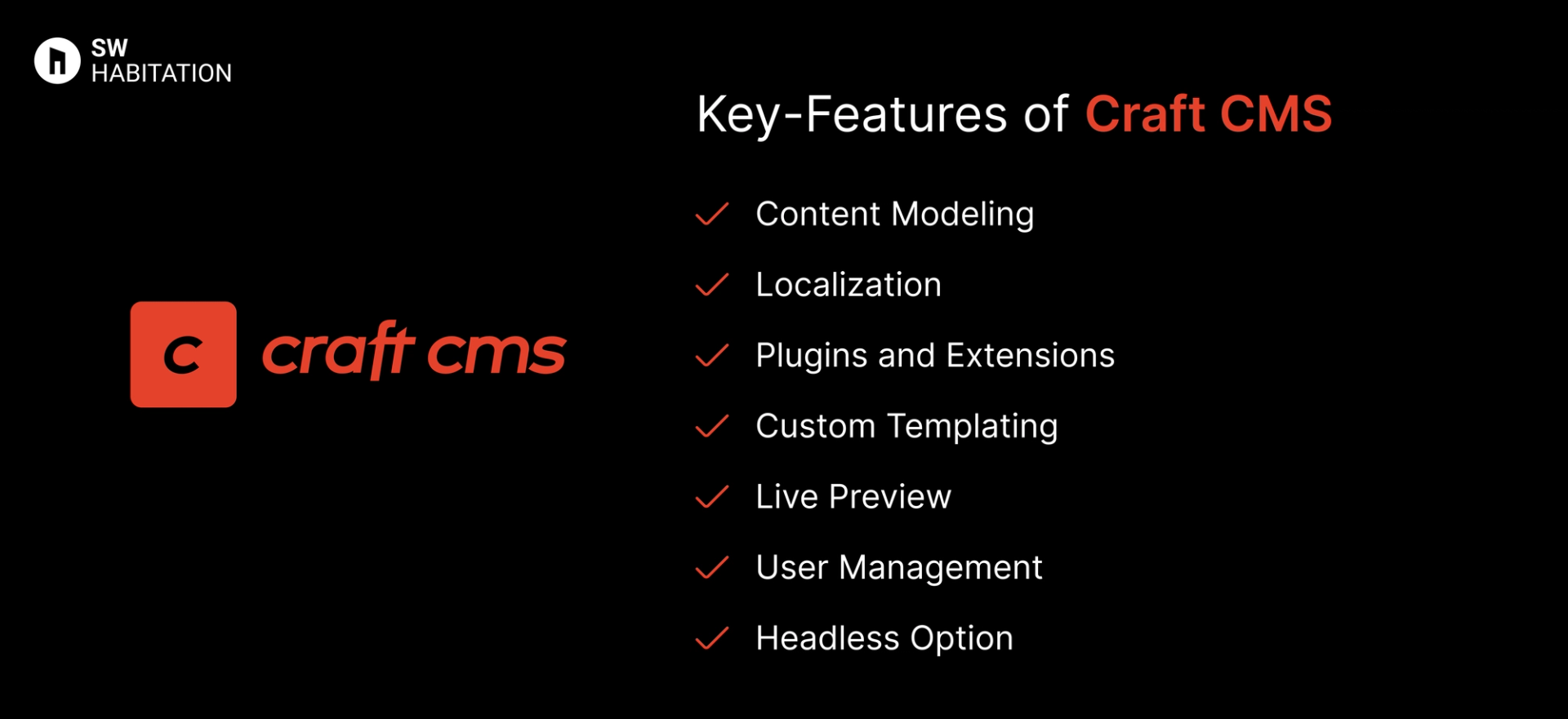
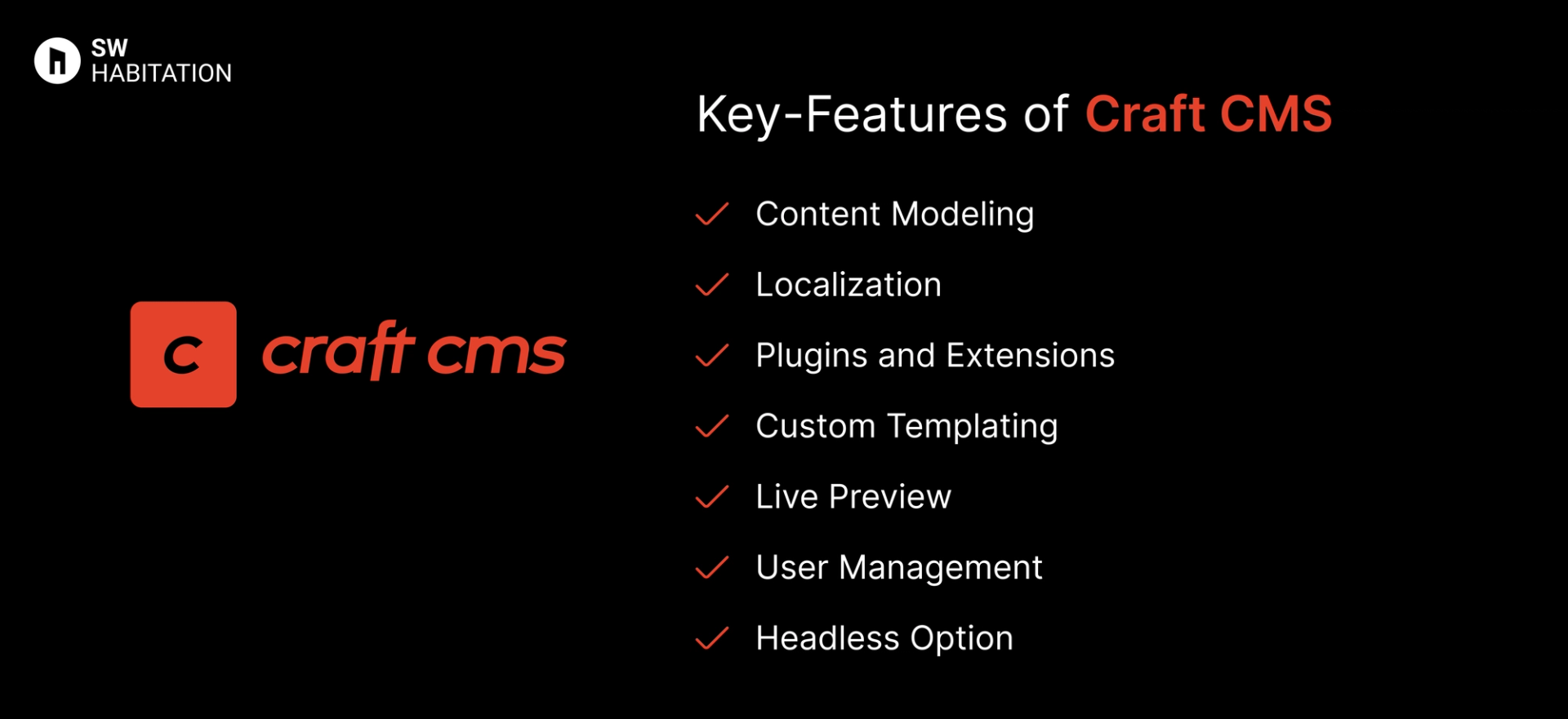
- Content Modeling: Structure your content however you like with fields and relationships.
- Localization: Native support for multi-language content.
- Plugins and Extensions: Expand functionality with a rich plugin ecosystem.
- Custom Templating: Use Twig, a simple templating language, for front-end.
- Live Preview: See changes in real time before publishing.
- User Management: Manage user roles and permissions easily.
- Headless Option: Use Craft as a headless CMS with GraphQL or REST APIs.
Advantages of Craft CMS
- Highly Customizable: Total control over your content structure and front-end.
- Active Community: Plenty of plugins and community support.
- Scalable: Handles both small projects and large, complex sites.
- Great Developer Experience: Clean code, easy templating, and robust documentation.
- Built-in Localization: Native support for multilingual sites.
Disadvantages of Craft CMS
- Setup Time: It takes longer to set up compared to plug-&-play CMS options.
- Not Beginner-Friendly: It requires some coding knowledge.
- Paid License: No free tier, you’ll need a license to use it.
Comparison Between Agility CMS vs Craft CMS
Use Cases of Agility CMS
- MultiPlatform Content: Freely push content to websites, mobile apps, and beyond from a single source.
- Media or ContentHeavy Projects: Blogs, news websites will love Agility’s structured content first approach.
- E-Commerce Sites: Pair Agility with a front-end framework to build fast online stores as well.
- Corporate Websites: Manage content across different languages and websites with easily.
Use Cases of Craft CMS
- Custom Websites: When you need total control over your front-end design.
- Headless Implementations: Use Craft’s APIs to serve content anywhere.
- Complex Content Structures: Projects that require complex content relationships.
- Agencies and Freelancers: Ideal for building unique, high-performance websites.
Other Resources
Conclusion
Headless CMS platforms make managing your website very simple and easy. Whether you’re running a blog, online store, or business, they handle the tough stuff so you can focus on your content.
With a user-friendly interface and the ability to work with any technology, you can create a site that really fits your needs.
These platforms are flexible, secure, and can grow with you. They offer features like custom content, easy editing, and integrations with other tools. Choose the one that fits your requirements and start building your dream website today 🚀
Frequently asked questions
What is Agility CMS used for?
It helps you manage content for websites, apps, or even online stores — all from one place.
Do I need to know coding to use agility cms?
Nope! It’s pretty easy to use. But if you know coding, you can do even cooler stuff.
Is agility-cms free?
It has a free trial, but you’ll need to pay if you want to use it long-term.
With agility cms can I manage more than one website?
Yup, you can handle multiple websites in one dashboard. Super handy if you’ve got lots of projects.
Does agility cms works with Next.js or React?
Yup, totally, It works smoothly with Next.js, React, and other modern web tools.
What is Craft CMS used for?
It’s used for creating custom websites where you need full control over the design and content.
Is craft cms beginner-friendly?
It’s a bit more technical than some other CMSs, so it’s ideal if you’re comfortable with web development.
Can I use Craft CMS with React or Next.js?
Yes, but you’ll need to set up an API to make it work smoothly with frontend frameworks.
Is Craft CMS free?
No, but it offers a one-time license fee, which can be more affordable for long-term projects.
Does craft-cms offer built-in SEO tools?
Not out of the box, but you can add plugins for SEO features.
